Premium Only Content
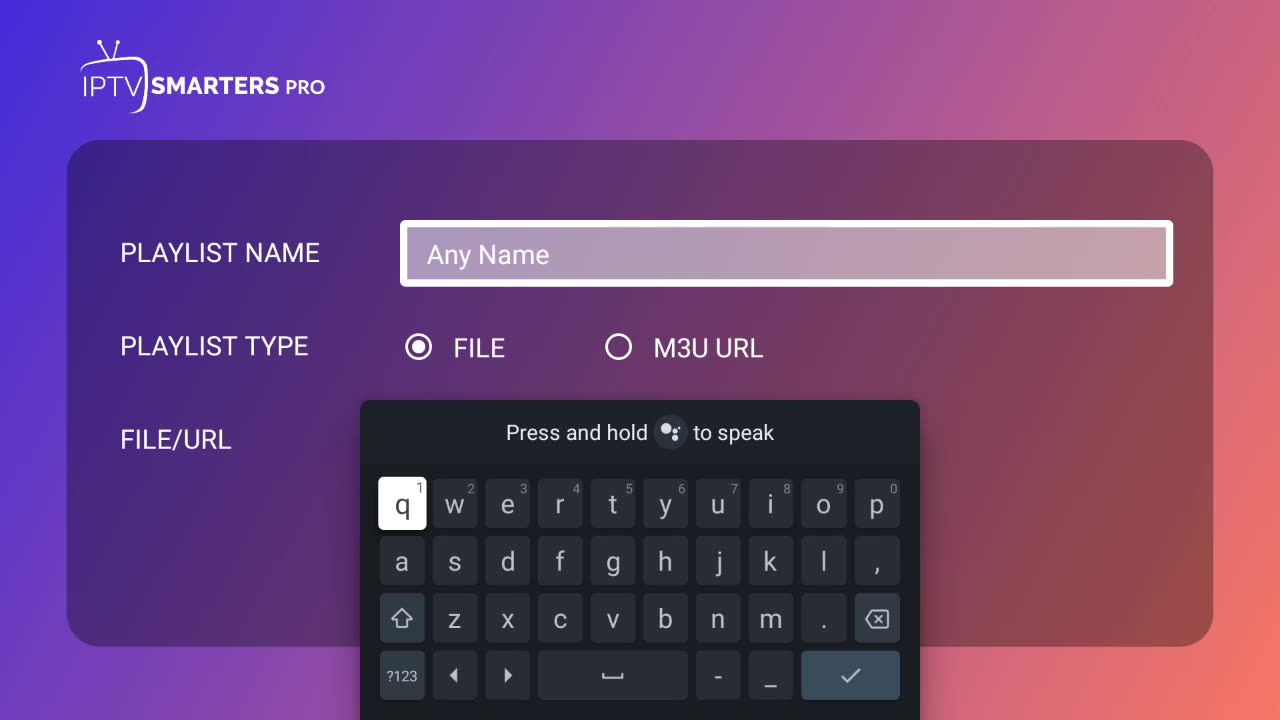
Ultimate Guide: Setting up IPTV Smarter on Firestick | Complete Tutorial"
Welcome to our comprehensive tutorial on setting up IPTV Smarter on Firestick! In this video, we'll walk you through the step-by-step process of installing and configuring IPTV Smarter, a popular IPTV player, on your Firestick device. Whether you're a newbie or an experienced user, this guide is designed to help you effortlessly stream your favorite TV channels, movies, and shows using IPTV LYD.
VISIT ARTICLE IN THIS LINK :
https://www.iptvltd.com/how-to-setup-iptv-smarters-android-device/
With IPTV Smarter, you can enjoy a vast selection of live TV channels, on-demand content, and catch-up TV from around the world. Our easy-to-follow instructions will cover everything from downloading and installing the IPTV Smarter app on your Firestick to configuring it with your IPTV LYD subscription. We'll provide you with handy tips and troubleshooting advice along the way to ensure a seamless setup process.
So, if you're ready to unlock the full potential of your Firestick and dive into the world of IPTV streaming, join us in this informative tutorial. Don't miss out on this opportunity to enhance your entertainment experience with IPTV Smarter on Firestick. Hit the play button now and let's get started!
-
 10:00
10:00
It’s the Final Round
16 hours ago💰NFL Week 7 Best Bets🔥Player Prop Picks, Parlays, Predictions FREE Today October 19th
2.44K -
 15:35
15:35
Demons Row
12 hours agoThe Worst Sgt-at-Arms I Ever Met 💀🔥 (and the Mistakes I Made as One)
2.43K1 -
 9:34
9:34
Sideserf Cake Studio
22 hours ago $0.25 earned484 Lego Bricks. 1 Hyperrealistic Cake.
2.48K1 -
 22:42
22:42
marcushouse
21 hours ago $0.79 earnedMassive Surprises From Starship Flight 11 Revealed! 🤯
2.82K3 -
 14:08
14:08
Forrest Galante
8 hours agoPrivate Tour Of the World's Most Expensive Pet Show
125K9 -
 13:50
13:50
Nikko Ortiz
18 hours agoStop Hurting Yourself For Views.
9.35K7 -
 2:07:06
2:07:06
Side Scrollers Podcast
1 day agoDiaper Furry Streamer Gets ONLY ONE DAY Suspension + Hasan PLAYS VICTIM + More | Side Scrollers
40.9K22 -
 56:38
56:38
DeProgramShow
1 day agoDeprogram with Ted Rall and John Kiriakou: "Jake Tapper on the Global Hunt for an Al Qaeda Killer”
8.68K4 -
 1:43:07
1:43:07
The Michelle Moore Show
2 days ago'The 12 Open Doors' Guest, Steve Jarvis: The Michelle Moore Show (Oct 17, 2025)
19.4K11 -
 LIVE
LIVE
Lofi Girl
3 years agolofi hip hop radio 📚 - beats to relax/study to
101 watching