Premium Only Content
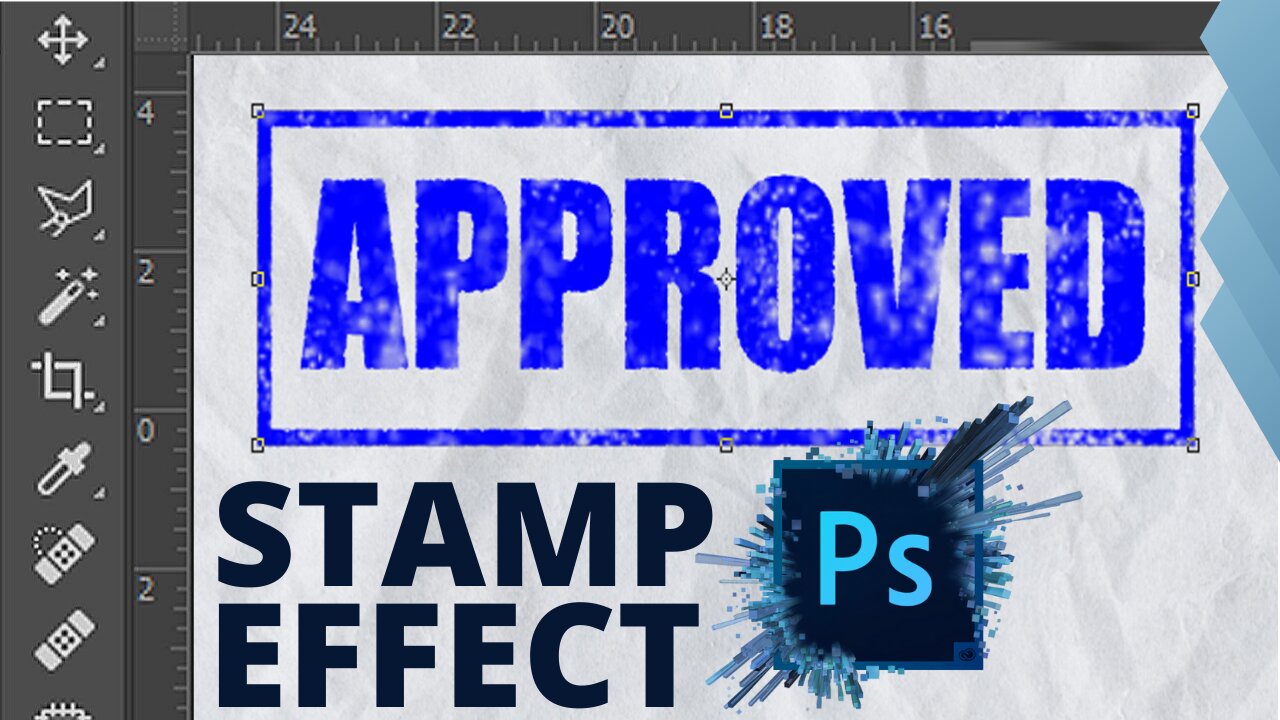
How to Make a Rubber Stamp Effect in Photoshop
In this tutorial you'll learn how to create a rubber stamp in photoshop CC but before we start take a moment to like the video and subscribe to our channel and make sure to press the bell button to be the first to know about our new videos we're going to turn any logo or text into a rubber stamp in this tutorial we already have a basic text with a shape prepared we'll also keep the colors monotonous for easier selection purposes to start off let's merge together all the layers that we'll add the rubber stamp effective next we'll create a new layer with solid color that contrasts the graphic we already have this will later be used for selection after we add an effect at this point we'll create a duplicate of the rubber stamp layer and merge it with the solid color now go to filter filter gallery and choose spatter adjust the
settings to achieve the look that you desire click OK now go to select color range and click on the color of your graphic the color picker will automatically be selected click OK just the original layer of your stamp graphic and click on the layer mask icon now discard the other layer this gives us the initial stamp effect to further add a word out or scratched effect to your stamp we'll use custom brushes select the brush tool click on the brush preset picker icon and click on the gear icon select import brushes navigate to our brush % file and click OK now find the newly added folder click on it and pick one of the brushes adjust the size and pick the color black for the brush you can also change the flow to 75% to add further variation between the harshness of a scratch now click a few times on your graphic to add the scratches if you want the scratches to be deeper click a few times at the same spot what will you be turning into
a stamp.
Thank your for watching my videos. I hope you'll appreciate, like share and subscribe so that I can easily keep uploading all the informative videos for you.
DISCLAIMER:
Do Anything With Your Computer at Your Own Risk! Take necessary backup Before Taking Major Action!!! We are just here to Help you.
Connect With Us On Other Platforms:
🔸Instagram: https://www.instagram.com/qtech0366/
🔸Facebook Page: https://www.facebook.com/QTechSystemsOfficial
🔸Twitter: https://twitter.com/QTech0366
🔸Threads: https://www.threads.net/@qtech0366
-
 1:14:12
1:14:12
Sports Wars
2 hours agoMark Sanchez STABBED And Arrested, Bill Belichick DISASTER, MLB Playoffs, NFL Week 5
14.9K1 -
 LIVE
LIVE
ttvglamourx
2 hours ago $4.48 earnedSUSSY SUNDAY !DISCORD
442 watching -
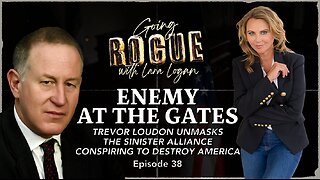 1:30:58
1:30:58
Lara Logan
2 days agoENEMY AT THE GATES: Trevor Loudon Unmasks the Sinister Alliance Working to Destroy America | Ep 38
19.2K41 -
 LIVE
LIVE
TheItalianCEO
2 hours agoBest VIDEO GAMES on a Sunday
70 watching -
 17:14
17:14
Mrgunsngear
20 hours ago $8.64 earnedDerya DY9 Review - The Best Budget Glock Clone?
20.3K12 -
 8:46
8:46
It’s the Final Round
1 day ago $0.67 earned💰NFL Week 5 Best Bets🔥Player Prop Picks, Parlays, Predictions FREE Today October 5th
12.4K -
 LIVE
LIVE
Amish Zaku
3 hours agoMaking Music & Thumbnails - Hanging out with Chat
72 watching -
 LIVE
LIVE
Barneyjack
3 hours agoWarframe LR5/MR35 Gaming, Mayhem & Fashion!! Get in here :) :)
164 watching -
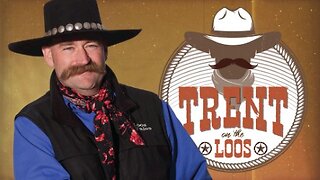 30:00
30:00
BEK TV
4 days agoGUT HEALTH AND THE POWER OF KIMCHI WITH KIM BRIGHT ON TRENT ON THE LOOS
80.4K7 -
 12:00
12:00
Ken LaCorte: Elephants in Rooms
1 day ago $0.69 earnedWhy Don't Asians Commit Crimes?
7.54K6
