Premium Only Content
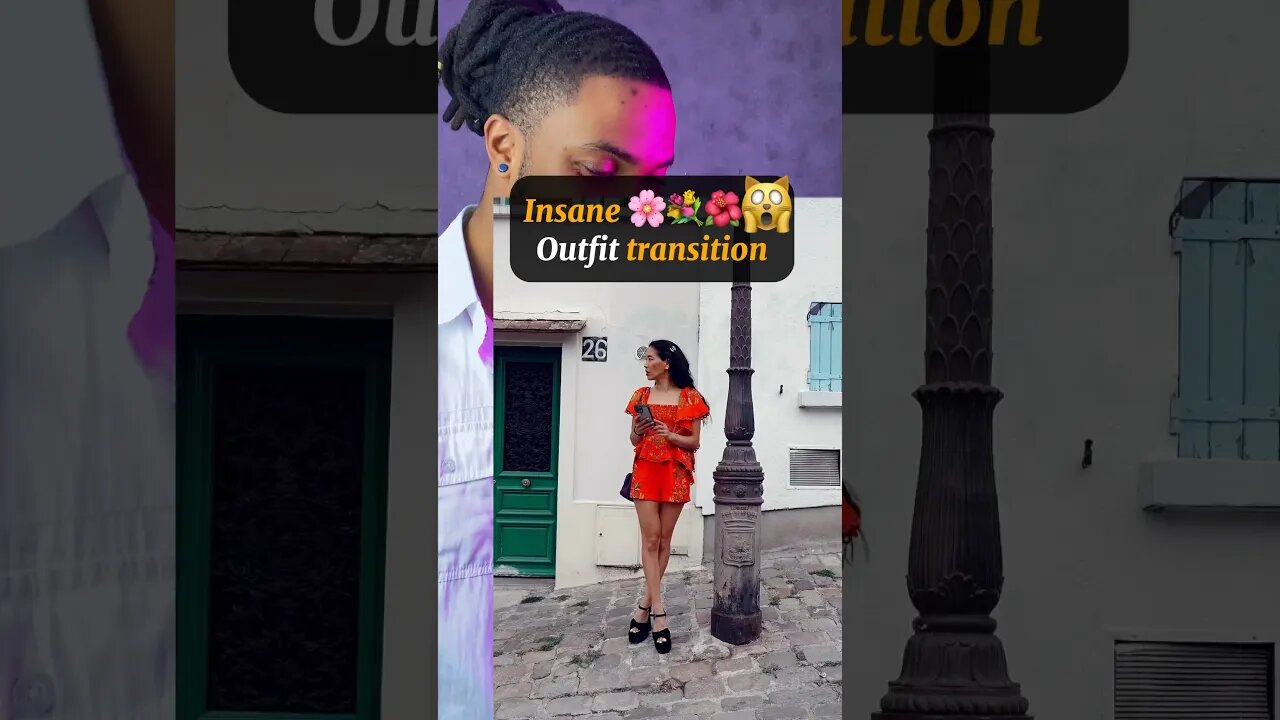
Flowers outfit transition. #shorts #flowertranstion #reeltutorial #capcuttransition #viraledits
Read Captions 👇🏾| follow for tutorials.
How to easily edit this reverse reel using just your phone. 🤌🏾 @iamjusthaidi
App to use: 👉🏾 CapCut
RECORDING YOUR REEL
👇🏾
Steps:
Walk up to a pole however you want and lean on it with your shoulder.
Then grab some flower petals and throw it on the pole at about the same height as your should.
Editing Your Reel👇🏾
Step 1:
Inside of CapCut, right where you want your reel to begin hit SPLIT and DELETE the piece in the back.
Step 2:
Right when your shoulder hits the pole, hit SPLIT. Scrub to when the flowers hit the pole and hit SPLIT and DELETE the piece in the back.
Scrub to when the flowers hit the ground and hit SPLIT again. On the little piece in the back, hit OVERLAY to drop it below.
Step 3:
At the very end of the clip above ( where there's only the background) hit FREEZE to create a Freeze frame, (picture) DELETE the clip in the back and adjust the length if the freeze frame ( picture) to the length of the clip below. ( the one we just overlayed)
Step 4:
Go to the clip below and hit MASK, then SPLIT, add a 3% feather and place your mask between your body and the flowers.
Step 5:
Now export this video and open it back up in a new project. Scrub to right before your body starts to lean and hit SPLIT then COPY to make a duplicate. On the duplicate, ( in the front) hit REVERSE and export your tell.
Follow me for more Viral reels tutorials.
Reel tutorial, Video, Edit, Creative, Reels, Ideas,
Reels tutorials, outfit transition, how to edit reels,
editing tips and tricks, Viral transitions, How to edit transitions, Mobile video editing, instagram viral reel editor, How to create reels, for creators.
Viral edits. Flower transition, flowers transition tutorial.
-
 LIVE
LIVE
I_Came_With_Fire_Podcast
11 hours agoAmerica First, Trump Threatens China, Your Friendly Neighborhood Illegal, EPA Gets a "W"
128 watching -
 LIVE
LIVE
Geeks + Gamers
1 hour agoGeeks+Gamers Play- MARIO KART WORLD
155 watching -
 8:28:19
8:28:19
Dr Disrespect
11 hours ago🔴LIVE - DR DISRESPECT - BATTLEFIELD 1 - FULL GAME
153K7 -
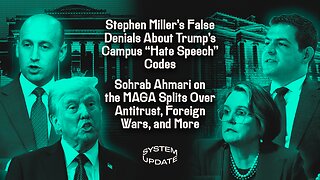 1:39:26
1:39:26
Glenn Greenwald
6 hours agoStephen Miller's False Denials About Trump's Campus "Hate Speech" Codes; Sohrab Ahmari on the MAGA Splits Over Antitrust, Foreign Wars, and More | SYSTEM UPDATE #495
98.3K37 -
 1:57:28
1:57:28
Omar Elattar
7 hours agoThe $300M CEO: "The One Skill That Made Me Rich In 15 Different Countries!"
12.9K -
 LIVE
LIVE
xXFadedAngelXx
2 hours ago180 HOURGLASS PULL! Wisdom of Sea and Sky (Pokemon TCG Pocket) Then some RL with Meditayte later
11 watching -
 8:14
8:14
MattMorseTV
7 hours ago $3.63 earnedTrump just DROPPED the HAMMER.
17.8K18 -
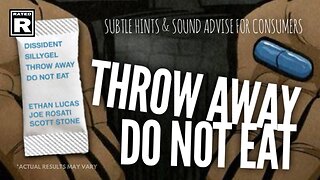 LIVE
LIVE
TruthStream with Joe and Scott
1 day agoThrow Away. Do Not Eat
167 watching -
 30:21
30:21
Friday Beers
6 hours ago $2.37 earnedOur Brutal Golf Challenge: Hot Wings Roulette
51.1K2 -
 2:58:40
2:58:40
Barry Cunningham
7 hours agoPRESIDENT TRUMP SPEECH AT MAKING HEALTH TECHNOLOGY GREAT AGAIN! EVENT AND MORE NEWS!
71K29