Premium Only Content

How to Enable Developer Options on Chromecast with Google TV (2023 Update)
This quick video shows how to Enable Developer Options on your Chromecast with Google TV.
Enabling Developer Options on your Chromecast with Google TV will enable you to install third-party applications unavailable in the Google Play Store.
*The process of enabling Developer Options is 100% legal, as we simply change a few settings on a Chromecast with Google TV.
🔒 Get Surfshark VPN with Huge Discount + 2 Free Months - https://iptvwire.com/vpn-rumble
🎁 Get 7,000+ Live Channels on your Firestick/Android TV Device with my FREE Guide - https://iptvwire.ck.page/a37912d427
🔥 Purchase Chromecast with Google TV - https://amzn.to/3PwPSi9
🤫 Downloader App Screenshot Guide - https://iptvwire.com/downloader-app/
📺 Visit IPTV Wire - https://iptvwire.com
Downloader Google Play Store Installation - https://play.google.com/store/apps/de...
#googlechromecast #googletv #developeroptions
Legal Disclaimer: IPTV WIRE does not own or operate any IPTV service or streaming application. We do not host or distribute any applications or add-ons. We do not verify whether IPTV services or app developers carry the proper licensing. The end-user shall be solely responsible for media accessed through any device, app, add-on, or service mentioned on our website.
-
 LIVE
LIVE
Lofi Girl
3 years agolofi hip hop radio 📚 - beats to relax/study to
250 watching -
 37:08
37:08
MetatronGaming
2 days agoWarhammer Shadow of The Horned Rat DOS Version is FANTASTIC! 1995
13.9K1 -
 2:03:36
2:03:36
FreshandFit
12 hours agoAkaash Replies to FreshandFit w/ Girls
189K23 -
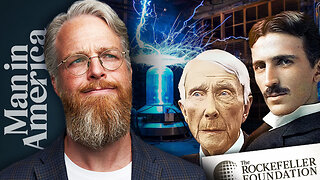 1:07:49
1:07:49
Man in America
12 hours agoBANNED TECH: The Tesla Secrets Rockefeller Crushed to Keep You Sick w/ Linda Olsen
39.9K7 -
 4:40:43
4:40:43
Drew Hernandez
1 day agoCANDACE OWENS ASSASSINATION PLOT?
45.7K21 -
 1:05:15
1:05:15
Inverted World Live
10 hours agoOne Big Happy Thanksgiving | Ep. 147
83.7K5 -
 2:44:12
2:44:12
TimcastIRL
9 hours agoCandace Owens OFF AIR, Warns France Trying To KILL HER, Says Feds CONFIRM RECEIPT | Timcast IRL
227K188 -
 5:55:35
5:55:35
SpartakusLIVE
9 hours ago#1 King of Content ARRIVES, The Masses UNDULATE with EXCITEMENT
50.1K4 -
 15:51
15:51
Upper Echelon Gamers
10 hours ago $7.72 earned"INFLUENCERS" - House of LIES
29.5K4 -
 1:29:23
1:29:23
Glenn Greenwald
12 hours agoMarco Rubio, Europe Thwart Ukraine Peace Deal; NSA Illegally Leaks Steve Witkoff's Diplomatic Calls; Bari Weiss's Comically Out of Touch Plan for CBS | SYSTEM UPDATE #550
162K99