Premium Only Content
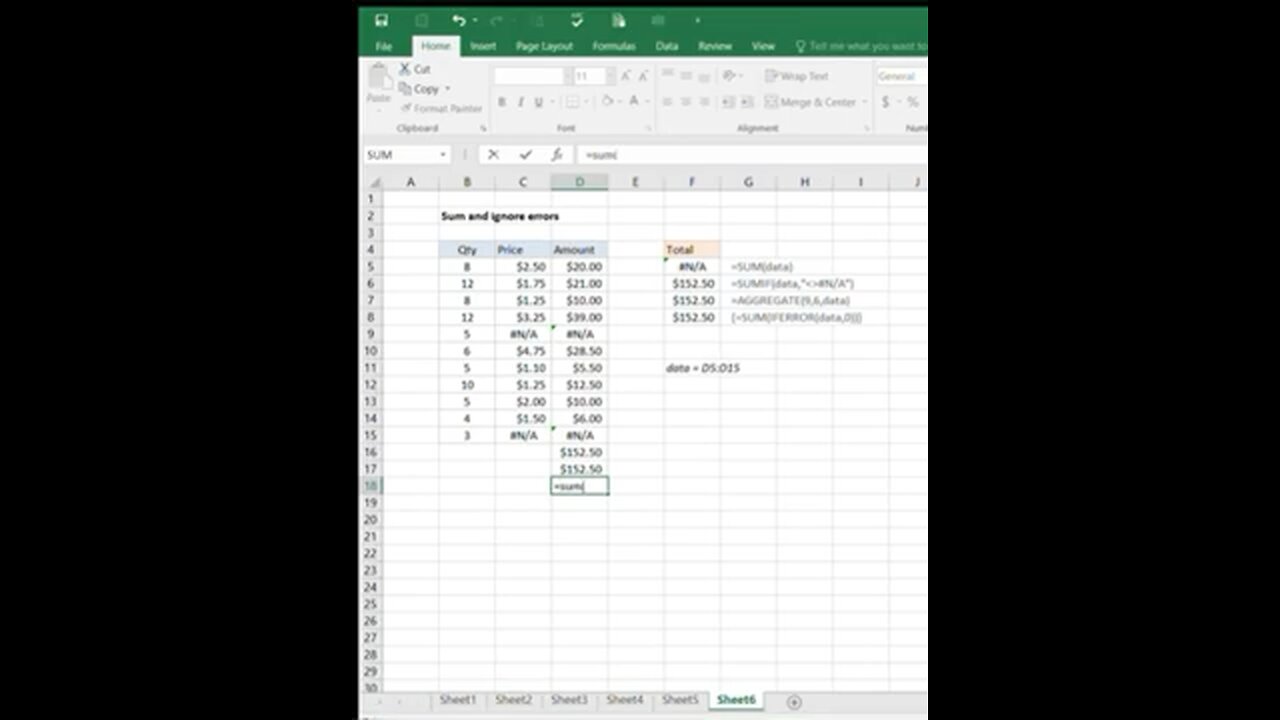
how to sum in excel with errors | ignore error in excel sum formula
To sum a range of cells and ignore errors, you can use the AGGREGATE function. In this example, the goal is to create a formula that will sum values in a range that may contain errors. A common problem in Excel is that errors in data show up in the results of other formulas. For example, in the worksheet shown, the SUM function is used to sum the named range data (D5:D15) . Because the range D5:D15, the SUM function itself returns #N/A. The formula in cell F5.
Ideally, the errors can be resolved by entering the missing data, and the SUM function will start working again. In fact, it is often helpful when summary calculations display errors, because it signals there are problems in the data that should be investigated. However, there are situations where you want to ignore errors and sum the available numbers. In this article, we look at three different formula options.
excel sum function ignore error
how to sum in excel with errors
-
 11:35
11:35
MetatronGaming
3 days agoYou Won't Believe Your Own Eyes..
12.1K1 -
 20:22
20:22
The Pascal Show
9 hours ago $0.85 earnedARE THEY IGNORING HER?! Is The White House & FBI Ignoring Candace Owens' A**assination Claims?!
8.3K5 -
 1:24:49
1:24:49
omarelattar
2 days agoThe $100M Sales Expert: “The Psychology of Selling To Anyone!” (High Ticket, Phone & Ai Secrets)
33.2K3 -
 18:36
18:36
GritsGG
14 hours agoTrios is BACK! Slamming Lobby w/ Mr. Bobby Poff!
8.47K -
 LIVE
LIVE
Lofi Girl
3 years agolofi hip hop radio 📚 - beats to relax/study to
416 watching -
 2:48:21
2:48:21
FreshandFit
16 hours agoNarcissistic Mid European Got Called Out And THIS Happened...
224K97 -
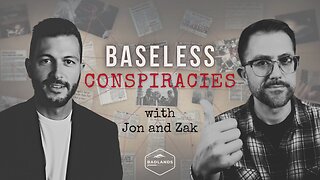 1:48:12
1:48:12
Badlands Media
16 hours agoBaseless Conspiracies Ep. 161: The Human Hunting Files
91.3K35 -
 1:56:01
1:56:01
Inverted World Live
8 hours agoHome is Where The Great Pacific Garbage Patch is | Ep. 148
75.4K7 -
 5:32:24
5:32:24
Drew Hernandez
1 day agoTHE CURRENT STATE OF MAGA 2025 W/ GUEST: OWEN SHROYER
42.5K25 -
 34:21
34:21
Stephen Gardner
10 hours agoThey have NO IDEA what they just UNLEASHED!!
42.9K78