Premium Only Content

How to install Linux Lite 6.6
In this video, I am going to show how to install Linux Lite 6.6.
#linux #linuxlite #tutorial #opensource
Latest video https://youtube.com/playlist?list=PLP6cPNfnmd-r51k7X-JlRNW8dz6ALst5g
Reddit https://www.reddit.com/r/Ribalinux/
Support the Channel on: Paypal https://www.paypal.com/paypalme/ribalinux
Patreon https://www.patreon.com/ribalinux
Subscribe Star https://www.subscribestar.com/ribalinux
Buy Me a Coffee http://ko-fi.com/A0383T5
From the release announcement:
"Linux Lite 6.6 Final is now available for download and installation. This is one our largest releases on record since we began in 2012. We've added 1000's of lines of new code in the form of supporting a large range of languages. We've massively increased the number of language translations across the entire Menu and Sub-Menu system, by adding support for 22 Languages. We had the time to take on a task of this magnitude so we used it completely. If you speak a language other than English, we hope you enjoy a vastly improved and a more complete Linux Lite. Changes: Support for 22 new Languages added: Afrikaans, Arabic, Chinese - Simplified, Croatian, Dutch, Finnish, French, German, Hebrew, Hindi, Italian, Japanese, Korean, Persian, Polish, Portuguese, Portuguese - Brazilian, Russian, Serbian, Spanish, Sweden, Ukranian."
Linux Lite is a beginner-friendly Linux distribution based on Ubuntu's long-term support (LTS) release and featuring the Xfce desktop. Linux Lite primarily targets Windows users. It aims to provide a complete set of applications to assist users with their everyday computing needs, including a full office suite, media players and other essential daily software.
Home Page
https://www.linuxliteos.com/
PLEASE SUBSCRIBE AND FOLLOW ME ON TWITTER OR FACEBOOK!! IF YOU CAN PLEASE SUPPORT THE CHANNEL ON PATREON
Reddit
https://www.reddit.com/r/Ribalinux/
Patreon
https://www.patreon.com/ribalinux
Twitter
https://twitter.com/ribalinux
-
 1:32
1:32
Ribalinux
1 year agoHow to install Linux Mint 22 “Wilma” Cinnamon
129 -
 LIVE
LIVE
The Quartering
11 hours agoThanksgiving Day Yule Log!
1,960 watching -
 15:32
15:32
IsaacButterfield
19 hours ago $0.31 earnedAussie Reacts To UNHINGED Woke TikToks!
4.83K4 -
 3:24:28
3:24:28
PandaSub2000
11 hours agoNintendo Platformers - Thanksgiving 2025 Special | ULTRA BEST AT GAMES (Original Live Version)
21.2K3 -
 1:03:06
1:03:06
MetatronGaming
1 day agoThis is the scariest game ever (for an Italian)
13.9K4 -
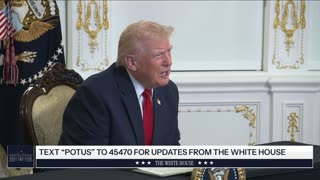 1:09:35
1:09:35
The White House
6 hours agoPresident Trump Participates in a Call with Service Members
33.2K50 -
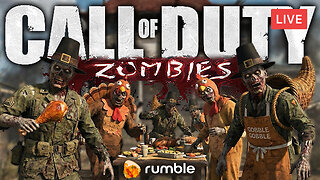 LIVE
LIVE
a12cat34dog
5 hours agoHAPPY THANKSGIVING - I APPRECIATE YOU ALL SO MUCH {18+}
138 watching -
 24:55
24:55
Jasmin Laine
1 day agoCarney BRAGS About ‘Investment’—Poilievre Drops a FACT That Stops the Room
24.8K24 -
 2:14:15
2:14:15
SIM_N_SHIFT GAMING
3 hours ago $0.73 earnedGRAND THEFT AUTO WITH FRIENDS
11.9K -
 6:43:27
6:43:27
VikingNilsen
14 hours ago🔴LIVE - VIKINGNILSEN - THE NEW PRELUDE - SOULFRAME
11.2K