Premium Only Content
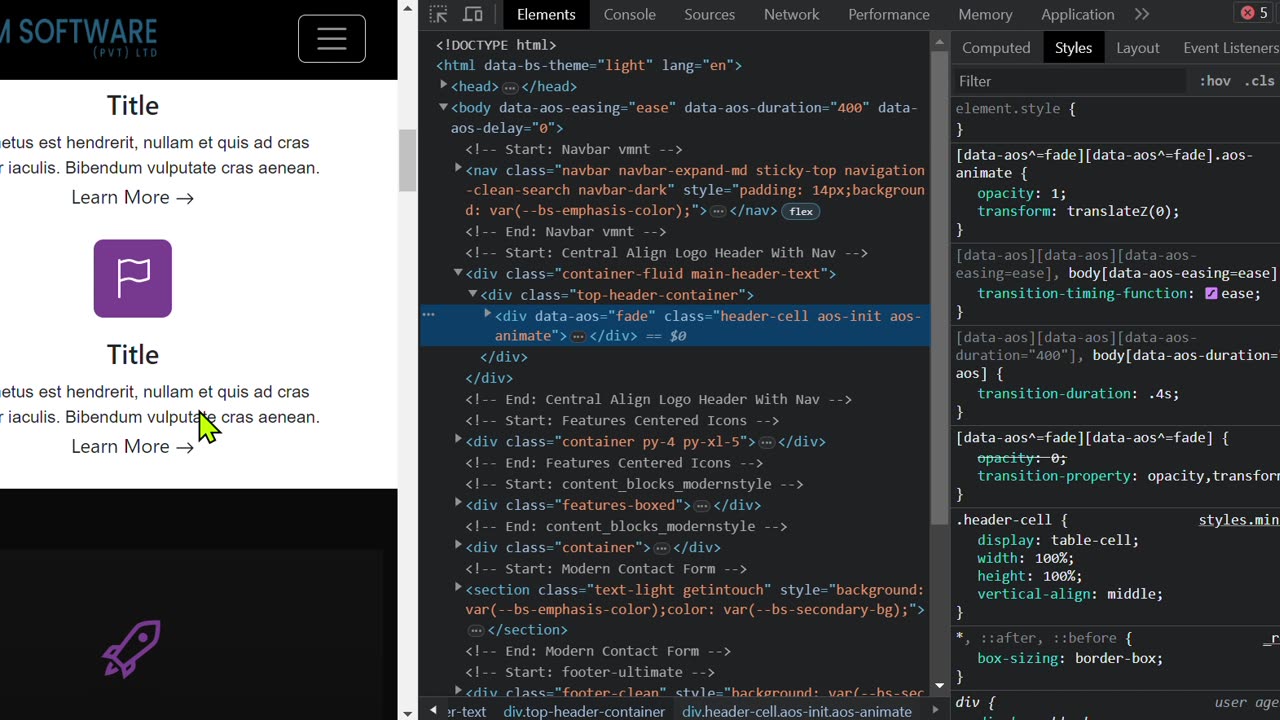
great! Designing a custom software with responsive web design
That's great! Designing a custom software with responsive web design is an important aspect to consider. Responsive web design ensures that your website will be visually appealing and functional across various devices and screen sizes.
To design responsive web software, here are some key steps to follow:
1. Define your target audience and project goals: Determine who will be using your software and what specific functionalities it needs to have. This will help you create a design that caters to your audience's needs.
2. Conduct user research: Understand your users' preferences, behavior, and expectations. This will guide you in creating a user-friendly and intuitive interface.
3. Create wireframes and prototypes: Develop wireframes that outline the layout and structure of your software. Prototyping tools like Adobe XD or Figma can help you visualize and test your design before implementation.
4. Plan the responsive layout: Consider different screen sizes, resolutions, and orientations. Use fluid grids, flexible images, and media queries to ensure your design adapts to different devices.
5. Optimize performance: Pay attention to the size and loading time of your software. Minimize unnecessary elements, compress images, and use efficient coding practices to enhance performance.
6. Test and iterate: Test your design across multiple devices and web browsers to ensure consistency and functionality. Collect user feedback and make necessary adjustments to improve the user experience.
7. Develop and deploy: Once the design is finalized, collaborate with developers to implement the software. Opt for a development framework or CMS (Content Management System) that supports responsive web design.
Remember, designing responsive web software is an ongoing process. Regularly gather user feedback, track analytics, and iterate on your design to ensure optimum performance and usability.
-
 LIVE
LIVE
The Quartering
1 hour agoWar In The Streets & How Bad Will It Get?
10,979 watching -
 56:24
56:24
DeVory Darkins
1 hour agoFederal Judge issues shocking order against Trump as Chicago Mayor pulls insane stunt
19.8K50 -
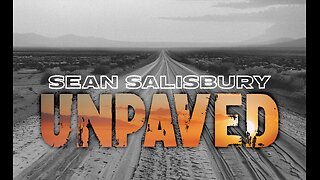 LIVE
LIVE
Sean Unpaved
2 hours agoPoll Plunge & Mile-High Mayhem: Texas & Penn State Crash, Sunday's Fireworks, & Broncos Stun Eagles'
398 watching -
 2:55:02
2:55:02
Right Side Broadcasting Network
5 hours agoLIVE REPLAY: White House Press Secretary Karoline Leavitt Holds a Press Briefing - 10/6/25
59K11 -
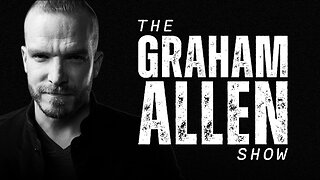 1:00:32
1:00:32
Dear America
1 hour agoEp 4 Graham Allen Show
6.85K13 -
 1:01:37
1:01:37
Rebel News
1 hour agoCarney meeting Trump, Ostrich fight continues, Liberals budget promises | Rebel Roundup
1.15K6 -
 LIVE
LIVE
Dr Disrespect
2 hours ago🔴LIVE - DR DISRESPECT - BLACK OPS 7 - GIVE ME BACK MY NUKE
1,526 watching -

Neil McCoy-Ward
1 hour agoBanks Now Ordered To SPY On Customers Accounts (UK Safety Act)
232 -
 1:30:40
1:30:40
NAG Podcast
20 hours agoSay Something Beyond W/MikeMac: PATRIOT ROB - Ep.8
62 -
 45:03
45:03
The White House
1 hour agoPress Secretary Karoline Leavitt Briefs Members of the Media, Oct. 6, 2025
5.25K9
