Premium Only Content

Creating Files and Folders in Linux
Are you ready to level up your Linux skills? In this tutorial, we'll guide you through the process of creating files and folders from the command line. Whether you're a beginner or looking to sharpen your Linux knowledge, this video is your go-to resource.
In this video, you'll learn:
Creating Files:
Using the touch command to quickly generate empty files.
Crafting files with content using text editors like nano and vim.
Making Directories:
Creating directories with the mkdir command.
Navigating into new directories using cd.
Organizing Your Files:
Understanding the importance of file and folder organization.
Naming conventions and best practices.
Copying and Moving Files:
Using cp to duplicate files.
Employing mv to move files to different locations.
Deleting Files and Folders:
Safely removing files with rm.
Deleting directories and their contents with rm and rmdir.
Permissions and Ownership:
Exploring file permissions and ownership using chmod and chown.
By the end of this video, you'll be proficient in creating, managing, and organizing files and folders in your Linux system. Whether you're running Ubuntu, CentOS, Debian, Fedora, or any other Linux distribution, these skills are universally valuable.
Don't forget to hit the like button if you found this tutorial helpful, and subscribe for more Linux tutorials and tech tips. If you have questions or need further clarification on any topic covered in this video, leave a comment below. Let's dive into the world of Linux file and folder management together!
-
 1:55:35
1:55:35
Turning Point USA
5 hours agoTPUSA Presents This is The Turning Point Tour LIVE with Vivek Ramaswamy!
38.5K19 -
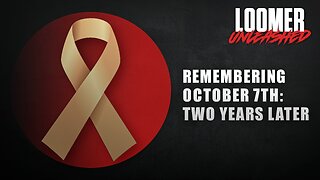 2:42:55
2:42:55
Laura Loomer
5 hours agoEP148: Remembering October 7th: Two Years Later
27.4K10 -
 1:35:59
1:35:59
Flyover Conservatives
1 day agoWARNING! October 7th Unpacked and Exposed: What REALLY Happened?; GEN Z BACKS HAMAS?! - Hannah Faulkner | FOC Show
43.5K7 -
 2:46:11
2:46:11
Barry Cunningham
6 hours agoPRESIDENT TRUMP IS BRINGING THE RECKONING TO THE DEEP STATE!
54.7K40 -
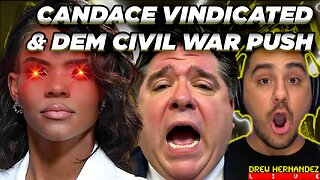
Drew Hernandez
4 hours agoCANDACE OWENS LEAKED CHARLIE KIRK MESSAGES CONFIRMED REAL & DEMS PUSH TO TRIGGER CIVIL WAR
32.3K8 -
 55:56
55:56
Sarah Westall
6 hours agoSuperhuman Hearing of the Matrix: Reality is Different w/ Sharry Edwards
32.3K4 -
 13:09:31
13:09:31
LFA TV
1 day agoLIVE & BREAKING NEWS! | TUESDAY 10/7/25
206K50 -
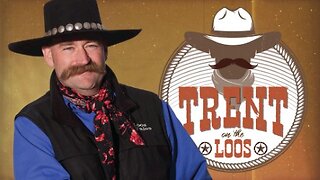 30:00
30:00
BEK TV
6 days agoGUT HEALTH AND THE POWER OF KIMCHI WITH KIM BRIGHT ON TRENT ON THE LOOS
125K9 -
 33:18
33:18
Stephen Gardner
5 hours ago🔥BOMBSHELL: Trump's NEW REPORT Catches Democrats Red-Handed!
28.5K10 -
 10:20
10:20
Ken LaCorte: Elephants in Rooms
11 hours ago $1.11 earnedWhen does a fetus become a baby?
19.4K7
