Premium Only Content
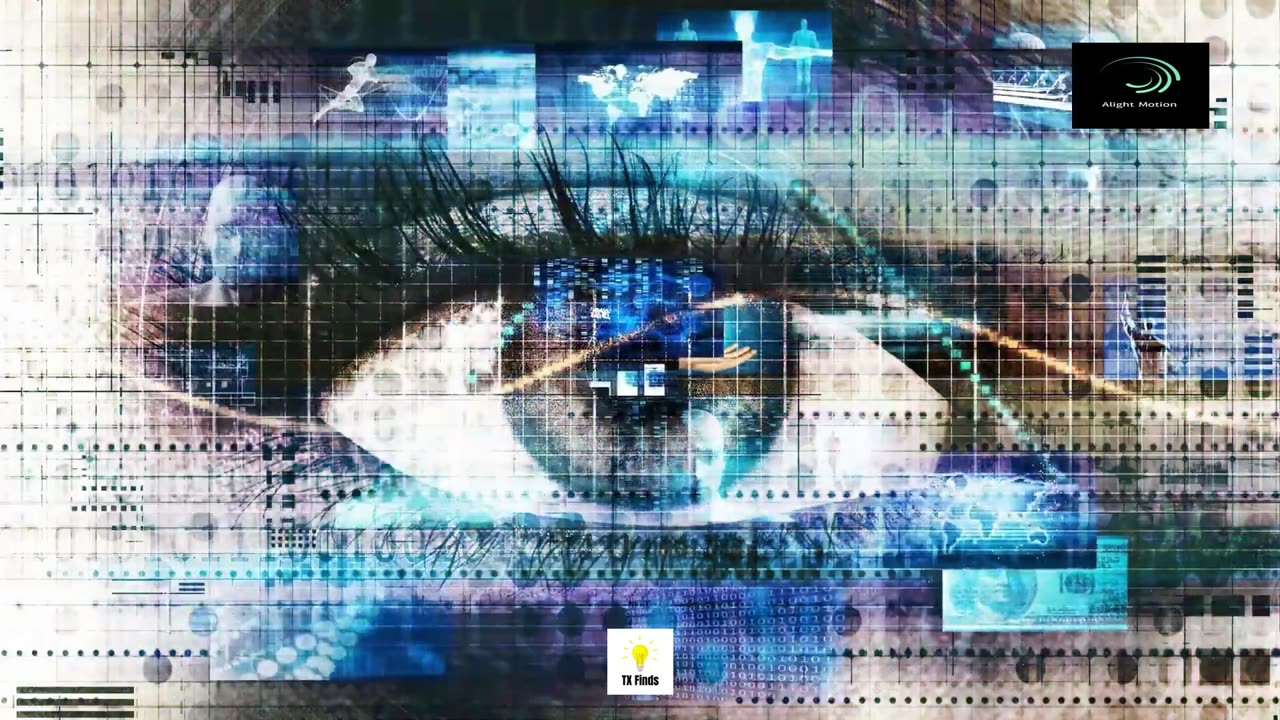
How to Use Alight Motion Feature Templates to Take Your Videography to the Next Level
Alight Motion is a powerful motion graphics app that allows you to create stunning videos, GIFs, and images. It features a wide range of tools and features, including a library of pre-made templates. These templates can be used to save time and effort when creating your own content. Whether you're a beginner or a pro, Alight Motion feature templates can help you create professional-looking videos and GIFs with ease.
To use Alight Motion feature templates to take your videography to the next level, you can follow these tips:
Choose the right template for your project. There are templates available for all types of videos and GIFs, so take some time to browse the library and find one that fits your needs.
Customize the template to fit your style. Most templates are customizable, so feel free to change the colors, fonts, and other elements to match your branding or style.
Add your own content. You can add your own images, videos, and text to the template to make it truly unique.
Export your video or GIF. Once you're happy with your creation, export it and share it with the world!
By following these tips, you can use Alight Motion feature templates to create stunning videos and GIFs that will impress your audience.
Here are some additional benefits of using Alight Motion feature templates:
They can help you learn the basics of motion graphics software.
They can save you time and money.
They can help you create professional-looking content even if you're a beginner.
They can help you stay up-to-date on the latest trends in videography.
-
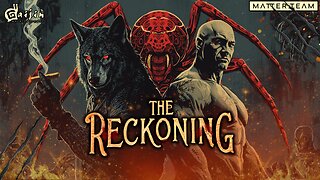 LIVE
LIVE
MrR4ger
6 hours agoTHE THREE SPLOOGES (THE RECKONING) - ACTIVE MATTER w/ AKAGUMO & TONYGAMING
26 watching -
 1:25:04
1:25:04
Michael Franzese
4 hours agoJames Comey, Epstein Files Block, Tylenol | Michael Franzese Live
185K61 -
 1:24:44
1:24:44
Winston Marshall
9 hours agoThe Hamas Hoax That Fooled The West...
19.2K19 -
 LIVE
LIVE
Grant Cardone
4 hours agoReal Estate Live Training
154 watching -
 22:53
22:53
Jasmin Laine
1 day agoParliament ERUPTS After "WORST Decision EVER!"—Carney Left SPEECHLESS by SHOCKING Report
20K32 -
 11:50
11:50
Mrgunsngear
1 day ago $5.89 earnedSteiner MPS Enclosed Red Dot: Better Than The ACRO P2? 🔴
20.7K14 -
 1:27:55
1:27:55
Sarah Westall
20 hours agoSelecting World Leaders: Intelligence No Longer a Prerequisite w/ Martin Armstrong
28.3K9 -
 14:23
14:23
Sideserf Cake Studio
6 hours ago $0.92 earnedMAKING A REAL GHOST CAKE OF KING BOO!
18.5K2 -
 55:16
55:16
NAG Podcast
21 hours agoTiffany Gomas: BOLDTALK with Angela Belcamino
22.3K31 -
 9:56
9:56
It’s the Final Round
16 hours ago $0.62 earned💰NFL Week 4 Best Bets🔥Player Prop Picks, Parlays, Predictions FREE Today September 28th
17.4K1