Premium Only Content
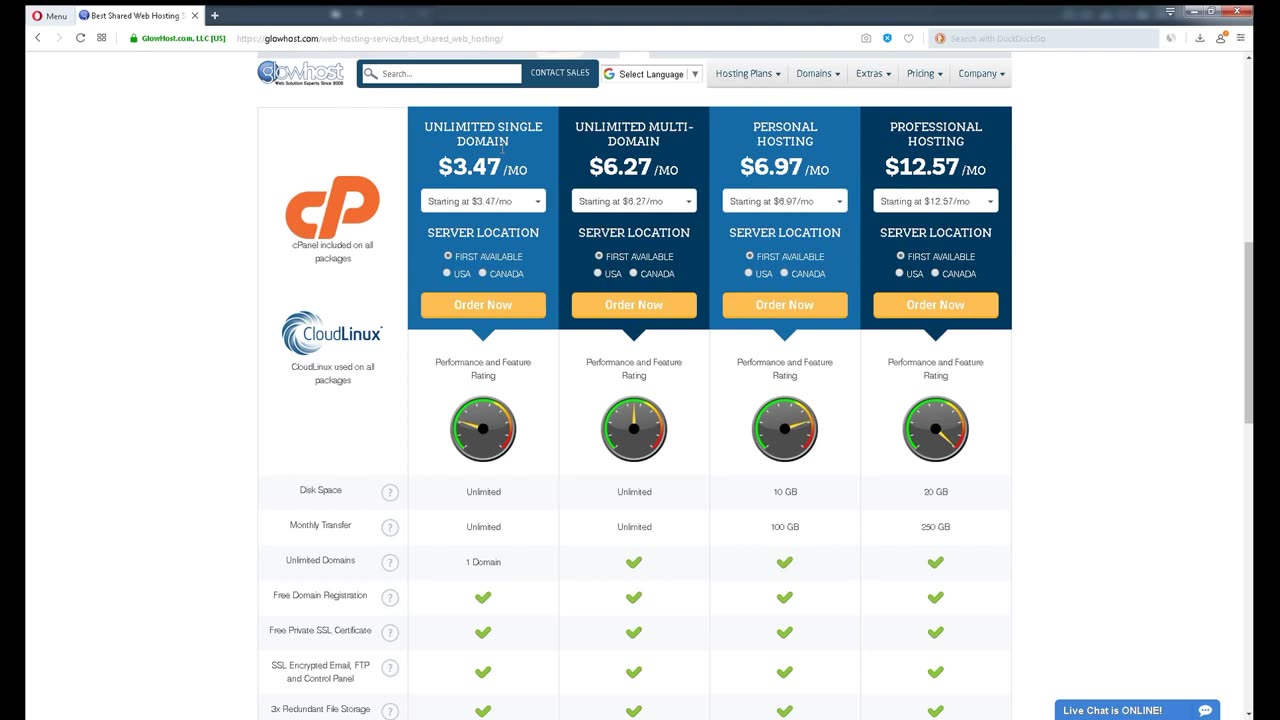
Glowhost - cheapest unlimited web hosting and how to setup domain & website full explain #1
GlowHost offers affordable unlimited web hosting solutions, making it an excellent choice for individuals and businesses seeking budget-friendly hosting options. To set up your domain and website with GlowHost, follow these steps:
website link : https://rb.gy/2e77q
Step 1: Sign Up: Visit the GlowHost website and select a suitable hosting plan. Create an account, provide payment details, and complete the registration process.
Step 2: Register a Domain: In your GlowHost control panel, register a new domain or transfer an existing one. Choose an available domain name, complete the registration process, and confirm your order.
Step 3: Website Setup:
a. Log in to your GlowHost control panel.
b. Access the "Website" or "Website Builder" section.
c. Choose a website builder template or install a content management system like WordPress.
d. Customize your website by adding content, configuring settings, and designing your pages.
Step 4: DNS Configuration (if needed): If your domain and hosting were purchased separately, update the DNS settings in your control panel to point your domain to your GlowHost server.
Step 5: Start Building: Begin building your website by adding content, creating pages, and exploring design options. Regularly update and maintain your site for optimal performance and security.
For more detailed instructions, consult GlowHost's documentation and support resources tailored to your hosting plan
-
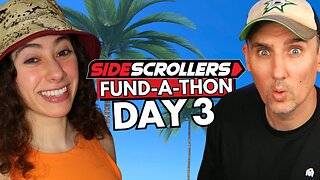 LIVE
LIVE
Side Scrollers Podcast
2 days ago🔴FIRST EVER RUMBLE SUB-A-THON🔴DAY 3🔴100% REVENUE HELPS CHANGE CULTURE!
1,360 watching -
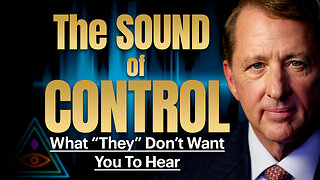 25:57
25:57
The Kevin Trudeau Show Limitless
4 hours agoThe Sound Of Control: This Is How They Program You
2133 -
 LIVE
LIVE
Dr Disrespect
3 hours ago🔴LIVE - DR DISRESPECT - BATTLEFIELD 6 KILL CHALLENGE - VS VISS
1,310 watching -
 11:32
11:32
Sponsored By Jesus Podcast
3 days agoWhat “Speaking the Truth in Love” REALLY Means | Tension of Grace and Truth
7863 -
 29:40
29:40
Paul Barron Network
1 day ago $0.05 earnedCrypto ETFs Launching... Even With Government SHUT DOWN?! 🤯 Grayscale INTERVIEW
716 -
 1:12:32
1:12:32
PatriotStreetfighter
21 hours ago10.21.25 Patriot Streetfighter w/ Sam Anthony, Citizen Journalist Platform Exploding!
7.62K7 -
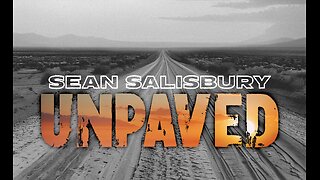 40:48
40:48
Sean Unpaved
2 hours agoQB Carnage: Woody's Wrath, Payton's Shade, & Saban's Bold CFB Statement
3.97K -
 2:09:51
2:09:51
Steven Crowder
4 hours agoIs Trump About To Start A War?
297K353 -
 LIVE
LIVE
MattMorseTV
3 hours ago $16.19 earned🔴Senate VOTES to RE-OPEN the GOVERNMENT..? 🔴
1,584 watching -
 1:36:24
1:36:24
The Mel K Show
3 hours agoMORNINGS WITH MEL K - Beware of Those Who Sabotage Peace for Profit - 10-22-25
19.4K5