Premium Only Content
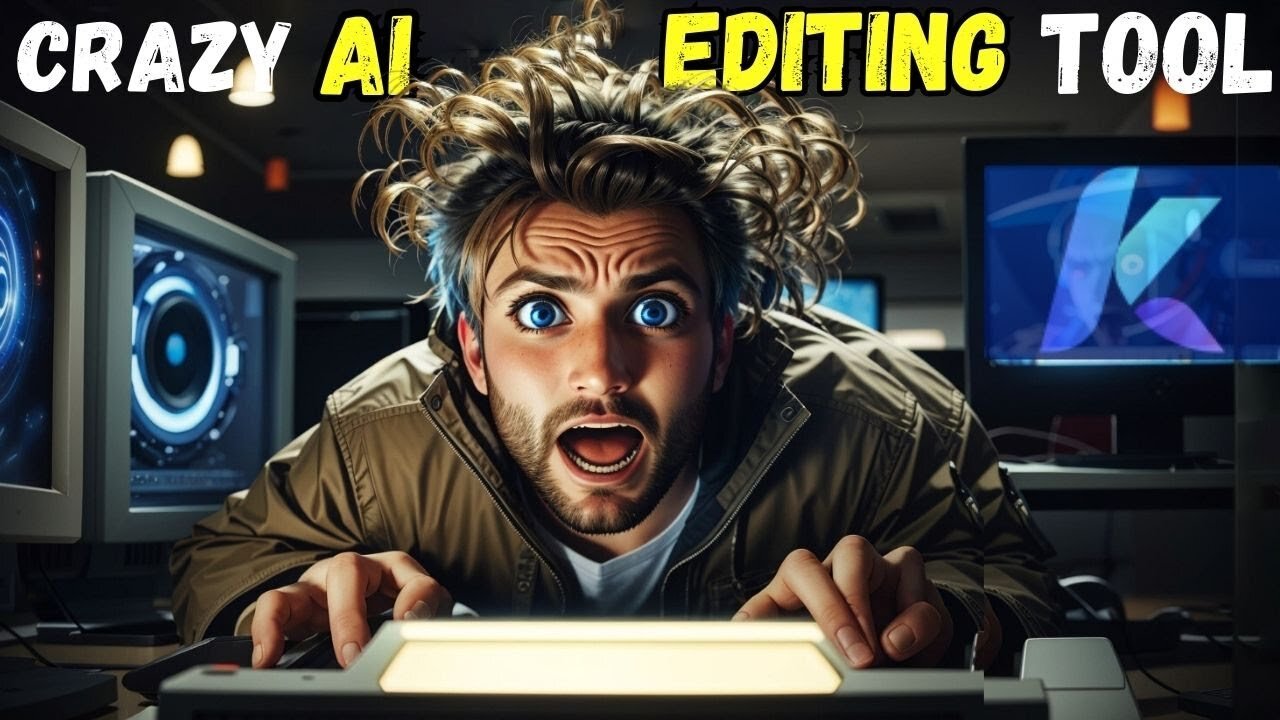
Crazy All in One AI Editing Tool For Content Creators
Crazy All in One AI Editing Tool For Content Creators. Content creation is one of the most creative and time-consuming process. Especially Video editing is so much time consuming. But in this era of AI, many video editor use various AI tools to make things simple. Today I am going to introduce and amazing all in one ai tool. You can call it ai video editor, ai audio editor, image to video ai and more. So don’t miss the all in one ai tool review video. Let’s watch Crazy All in One AI Editing Tool For Content Creators.
🔗 Tools used in this all in one AI tool review Video:
Check out Wondershare KwiCut to edit video like it's text: https://bit.ly/3EwBGPX
This is how you can transcribe your video precisely and automatically: https://bit.ly/461tjYq
@ailockup
Introducing Wondershare KwiCut. This tool can Transcribe, clone, and enhance your voice with AI technology to create talking head videos. You can Edit Video Seamlessly Like Its Text. Can clone your voice and overdub any part of the video, Even can edit or remove any part. This tool is also capable of removing noise from audio and enhancing the audio quality. It is all in one video editing app. You can call it ai video editor, ai video enhancer, ai audio editor, ai overdub tool, and ai audio enhancer. Even you can create video from any image with this tool. That means it’s an image to video ai free. Name of this wondershare ai tools is wondershare kwicut.
Let’s have a look on this all in one ai tools for video editor or content creator. To start your journey you have to create an account on this wondershare ai tools. After creating an account you will get the access in this ai video editor for youtube. I have test all option of this ai video editor app or all in one ai tools.
First I tested the AI overdub option. You have to upload a video or audio clips in this tool. After uploading the video a transcript will generate automatically. You can select any part of this transcript and edit the transcript. Video will automatically changes according to your transcript editing. With this ai audio editor, ai audio dubbing, or ai overdub tool you can clone your voice also.
Okay, now we will go forward to some other amazing features of KwiCut. After coming to the home page. Select the “AI toolbox.” There are two tools available here. The first one is Enhencer. With this tool, you can Enhance your image and videos. And with the second tool, you can create stylized videos from any image. I will try both of the tools. First start with the Enhencher tool. I am uploading an image first to see the quality. The image Enhencher works pretty well. But it didn’t improve the size of the image. It will be more helpful if the size also increases. Let’s watch how the video enhancer works. I am uploading a random video file. It also works well but I am expecting an option of size enlarging. If the quality improved as 4K or 8K then it will be more grateful. I hope they will bring this feature very soon.
Alright, let’s try the image-to-video tool. Upload any image from your device. After uploading the image you have to select a style from here. I will go through with Anime Female. After selecting the style hit the Create button. And your video is ready. I think the image-to-video tool is quite good. I love it. It’s the perfect alternative to Kaiber AI.
Overall Wondersharevirb,KwiCut,can be an essential ai tool for any content creator. I think every content creator should try this tool. aivideo,WonderedHare,Kwicut,aivideoeditingtools ,video,editing,
-
 1:33:53
1:33:53
Dear America
2 hours agoCharlie Will NEVER Be Forgotten… Young Republicans Are Racist?! + Dems LOVE VIOLENCE!
73.8K37 -
 LIVE
LIVE
MYLUNCHBREAK CHANNEL PAGE
1 hour agoWho Built the MASSIVE Cathedrals?
196 watching -
 LIVE
LIVE
The Big Mig™
2 hours agoAntifa Terrorism Follow The Money
5,112 watching -
 LIVE
LIVE
Badlands Media
4 hours agoBadlands Daily: October 15, 2025
3,651 watching -

The Mike Schwartz Show
19 hours agoTHE MIKE SCHWARTZ SHOW with JACK CIATTARELLI 10-15-2025
2.08K3 -
 40:19
40:19
The Kevin Trudeau Show Limitless
1 hour agoFrom Prison to Power: Kevin Trudeau on Manifesting Anything
2.86K2 -
 LIVE
LIVE
Matt Kohrs
12 hours agoStock Market Open: BTFD 🚀🚀🚀 || Live Trading Futures & Options
501 watching -
 LIVE
LIVE
Wendy Bell Radio
6 hours agoThe Way We Were
7,543 watching -
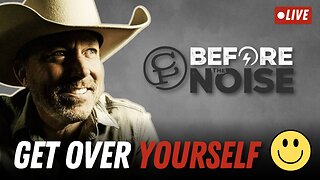 1:00:54
1:00:54
Chad Prather
16 hours agoHow True Greatness Kneels Down
52.6K19 -
 1:05:42
1:05:42
Crypto Power Hour
2 hours ago $1.10 earnedU.S. Healthcare & Blockchain Solutions
13.9K6