Premium Only Content

How To Debloat Windows 10 + The Benefits In Doing So? how to speed up windows 10 and make it faster?
How To Debloat Windows 10 And The Benefits In Doing So?, windows 10, how to speed up windows 10, how to make windows 10 faster
Debloating Windows 10 is the process of removing unnecessary or unwanted software and services from your computer. This can free up system resources, improve performance, and make your computer more responsive.
Here are some of the benefits of debloating Windows 10:
Increased performance: Removing unnecessary software and services can free up system resources, such as RAM and processor power. This can lead to a noticeable improvement in performance, especially on older or less powerful computers.
Improved responsiveness: Debloating Windows can also make your computer more responsive. This is because there will be fewer programs and services running in the background, which can take up CPU time and memory.
Less bloatware: Bloatware is software that is pre-installed on your computer by the manufacturer or by your internet service provider. It is often not needed and can take up a lot of space on your hard drive. Debloating Windows can help you remove this unwanted software.
Improved security: Some bloatware can contain security vulnerabilities. By removing this software, you can help to improve your computer's security.
Here are some ways to debloat Windows 10:
Manually: You can manually remove unwanted software and services by going to Control Panel ... Programs and Features. From there, you can uninstall any programs that you don't use. You can also disable unnecessary services by going to Control Panel ... Administrative Tools ... Services.
Use a debloating tool: There are a number of debloating tools available that can help you remove unwanted software and services from your computer. Some popular debloating tools include:
Windows 10 Debloater
ShutUp10
O&O Decrapifier
It is important to note that debloating Windows can be a risky process. If you are not careful, you could damage your computer or remove important software. It is always best to back up your computer before you start debloating.
Here are some additional tips for debloating Windows 10 safely:
Only remove software that you are sure you don't need.
Do not remove any system files or services.
Back up your computer before you start debloating.
Use a reputable debloating tool.
If you are not comfortable debloating Windows yourself, you can always take your computer to a professional.
How To Debloat Windows 10 And The Benefits In Doing So?, windows 10, how to speed up windows 10, how to make windows 10 faster
-
 1:10:12
1:10:12
The Quartering
2 hours agoFood Wars Begin! Terror Plot Foiled & Much More!
61.9K18 -
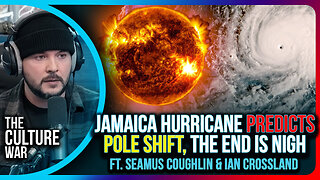 1:09:50
1:09:50
The Culture War with Tim Pool
3 hours agoJamaica Hurricane Predicts POLE SHIFT, The END Is Nigh | The Culture War with Tim Pool
110K92 -
 LIVE
LIVE
Lara Logan
10 hours agoSHOTS FIRED: The Tyranny of Big Pharma Exposed with Dr. Sherri Tenpenny | EP 42 | Lara Logan
814 watching -
 25:29
25:29
Stephen Gardner
1 hour ago💣 Trump White House UNEXPECTED Move + Thune DESTROYS Schumer on Senate Floor!!
5.2K5 -
 1:01:45
1:01:45
Playback Request Live
1 hour agoPRL LIVE @ DREAMHACK!!
10.3K1 -
 LIVE
LIVE
Dr Disrespect
5 hours ago🔴LIVE - DR DISRESPECT - ARC RAIDERS - DANGEROUS ADVENTURES (LEVEL 12)
1,404 watching -
 14:15
14:15
Tactical Advisor
5 days agoEverything You Need To Know About PSA Mixtape Vol 1. (FIRST LOOK)
2.82K3 -
 LIVE
LIVE
Jeff Ahern
1 hour agoFriday Freak out with Jeff Ahern
118 watching -
 14:54
14:54
The Kevin Trudeau Show Limitless
2 days agoThe Hidden Force Running Your Life
54.4K8 -
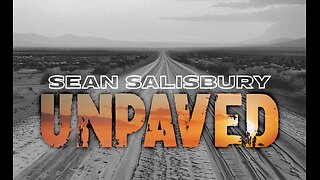 1:03:55
1:03:55
Sean Unpaved
3 hours agoRavens' Resurrection Night: Lamar Buries Miami, NFL/CFB Spooky HC Shifts, & Kalshi's Week 9/10 Odds!
26.5K