Premium Only Content
This video is only available to Rumble Premium subscribers. Subscribe to
enjoy exclusive content and ad-free viewing.

How To Create A Gmail Message Template in 5 Easy Steps
2 years ago
1
@CarlosEVargas #Gmail #Template #googleworkspacetutorial
Creating a message template on Gmail is an easy process that can save you time when writing emails. In this video, I show you how to create a message template in 5 easy steps. First, go to the Settings menu in Gmail and click on the 'See all settings' button. Next, select the 'Templates' tab on the left side of the screen and then use the 'Create new template' box to enter your desired template content. Once finished, click 'Save changes' at the bottom of the page to apply your changes. After completing these steps, your newly created template should now be available to use with any message you compose on Gmail!
Loading comments...
-
 LIVE
LIVE
The Quartering
1 hour agoWoke Is Back!
15,089 watching -
 1:18:21
1:18:21
DeVory Darkins
2 hours agoTrump issues CHILLING WARNING to GOP as SCOTUS hears arguments regarding Tariffs
73.2K44 -
 LIVE
LIVE
Dr Disrespect
3 hours ago🔴LIVE - DR DISRESPECT - BATTLEFIELD 6 - REDSEC - 10 WINS CHALLENGE
2,944 watching -
 LIVE
LIVE
Barry Cunningham
3 hours agoBREAKING NEWS: PRESIDENT TRUMP SPEECH AT THE MIAMI BUSINESS FORUM! (MIKE JOHNSON PRESSER)
1,950 watching -
 2:04:47
2:04:47
The Charlie Kirk Show
3 hours agoOnward | Henderson, Laurie, Miles | 11.5.2025
52.9K16 -
 2:15:52
2:15:52
Steven Crowder
6 hours agoWho is the Real Myron Gaines | Ash Wednesday
271K306 -
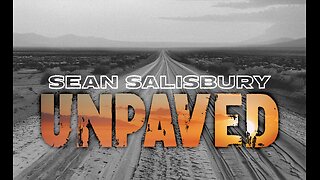 1:07:53
1:07:53
Sean Unpaved
2 hours agoRankings, Recaps, & Deadline Deals: CFB Shake-Ups & NFL Trades
22.2K -
 2:13:33
2:13:33
Side Scrollers Podcast
3 hours agoAsmongold SUED for Emotional Distress + Hasan REJECTED+ INSANE Plane Crash + More | Side Scrollers
26.4K6 -
 1:00:32
1:00:32
VINCE
6 hours agoNYC Has Been Seized By The Communists | Episode 162 - 11/05/25
230K343 -
 1:47:26
1:47:26
LadyDesireeMusic
3 hours agoLive Piano & Convo Rumble Rants/ Subs to Request
19.4K2