Premium Only Content

How To Add & Promote Buisness On Google Map
Certainly! Google Maps is a widely-used mapping service provided by Google. It allows users to explore geographic locations, get directions, view street-level imagery, and more. Businesses often utilize Google Maps to enhance their online presence and connect with potential customers. On YouTube, businesses might create videos that showcase their locations, provide virtual tours, share customer testimonials, or demonstrate how to reach their premises using Google Maps. This can help businesses reach a wider audience and provide valuable information to potential customers.
"Adding your business to Google Maps is a great way to increase your online visibility and help potential customers find you easily. Follow these steps to add your business:
Sign in to Google: Make sure you're signed in to the Google account associated with your business.
Search for Your Business: Open Google Maps and search for your business name. If your business is not listed, click on 'Add a missing place' at the bottom of the search results.
Enter Business Information: Fill in the required details like your business name, category, address, phone number, and website. Provide accurate and up-to-date information to ensure customers can reach you.
Location on Map: Pinpoint your business location on the map. You can adjust the marker to ensure it's placed accurately.
Verify Your Business: Depending on your location and business type, Google may ask you to verify your business. This could be done via phone, email, or postcard.
Complete Verification: Follow the verification steps as prompted by Google. Once verified, your business will be added to Google Maps and visible to users.
Manage Business Profile: You can now manage your business profile by accessing Google My Business. Here, you can update information, add photos, respond to reviews, and share updates.
By adding your business to Google Maps, you're making it easier for potential customers to discover you when they search for relevant services or products in your area. It's a simple yet effective way to enhance your online presence and connect with local customers."
Note: This Video Only For Educational Purpose If you intend to use the video solely for educational purposes, it's important to ensure that you adhere to copyright laws and guidelines. Using copyrighted materials in educational content may be subject to certain exceptions, but it's always a good practice to properly attribute and seek permission when necessary.
-
 4:02:20
4:02:20
Nerdrotic
16 hours ago $27.76 earnedKimmel MELTDOWN | Hollywood Boycotts Disney | Friday Night Tights 372 with Kaida
130K21 -
 34:08
34:08
Bannons War Room
10 hours agoMEGYN KELLY: Jimmy Kimmel and Sore Cultural Losers, and Charlie Kirk's Spiritual Revival, w/ Bannon
90.2K91 -
 59:27
59:27
NAG Podcast
11 hours agoBrandon Straka: BOLDTALK with Angela Belcamino
83.8K11 -
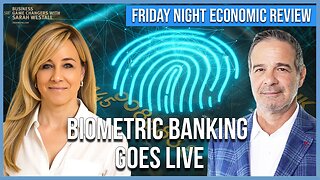 59:43
59:43
Sarah Westall
9 hours agoVietnam Shuts down 86 Million Bank Accounts, The Fourth Turning & more w/ Andy Schectman
64.2K17 -
 1:17:51
1:17:51
Flyover Conservatives
16 hours agoMary Flynn O’Neill and Clay Clark: The Church Must Rise or America Falls | FOC Show
63.3K12 -
 3:36:01
3:36:01
I_Came_With_Fire_Podcast
18 hours agoThe Global ANTIFA Connection You've Never Heard Of | The Israel Question
52.2K13 -
 16:38
16:38
RTT: Guns & Gear
1 day ago $6.35 earnedExtar EP9 Review: The Best Budget 9mm PCC?
62.8K6 -
 7:53
7:53
Rethinking the Dollar
19 hours agoMass Firings in Tech: The Real Agenda Behind 166,000 Cuts
65K18 -
 1:02:28
1:02:28
BonginoReport
13 hours agoFeds Monitor Threats Ahead of Kirk Memorial - Nightly Scroll w/ Hayley Caronia (Ep.138)
270K156 -
 55:51
55:51
Candace Show Podcast
12 hours agoWho Moved The Camera Right Above Charlie's Head? | Candace Ep 239
128K684