Premium Only Content
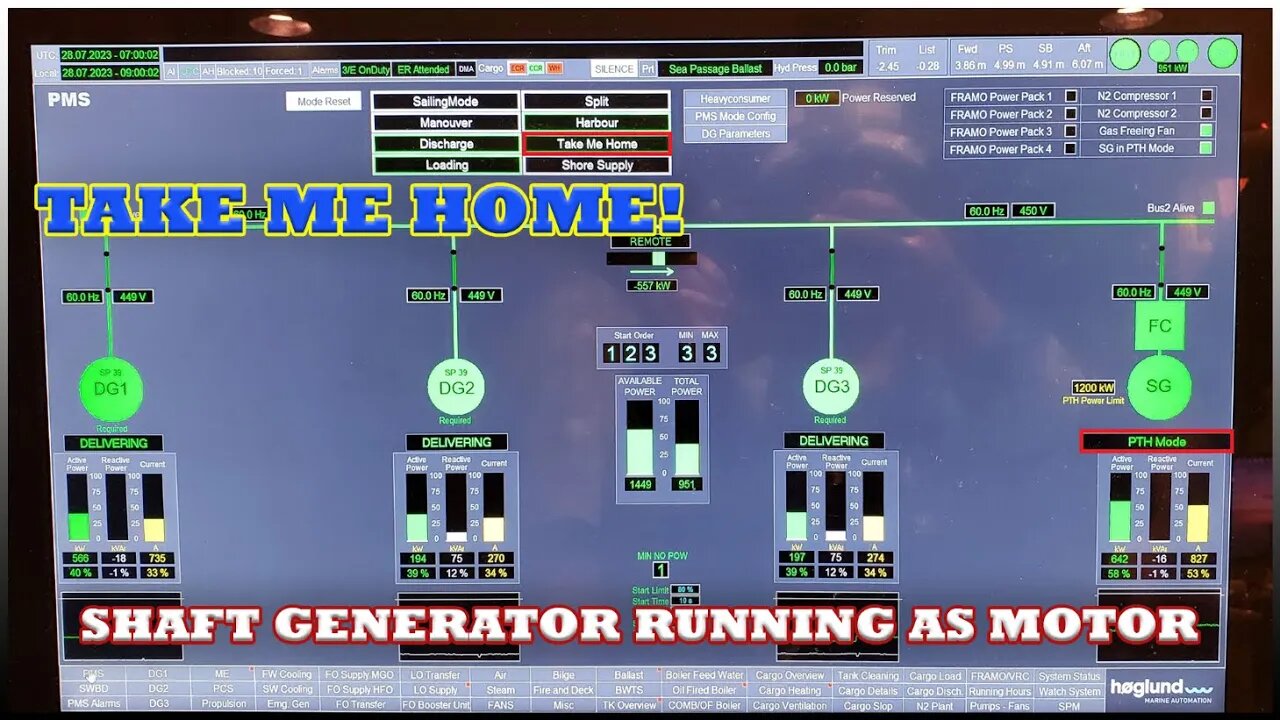
PROBED! Take Me Home! When Main Engine Fails/Out of Service | Shaft Generator Running as Motor
#probelem #travelem #electricaldigitallibrary
Testing Emergency Operation of PTH Take Me Home Mode
PROBED! Take Me Home! When Main Engine Fails/Out of Service | Shaft Generator Running as Motor
⏱️⏱️Time Codes⏱️⏱️
00:00 Emergency Operation of PTH Take Me Home Mode
00:09 28.July.2023. Today, at open sea, we will test Emergency Operation of PTI (Power Take In) Mode a.k.a. PTH (Take Me Home) Mode
00:16 In case of Main Engine failure or out of service, PTH (Take Me Home) mode can be activated by using Auxiliary Engines to power the Ship's Propulsion System
00:23 In this manner, the Shaft Generator is used as an Electric Motor, supplied by the power generated by the Auxiliary Engines
00:30 Therefore, the Auxiliary Engines can be used to rotate the Propeller Shaft if the Main Engine is malfunctioning
00:40 So what is PTI (Power Take-In) also known as PTH (Take Me Home) Mode of Ship's Propulsion System?
00:50 This modern ship was built in 2020 and equipped with both Power Take-Off (PTO) and Power Take-In (PTI) system
00:57 PTO (Power Take-Off) is the normal operation of Ship's Propulsion System wherein the Main Engine is rotating the Propeller Shaft
01:04 Simultaneously, it is also driving the Shaft Generator to deliver power to the Ship's Electrical System
01:13 Now, by any reason of Main Engine failure, Emergency Operation of PTH Mode can be used to "Take Me Home"
01:20 The idea behind "Take Me Home" installation is to add redundancy and increase the level of safety for crew and the ship
01:28 In this PTH sequence, 1. Put PMS to Harbor Mode, Start Diesel Generator (DG) No. 1 as 1st priority with minimum of 2 generators running
01:37 2. Stop Main Engine, lever put to STOP position
01:47 3. Disengage clutch locally, change position of the lever from "in" to "out". Ensure the limit switch for "out" is reached
02:42 4. At MSB Shaft Generator Panel, turn selector switch from PTO to PTH mode
03:04 5. Using the mouse for the PMS, go to Take Me Home (indication must lit green, showing active button), right click and choose REQ User Mode
03:47 6. In Propulsion Control System (PCS) display, go to sequence, activate *PTI and confirm
03:56 *PTI and PTH are the same and used interchangeably
04:32 7. In same mimic display, engage clutch, see indication in Propulsion mimic display
05:54 Now, it is in PTH mode and clutch is engaged
06:18 8. Give the control to Bridge using PCS display and ask to increase the pitch slowly
07:38 Shaft Generator is now Running as Motor
15:42 We are gradually ramping up the speed up to 9-10 knots or the PTH Mode load range below 80%
18:12 Three DG's now are delivering a total of 938kW
19:59 We will now slow down until stop and revert back to PTO Mode or Normal Operation
22:27 Reverting back to PTO Mode Sequence: 1. Take control from bridge
23:00 2. Disengage clutch from PCS display (see indication in Propulsion mimic display)
23:13 3. In PCS display, go to sequence and STOP PTI
23:25 4. In PMS, go to Harbor Mode
23:47 5. Change generator priority from DG1 to DG2 & 3. DG1 will be last standby
23:59 6. Make sure 2 generators are running
25:09 7. Clutch “in” ME locally
25:19 Note! It may be necessary to turn the engine with the turning gear to align the spline coupling properly to make it engage
26:06 8. Put ME lever to START position
26:42 9. At MSB Shaft Generator panel, switch back to PTO Mode
26:55 And from here we can Start ME in usual manner
Music Credit: John Denver - Take Me Home, Country Roads (Official Audio)
#educationalvideo #problem #probed #engine #eto #probe #takemehome #generatorrunningasmotor #shipelectricalsystem
-
 2:23:55
2:23:55
Barry Cunningham
14 hours agoPRESIDENT TRUMP IS NOT PLAYING AROUND...AND THE LIBNUTS CAN'T STOP HIM!
104K65 -
 22:02
22:02
Stephen Gardner
20 hours ago🔥JUST IN: Trump BETRAYAL plot EXPOSED!
128K311 -
 38:32
38:32
The Why Files
21 days agoThe Real CIA Vol. 1: 693 Pages of Secret Crimes
138K61 -
 49:12
49:12
MattMorseTV
17 hours ago $23.18 earned🔴Zelenskyy is NOT HAPPY about Trump’s NEW DEAL.🔴
131K167 -
 1:03:49
1:03:49
Warren Smith - Secret Scholar Society
4 days ago"You are on the brink" - My Conversation with Nick Fuentes
95.3K67 -
 8:05
8:05
Tactical Advisor
18 hours agoNEW Best Budget AR15 | PSA Guardsman (FIRST LOOK)
85.7K29 -
 8:55
8:55
Warren Smith - Secret Scholar Society
3 days agoMatt Walsh EXPOSES a Leftist's Lie So Badly She Flees the Stage
72.1K32 -
 25:05
25:05
Digital Social Hour
17 hours ago $6.58 earnedScott Jennings: The Fight for Free Speech: Scott Jennings Speaks Out
55.7K14 -
 1:29:24
1:29:24
Steve-O's Wild Ride! Podcast
3 days ago $5.34 earnedDarby Allin Risked His Life And Career To Climb Mt Everest | Wild Ride #262
50.3K -
 49:33
49:33
Jeff Ahern
19 hours ago $7.43 earnedThe Sunday Show with Jeff Ahern
51.9K10