Premium Only Content
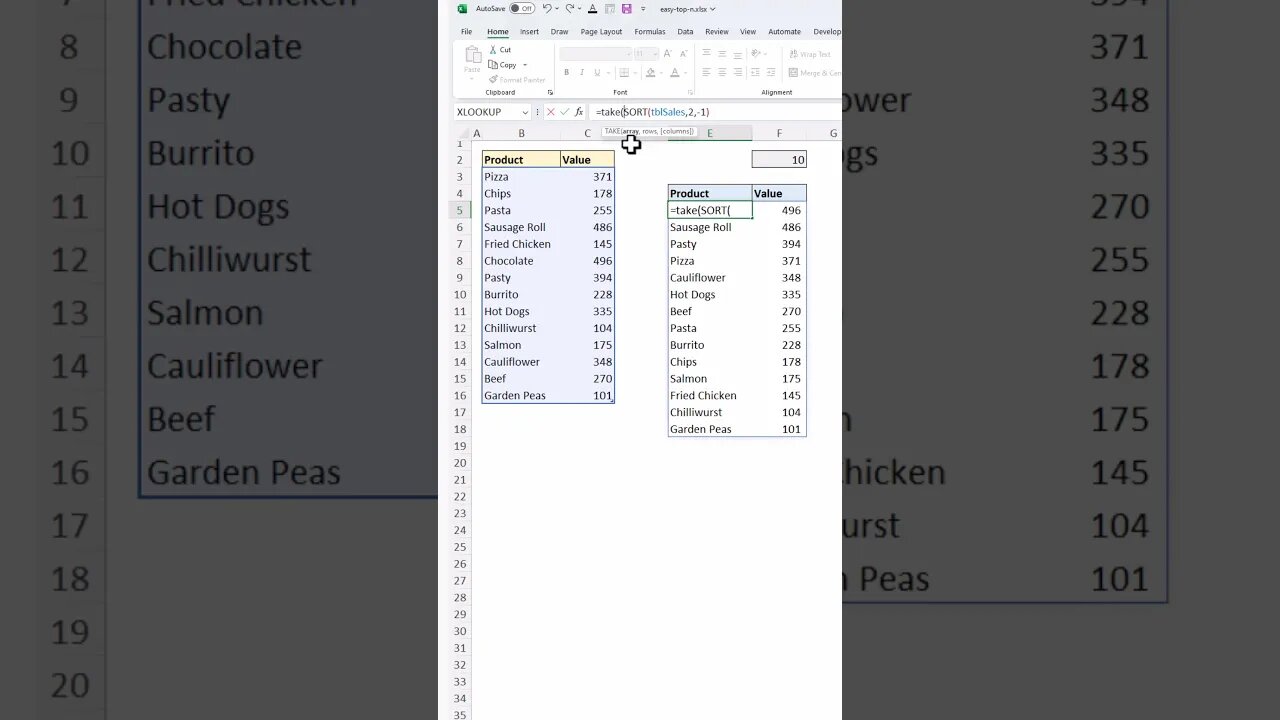
EASIEST Top 10 List in Excel | DYNAMIC and Interactive
Dynamic Top 10 list in Excel using formulas. This method is the easiest way to create an Excel top 10 list using formulas.
The SORT and TAKE functions in Excel 365 are used and a cell is referenced making it versatile. It will display the number of items specified in the cell.
Learn the 150 best functions in Excel https://amzn.to/3Rg87Go
Find more great free tutorials at; https://www.computergaga.com
*** Online Excel Courses ***
The Ultimate Excel Course – Learn Everything ► https://bit.ly/UltimateExcel
Excel VBA for Beginners ► http://bit.ly/37XSKfZ
Advanced Excel Tricks ► https://bit.ly/3CGCm3M
Excel Formulas Made Easy ► http://bit.ly/2ujtOAN
Creating Sports League Tables and Tournaments in Excel ► http://bit.ly/2Siivkm
Connect with us!
LinkedIn ► https://www.linkedin.com/in/alanmurray-computergaga/
Instagram ► https://www.instagram.com/computergaga1/
Twitter ► http://www.twitter.com/computergaga1
#excel365 #excelshorts #excelformulas
-
 55:50
55:50
NAG Podcast
4 hours agoAda Lluch: BOLDTALK W/Angela Belcamino
531 -
 LIVE
LIVE
VapinGamers
1 hour agoKellan Graves - Fallen - Game Review and Game KeyGiveaway - !rumbot !music
90 watching -
 1:06:41
1:06:41
MattMorseTV
4 hours ago $32.28 earned🔴Trump PREPARES for WAR with VENEZUELA.🔴
28.1K45 -
 39:59
39:59
Clownfish TV
8 hours agoHollywood NO MORE! Animation Industry Will DIE First?! | Clownfish TV
6302 -
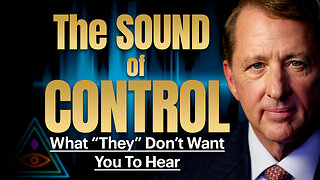 25:57
25:57
The Kevin Trudeau Show Limitless
2 days agoThe Sound Of Control: This Is How They Program You
54.9K17 -
 47:41
47:41
Sarah Westall
3 hours agoNew Actions by Insiders Never Seen in History – Bitcoin Moves Ahead w/ Andy Schectman
12.9K2 -
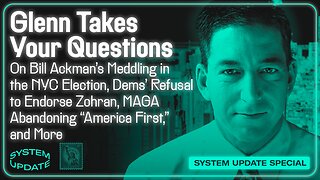 1:08:26
1:08:26
Glenn Greenwald
5 hours agoGlenn Takes Your Questions on Bill Ackman's Meddling in the NYC Election, Dems' Refusal to Endorse Zohran; MAGA Abandoning "America First," and More | SYSTEM UPDATE #537
101K29 -
 3:48:54
3:48:54
Nerdrotic
8 hours ago $25.35 earnedStar Wars is DEAD! | Is Hollywood Killing Pop Culture | WB for sale - Friday Night Tights 377
87.5K7 -
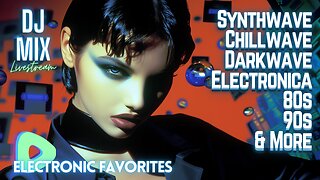 LIVE
LIVE
SynthTrax & DJ Cheezus Livestreams
1 day agoFriday Night Synthwave 80s 90s Electronica and more DJ MIX Livestream Electronic Favorites Edition
139 watching -
 39:10
39:10
BonginoReport
12 hours agoPro-Life Journo Attacked In Lawless NYC - Nightly Scroll w/ Hayley Caronia (Ep.163)
92.1K26