Premium Only Content

Step-by-Step Guide: How to Create a YouTube Channel
Welcome to our comprehensive guide on how to create a YouTube channel from scratch! If you've ever wondered how to get started on YouTube, you're in the right place.
In this easy-to-follow tutorial, we'll walk you through the entire process of setting up your own YouTube channel, step by step. Whether you're a content creator, business owner, or just looking to share your passions with the world, this video will help you get your channel up and running in no time.
Here's what we'll cover:
Creating a Google Account (if you don't have one already).
Setting up your YouTube channel name and profile picture.
Customizing your channel layout and description.
Uploading your first video and optimizing it for search.
Navigating the YouTube Creator Studio for video management.
Tips for engaging with your audience and growing your channel.
By the end of this tutorial, you'll have all the knowledge you need to start your YouTube journey and begin sharing your content with the world. Don't forget to like, share, and subscribe for more helpful tutorials and YouTube tips!
If you found this video helpful, please leave a comment below and let us know what type of content you plan to create on your new channel.
Thanks for watching, and best of luck with your YouTube adventure!
#WindowPioneers #troubleshooting #youtubeshorts #youtube #technology #howtocreate #foryou
How to create a YouTube channel
How to start a YouTube channel
How to make a YouTube channel
How to create YouTube channel
How to make YouTube channel
How to create a YouTube account
Create a YouTube channel
How to start a YouTube channel for beginners
Starting a YouTube channel
How to start a successful YouTube channel
YouTube channel create
How to make a YouTube account
YouTube channel
How to create a YouTube channel 2023
Create YouTube channel
How to create a YouTube channel in mobile
How to create YouTube channel in mobile
YouTube channel kaise banaye
How to fix a PC
How to troubleshoot
How to troubleshoot network
How to fix a broken PC
How to troubleshoot network problems
Troubleshoot
How to troubleshoot PC
How to troubleshoot a PC
Troubleshoot PC
How to troubleshoot a dead PC
How to troubleshoot a broken PC
PC
PC troubleshooting
Troubleshoot a dead PC
How to
How to troubleshoot common PC hardware problem
How to troubleshoot computer
How to troubleshoot a computer
How to update Google Chrome
How to update Chrome in laptop
How to update Chrome
How to update Google Chrome in laptop
How to update Google Chrome in Windows 10
How to update Chrome in PC
How to update Chrome in computer
How to update Chrome in laptop Windows 10
How to update Chrome browser
Update Google Chrome
Update Chrome
Chrome update
Google Chrome
How to update Chrome on Windows 10
How to update Chrome in Windows 10
How to update Google Chrome in computer
How to install Windows 11
Windows 11
How to download Windows 11
Install Windows 11
How to install Windows 11 from USB flash drive
Windows 11 tips
How to install Windows
Windows 11 install
How to set up Windows 11 without Microsoft account
Upgrade to Windows 11
How to get Windows 11
Get Windows 11
Windows 11 settings
Windows 11 Pro
Windows 11 upgrade
How to install Windows 11 on a new PC
Download Windows 11
Windows 11 features
Engage with YouTube audience
Grow your YouTube channel
YouTube content creator guide
Beginner's guide to YouTube
YouTube channel creation tutorial
YouTube tips for beginners
YouTube channel branding
YouTube channel management
YouTube video optimization
YouTube channel promotion
YouTube marketing tips
-
 21:37
21:37
Forrest Galante
16 hours ago6 Deadly Sea Monsters That Actually Exist
109K8 -
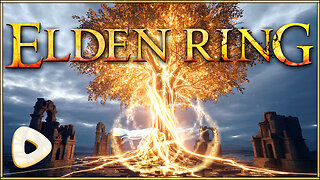 LIVE
LIVE
JdaDelete
3 hours ago $0.69 earnedElden Ring | First Playthrough Episode 10
149 watching -
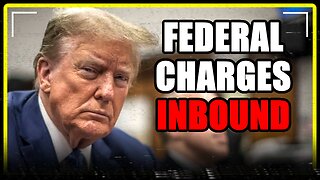 8:10
8:10
MattMorseTV
23 hours ago $62.86 earnedDemocrats caught COLLUDING with Epstein.
75.6K128 -
 2:05:50
2:05:50
Pepkilla
3 hours agoBreakfast First ~ Camo Grind Call Of Duty Black Ops 7
9.79K1 -
 LIVE
LIVE
DannyStreams
6 hours ago🟢 Live: Coffee & Tasking | 100 follower Grind
67 watching -
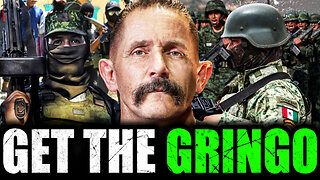 2:03:42
2:03:42
The Connect: With Johnny Mitchell
1 day ago $14.11 earnedAmerican Vigilante Reveals How He Went To WAR Against The WORST Cartels In Mexico
39.8K2 -
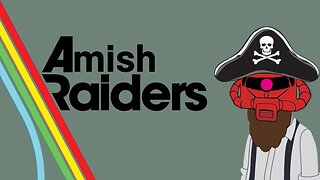 3:39:09
3:39:09
Amish Zaku
5 hours agoArc Raiders
7.11K1 -
 17:04
17:04
T-SPLY
23 hours agoCongresswoman DENIED By Judge To Drop Federal Assault Charges!
38.4K47 -
 LIVE
LIVE
Astral Doge Plays!
4 hours agoFinal Fantasy X ~LIVE!~ The Dream Ends
20 watching -
 3:05:32
3:05:32
Game On!
1 day ago $33.38 earnedCan We Reach 25,000 Followers? NFL Wiseguy Roundtable Week 11 Best Bets!
181K5