Premium Only Content
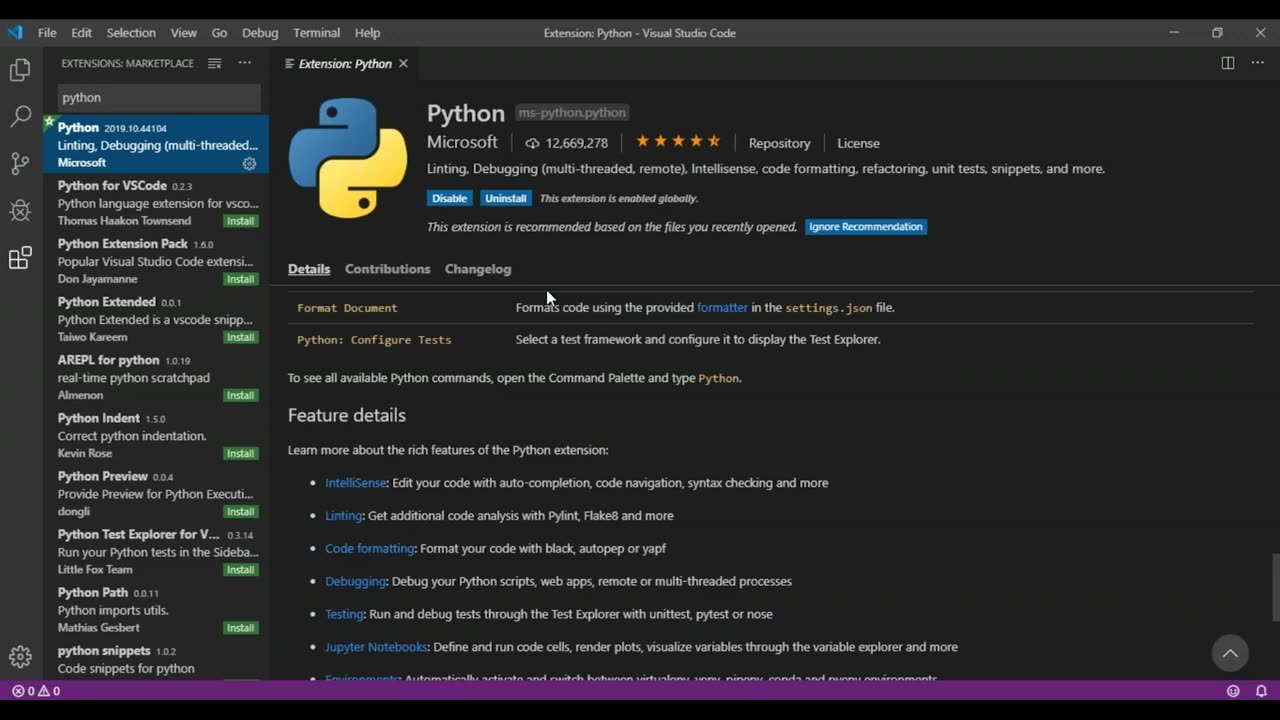
Visual Studio Code For Python Development
Welcome to our comprehensive guide on using Visual Studio Code (VS Code) for Python development! In this video, we'll walk you through how to harness the power of VS Code, one of the most popular and versatile code editors, to create, debug, and manage Python projects with ease.
Video Highlights:
🚀 Introduction to VS Code for Python: Discover why VS Code is the preferred choice for many Python developers and its key features.
📥 Installation and Setup: Learn how to install VS Code and configure it for Python development.
🧩 Extensions: Explore essential VS Code extensions for Python that enhance your coding experience.
📝 Code Editing: Master the art of efficient Python code editing, including auto-completion, linting, and formatting.
🔧 Debugging: Dive into VS Code's debugging capabilities to troubleshoot your Python code effectively.
📂 Project Management: Understand how to manage Python projects, including creating virtual environments.
🌐 Integrating Python Tools: Discover how to integrate Python tools and libraries seamlessly with VS Code.
🔍 Version Control: Learn about version control using Git and how to use it within VS Code.
🛠️ Customization: Tailor VS Code to your preferences with custom themes, settings, and keyboard shortcuts.
🌟 Tips and Tricks: Get insider tips and tricks for maximizing your productivity in VS Code.
Join us on this journey to unlock the full potential of Visual Studio Code for Python development. By the end of this video, you'll be equipped with the knowledge and tools to create Python applications efficiently using VS Code.
#VSCode
#PythonDevelopment
#VisualStudioCode
#PythonProgramming
#TechEducation
#CodingTutorial
#PythonTools
#PythonExtensions
#DebuggingPython
#PythonProjectManagement
#VersionControl
#ProductivityTools
#PythonCodeEditing
#PythonTips
#VSCodeExtensions
#PythonDevelopmentEnvironment
#CodingEfficiency
#PythonIDE
#PythonDebugging
#VSCodeCustomization
#PythonIntegration
#PythonDev
#PythonVSCode
-
 1:36
1:36
From Zero → Viral with AI
1 day agoAI in Content Creation & Discovery – The New Era of Marketing
1.3K -
 1:20:10
1:20:10
FreshandFit
11 hours agoMiami Halloween Street Debate
204K100 -
 2:06:16
2:06:16
TimcastIRL
14 hours agoTrump Calls For NUCLEAR OPTION, END Filibuster Over Food Stamp Crisis | Timcast IRL
216K170 -
 3:58:54
3:58:54
SavageJayGatsby
12 hours ago🎃 Friend Friday – Halloween Edition! 👻🕷️
52.1K4 -
 16:16
16:16
Robbi On The Record
12 days ago $22.02 earnedThe Dark History of Halloween | What You Should Know
69.4K68 -
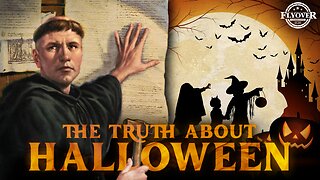 58:18
58:18
Flyover Conservatives
1 day agoThe Truth About Halloween that You DIDN’T Know - Holiday Special - Historian Bill Federer | FOC SPECIAL Show
65.6K11 -
 3:10:46
3:10:46
Ellie_roe
10 hours agoEllie and Errys Halloween Spooktacular || Random Horror Games
33.6K7 -
 50:27
50:27
Sarah Westall
12 hours agoBig Banks Caught Rigging Market, IMF tells World to “Buckle Up” w/ Andy Schectman
56.8K27 -
 13:54
13:54
Degenerate Jay
19 hours ago $3.71 earned5 Best Superhero Movies To Watch On Halloween
31.4K8 -
 59:03
59:03
NAG Podcast
12 hours agoSarah Fields: BOLDTALK W/Angela Belcamino
54.4K19