Premium Only Content
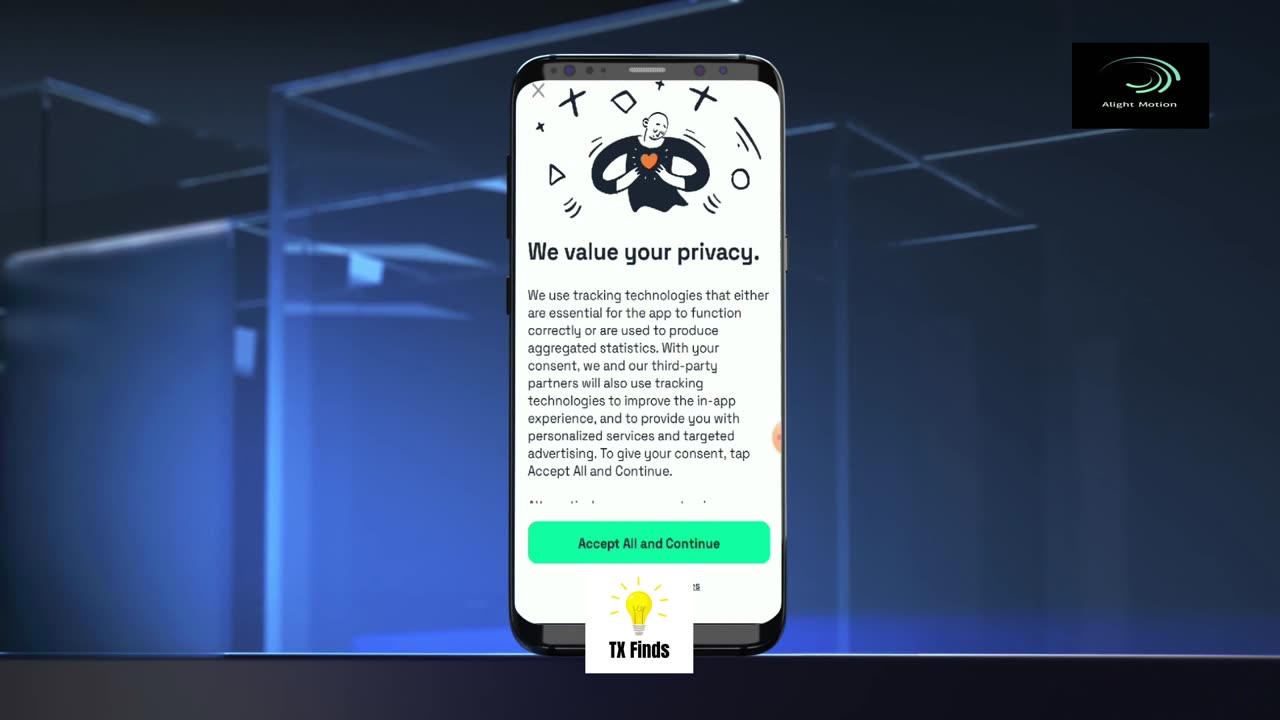
Alight Motion: A Beginner's Guide
Hey guys, in this quick audio, I'll show you how to use the Alight Motion app to create your own animated videos.
First, open the app and create a new project. Then, add your content, such as images, videos, and text.
To animate your content, use the keyframing tool. This allows you to move, rotate, and scale your objects over time.
You can also add effects to your videos. Alight Motion has a wide range of effects, so you can create your own unique look.
When you're finished editing your video, you can export it to multiple formats, including MP4, GIF, and PNG.
That's it! Alight Motion is a powerful app that can be used to create stunning animated videos. With its wide range of features, it's perfect for both beginners and experienced users.
To learn more about Alight Motion, I recommend checking out the app's documentation or watching some tutorials online.
Thanks for listening!
-
 1:21:29
1:21:29
JULIE GREEN MINISTRIES
2 hours agoLIVE WITH JULIE
64.2K128 -
 LIVE
LIVE
Welcome to the Rebellion Podcast
16 hours agoI Love New York - WTTR Podcast Live 6/26
424 watching -
 1:15:17
1:15:17
Game On!
15 hours ago $0.05 earnedCooper Flagg Could Be a BILLIONAIRE By Age 32!
34.8K1 -
 LIVE
LIVE
The Bubba Army
23 hours agoSOME Charges dropped in Diddy Trial - Bubba the Love Sponge® Show | 6/26/25
1,629 watching -
 49:49
49:49
Esports Awards
19 hours agoHow Lethamyr Built Rocket League’s Wildest Career | Origins Podcast #13
52.2K -
 LIVE
LIVE
PudgeTV
2 hours ago🟠 Gaming on Rumble | Steam DEMO Day | Variety Stream
158 watching -
 2:00:21
2:00:21
BEK TV
23 hours agoTrent Loos in the Morning 6/26/2025
15K1 -
 LIVE
LIVE
Father Russell
4 hours agoDune Awakening | Tier 6 | Finding The Hephastus
127 watching -
 LIVE
LIVE
FyrBorne
12 hours ago🔴Warzone M&K Sniping: To Valhalla We Ride
264 watching -
 32:35
32:35
Ohio State Football and Recruiting at Buckeye Huddle
13 hours agoOhio State Football: Six Key Predictions for the Buckeyes in 2025
58.9K5