Premium Only Content
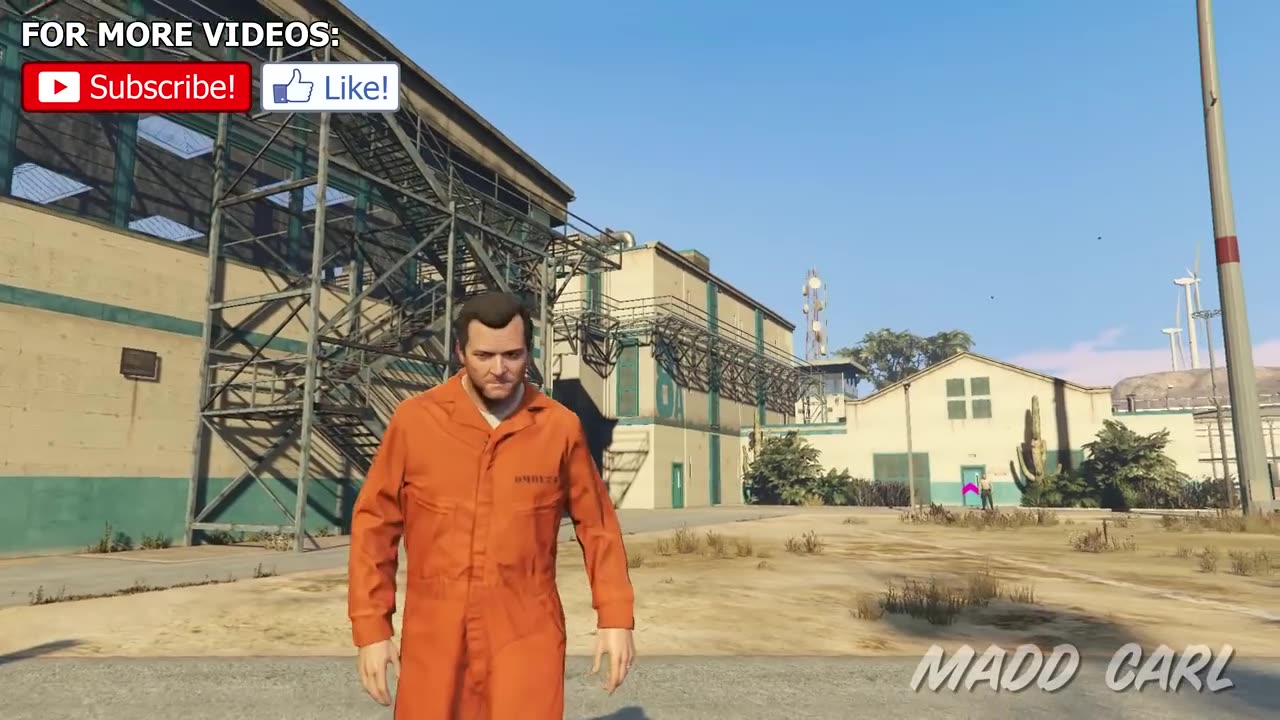
What Happens If You Get 10 Stars in GTA 5 (Epic Cop Battle)
What Happens If You Get 10 Stars in GTA 5 (Epic Cop Battle)
11:02
Download
MP4 720
We recommend you to install SaveFrom.net helper extension to download from YouTube in 1 click.
Scanned by
NortonTM Safe Web
Advertising
Note: Click on the website name to see how to download & save files from there.
facebook.com
instagram.com
youtube.com
twitter.com
All resources
dailymotion.com
vimeo.com
vk.com
odnoklassniki.ru
soundcloud.com
tiktok.com
reddit.com
Threads
How to Utilize the Online Video Downloader?
The SaveFrom.Net Online Video Downloader offers an outstanding solution that enables you to effortlessly and freely acquire videos or music from the internet. Say goodbye to the hassle of installing additional software or searching for online video retrieval services.
Using SaveFrom, you can readily obtain videos, TV shows, or sports matches from diverse websites. Simply insert the video URL into the designated field and activate the Download button. To enhance user convenience, we also furnish a Chrome extension specifically crafted for online video retrieval.
Download Online Videos in MP4
You can watch videos when you have a fast internet connection. However, there are times when you also want to enjoy them offline.
With our downloader, you have the option to download videos in high-definition quality and save them as MP4 files.
Guide: How to Download Online Videos in MP4 with High Definition (HD) Quality
Copy the URL of the video you want to save and paste it into the input field on the download page. Press "Enter" or click the "Download" button situated next to the input field.
Step 1
Add "savefrom.net/" or "sfrom.net/" before the URL and press Enter. For example: sfrom.net/http://youtube.com/watch?v=u7deClndzQw
Step 2
Make use of concise domain names like ssyoutube.com.
Step 3
Install the browser addon for effortless video downloads with a single click.
DownloadInstall Helper
Helper
Supported Video Quality - Download Videos in Various Resolutions
Our downloader supports a wide range of video qualities, including MP4 format, SD, HD, FullHD, 2K, and 4K. The available video quality depends on the original upload. If the author uploaded the video in 1080p, you can save it in the same high definition quality.
Compatible Browsers
Our online video downloader works seamlessly with popular browsers such as Google Chrome, Mozilla Firefox, Safari, Opera, and all Chromium-based browsers.
Partners
StoriesIG
ssYouTube.com
iGram
OnlineVideoConverter
Save-From.net
English
© 2008-2023
YouTube
YouTube to mp4
YouTube Shorts
Facebook
SoundCloud
Vimeo
Instagram
IG stories
VK
Twitter
TikTok
APP
Reddit
Threads
APK
FAQ
Install
For webmasters
Feedback
API
Advertising
Terms of Service
EUL
What Happens If You Get 10 Stars in GTA 5 (Epic Cop Battle)
11:02
Download
MP4 720
We recommend you to install SaveFrom.net helper extension to download from YouTube in 1 click.
Scanned by
NortonTM Safe Web
Advertising
Note: Click on the website name to see how to download & save files from there.
facebook.com
instagram.com
youtube.com
twitter.com
All resources
dailymotion.com
vimeo.com
vk.com
odnoklassniki.ru
soundcloud.com
tiktok.com
reddit.com
Threads
How to Utilize the Online Video Downloader?
The SaveFrom.Net Online Video Downloader offers an outstanding solution that enables you to effortlessly and freely acquire videos or music from the internet. Say goodbye to the hassle of installing additional software or searching for online video retrieval services.
Using SaveFrom, you can readily obtain videos, TV shows, or sports matches from diverse websites. Simply insert the video URL into the designated field and activate the Download button. To enhance user convenience, we also furnish a Chrome extension specifically crafted for online video retrieval.
Download Online Videos in MP4
You can watch videos when you have a fast internet connection. However, there are times when you also want to enjoy them offline.
With our downloader, you have the option to download videos in high-definition quality and save them as MP4 files.
Guide: How to Download Online Videos in MP4 with High Definition (HD) Quality
Copy the URL of the video you want to save and paste it into the input field on the download page. Press "Enter" or click the "Download" button situated next to the input field.
Step 1
Add "savefrom.net/" or "sfrom.net/" before the URL and press Enter. For example: sfrom.net/http://youtube.com/watch?v=u7deClndzQw
Step 2
Make use of concise domain names like ssyoutube.com.
Step 3
Install the browser addon for effortless video downloads with a single click.
DownloadInstall Helper
Helper
Supported Video Quality - Download Videos in Various Resolutions
Our downloader supports a wide range of video qualities, including MP4 format, SD, HD, FullHD, 2K, and 4K. The available video quality depends on the original upload. If the author uploaded the video in 1080p, you can save it in the same high definition quality.
Compatible Browsers
Our online video downloader works seamlessly with popular browsers such as Google Chrome, Mozilla Firefox, Safari, Opera, and all Chromium-based browsers.
Partners
StoriesIG
ssYouTube.com
iGram
OnlineVideoConverter
Save-From.net
English
© 2008-2023
YouTube
YouTube to mp4
YouTube Shorts
Facebook
SoundCloud
Vimeo
Instagram
IG stories
VK
Twitter
TikTok
APP
Reddit
Threads
APK
FAQ
Install
For webmasters
Feedback
API
Advertising
Terms of Service
EUL
What Happens If You Get 10 Stars in GTA 5 (Epic Cop Battle)
11:02
Download
MP4 720
We recommend you to install SaveFrom.net helper extension to download from YouTube in 1 click.
Scanned by
NortonTM Safe Web
Advertising
Note: Click on the website name to see how to download & save files from there.
facebook.com
instagram.com
youtube.com
twitter.com
All resources
dailymotion.com
vimeo.com
vk.com
odnoklassniki.ru
soundcloud.com
tiktok.com
reddit.com
Threads
How to Utilize the Online Video Downloader?
The SaveFrom.Net Online Video Downloader offers an outstanding solution that enables you to effortlessly and freely acquire videos or music from the internet. Say goodbye to the hassle of installing additional software or searching for online video retrieval services.
Using SaveFrom, you can readily obtain videos, TV shows, or sports matches from diverse websites. Simply insert the video URL into the designated field and activate the Download button. To enhance user convenience, we also furnish a Chrome extension specifically crafted for online video retrieval.
Download Online Videos in MP4
You can watch videos when you have a fast internet connection. However, there are times when you also want to enjoy them offline.
With our downloader, you have the option to download videos in high-definition quality and save them as MP4 files.
Guide: How to Download Online Videos in MP4 with High Definition (HD) Quality
Copy the URL of the video you want to save and paste it into the input field on the download page. Press "Enter" or click the "Download" button situated next to the input field.
Step 1
Add "savefrom.net/" or "sfrom.net/" before the URL and press Enter. For example: sfrom.net/http://youtube.com/watch?v=u7deClndzQw
Step 2
Make use of concise domain names like ssyoutube.com.
Step 3
Install the browser addon for effortless video downloads with a single click.
DownloadInstall Helper
Helper
Supported Video Quality - Download Videos in Various Resolutions
Our downloader supports a wide range of video qualities, including MP4 format, SD, HD, FullHD, 2K, and 4K. The available video quality depends on the original upload. If the author uploaded the video in 1080p, you can save it in the same high definition quality.
Compatible Browsers
Our online video downloader works seamlessly with popular browsers such as Google Chrome, Mozilla Firefox, Safari, Opera, and all Chromium-based browsers.
Partners
StoriesIG
ssYouTube.com
iGram
OnlineVideoConverter
Save-From.net
English
© 2008-2023
YouTube
YouTube to mp4
YouTube Shorts
Facebook
SoundCloud
Vimeo
Instagram
IG stories
VK
Twitter
TikTok
APP
Reddit
Threads
APK
FAQ
Install
For webmasters
Feedback
API
Advertising
Terms of Service
EUL
What Happens If You Get 10 Stars in GTA 5 (Epic Cop Battle)
11:02
Download
MP4 720
We recommend you to install SaveFrom.net helper extension to download from YouTube in 1 click.
Scanned by
NortonTM Safe Web
Advertising
Note: Click on the website name to see how to download & save files from there.
facebook.com
instagram.com
youtube.com
twitter.com
All resources
dailymotion.com
vimeo.com
vk.com
odnoklassniki.ru
soundcloud.com
tiktok.com
reddit.com
Threads
How to Utilize the Online Video Downloader?
The SaveFrom.Net Online Video Downloader offers an outstanding solution that enables you to effortlessly and freely acquire videos or music from the internet. Say goodbye to the hassle of installing additional software or searching for online video retrieval services.
Using SaveFrom, you can readily obtain videos, TV shows, or sports matches from diverse websites. Simply insert the video URL into the designated field and activate the Download button. To enhance user convenience, we also furnish a Chrome extension specifically crafted for online video retrieval.
Download Online Videos in MP4
You can watch videos when you have a fast internet connection. However, there are times when you also want to enjoy them offline.
With our downloader, you have the option to download videos in high-definition quality and save them as MP4 files.
Guide: How to Download Online Videos in MP4 with High Definition (HD) Quality
Copy the URL of the video you want to save and paste it into the input field on the download page. Press "Enter" or click the "Download" button situated next to the input field.
Step 1
Add "savefrom.net/" or "sfrom.net/" before the URL and press Enter. For example: sfrom.net/http://youtube.com/watch?v=u7deClndzQw
Step 2
Make use of concise domain names like ssyoutube.com.
Step 3
Install the browser addon for effortless video downloads with a single click.
DownloadInstall Helper
Helper
Supported Video Quality - Download Videos in Various Resolutions
Our downloader supports a wide range of video qualities, including MP4 format, SD, HD, FullHD, 2K, and 4K. The available video quality depends on the original upload. If the author uploaded the video in 1080p, you can save it in the same high definition quality.
Compatible Browsers
Our online video downloader works seamlessly with popular browsers such as Google Chrome, Mozilla Firefox, Safari, Opera, and all Chromium-based browsers.
Partners
StoriesIG
ssYouTube.com
iGram
OnlineVideoConverter
Save-From.net
English
© 2008-2023
YouTube
YouTube to mp4
YouTube Shorts
Facebook
SoundCloud
Vimeo
Instagram
IG stories
VK
Twitter
TikTok
APP
Reddit
Threads
APK
FAQ
Install
For webmasters
Feedback
API
Advertising
Terms of Service
EUL
What Happens If You Get 10 Stars in GTA 5 (Epic Cop Battle)
11:02
Download
MP4 720
We recommend you to install SaveFrom.net helper extension to download from YouTube in 1 click.
Scanned by
NortonTM Safe Web
Advertising
Note: Click on the website name to see how to download & save files from there.
facebook.com
instagram.com
youtube.com
twitter.com
All resources
dailymotion.com
vimeo.com
vk.com
odnoklassniki.ru
soundcloud.com
tiktok.com
reddit.com
Threads
How to Utilize the Online Video Downloader?
The SaveFrom.Net Online Video Downloader offers an outstanding solution that enables you to effortlessly and freely acquire videos or music from the internet. Say goodbye to the hassle of installing additional software or searching for online video retrieval services.
Using SaveFrom, you can readily obtain videos, TV shows, or sports matches from diverse websites. Simply insert the video URL into the designated field and activate the Download button. To enhance user convenience, we also furnish a Chrome extension specifically crafted for online video retrieval.
Download Online Videos in MP4
You can watch videos when you have a fast internet connection. However, there are times when you also want to enjoy them offline.
With our downloader, you have the option to download videos in high-definition quality and save them as MP4 files.
Guide: How to Download Online Videos in MP4 with High Definition (HD) Quality
Copy the URL of the video you want to save and paste it into the input field on the download page. Press "Enter" or click the "Download" button situated next to the input field.
Step 1
Add "savefrom.net/" or "sfrom.net/" before the URL and press Enter. For example: sfrom.net/http://youtube.com/watch?v=u7deClndzQw
Step 2
Make use of concise domain names like ssyoutube.com.
Step 3
Install the browser addon for effortless video downloads with a single click.
DownloadInstall Helper
Helper
Supported Video Quality - Download Videos in Various Resolutions
Our downloader supports a wide range of video qualities, including MP4 format, SD, HD, FullHD, 2K, and 4K. The available video quality depends on the original upload. If the author uploaded the video in 1080p, you can save it in the same high definition quality.
Compatible Browsers
Our online video downloader works seamlessly with popular browsers such as Google Chrome, Mozilla Firefox, Safari, Opera, and all Chromium-based browsers.
Partners
StoriesIG
ssYouTube.com
iGram
OnlineVideoConverter
Save-From.net
English
© 2008-2023
YouTube
YouTube to mp4
YouTube Shorts
Facebook
SoundCloud
Vimeo
Instagram
IG stories
VK
Twitter
TikTok
APP
Reddit
Threads
APK
FAQ
Install
For webmasters
Feedback
API
Advertising
Terms of Service
EUL
What Happens If You Get 10 Stars in GTA 5 (Epic Cop Battle)
11:02
Download
MP4 720
We recommend you to install SaveFrom.net helper extension to download from YouTube in 1 click.
Scanned by
NortonTM Safe Web
Advertising
Note: Click on the website name to see how to download & save files from there.
facebook.com
instagram.com
youtube.com
twitter.com
All resources
dailymotion.com
vimeo.com
vk.com
odnoklassniki.ru
soundcloud.com
tiktok.com
reddit.com
Threads
How to Utilize the Online Video Downloader?
The SaveFrom.Net Online Video Downloader offers an outstanding solution that enables you to effortlessly and freely acquire videos or music from the internet. Say goodbye to the hassle of installing additional software or searching for online video retrieval services.
Using SaveFrom, you can readily obtain videos, TV shows, or sports matches from diverse websites. Simply insert the video URL into the designated field and activate the Download button. To enhance user convenience, we also furnish a Chrome extension specifically crafted for online video retrieval.
Download Online Videos in MP4
You can watch videos when you have a fast internet connection. However, there are times when you also want to enjoy them offline.
With our downloader, you have the option to download videos in high-definition quality and save them as MP4 files.
Guide: How to Download Online Videos in MP4 with High Definition (HD) Quality
Copy the URL of the video you want to save and paste it into the input field on the download page. Press "Enter" or click the "Download" button situated next to the input field.
Step 1
Add "savefrom.net/" or "sfrom.net/" before the URL and press Enter. For example: sfrom.net/http://youtube.com/watch?v=u7deClndzQw
Step 2
Make use of concise domain names like ssyoutube.com.
Step 3
Install the browser addon for effortless video downloads with a single click.
DownloadInstall Helper
Helper
Supported Video Quality - Download Videos in Various Resolutions
Our downloader supports a wide range of video qualities, including MP4 format, SD, HD, FullHD, 2K, and 4K. The available video quality depends on the original upload. If the author uploaded the video in 1080p, you can save it in the same high definition quality.
Compatible Browsers
Our online video downloader works seamlessly with popular browsers such as Google Chrome, Mozilla Firefox, Safari, Opera, and all Chromium-based browsers.
Partners
StoriesIG
ssYouTube.com
iGram
OnlineVideoConverter
Save-From.net
English
© 2008-2023
YouTube
YouTube to mp4
YouTube Shorts
Facebook
SoundCloud
Vimeo
Instagram
IG stories
VK
Twitter
TikTok
APP
Reddit
Threads
APK
FAQ
Install
For webmasters
Feedback
API
Advertising
Terms of Service
EUL
What Happens If You Get 10 Stars in GTA 5 (Epic Cop Battle)
11:02
Download
MP4 720
We recommend you to install SaveFrom.net helper extension to download from YouTube in 1 click.
Scanned by
NortonTM Safe Web
Advertising
Note: Click on the website name to see how to download & save files from there.
facebook.com
instagram.com
youtube.com
twitter.com
All resources
dailymotion.com
vimeo.com
vk.com
odnoklassniki.ru
soundcloud.com
tiktok.com
reddit.com
Threads
How to Utilize the Online Video Downloader?
The SaveFrom.Net Online Video Downloader offers an outstanding solution that enables you to effortlessly and freely acquire videos or music from the internet. Say goodbye to the hassle of installing additional software or searching for online video retrieval services.
Using SaveFrom, you can readily obtain videos, TV shows, or sports matches from diverse websites. Simply insert the video URL into the designated field and activate the Download button. To enhance user convenience, we also furnish a Chrome extension specifically crafted for online video retrieval.
Download Online Videos in MP4
You can watch videos when you have a fast internet connection. However, there are times when you also want to enjoy them offline.
With our downloader, you have the option to download videos in high-definition quality and save them as MP4 files.
Guide: How to Download Online Videos in MP4 with High Definition (HD) Quality
Copy the URL of the video you want to save and paste it into the input field on the download page. Press "Enter" or click the "Download" button situated next to the input field.
Step 1
Add "savefrom.net/" or "sfrom.net/" before the URL and press Enter. For example: sfrom.net/http://youtube.com/watch?v=u7deClndzQw
Step 2
Make use of concise domain names like ssyoutube.com.
Step 3
Install the browser addon for effortless video downloads with a single click.
DownloadInstall Helper
Helper
Supported Video Quality - Download Videos in Various Resolutions
Our downloader supports a wide range of video qualities, including MP4 format, SD, HD, FullHD, 2K, and 4K. The available video quality depends on the original upload. If the author uploaded the video in 1080p, you can save it in the same high definition quality.
Compatible Browsers
Our online video downloader works seamlessly with popular browsers such as Google Chrome, Mozilla Firefox, Safari, Opera, and all Chromium-based browsers.
Partners
StoriesIG
ssYouTube.com
iGram
OnlineVideoConverter
Save-From.net
English
© 2008-2023
YouTube
YouTube to mp4
YouTube Shorts
Facebook
SoundCloud
Vimeo
Instagram
IG stories
VK
Twitter
TikTok
APP
Reddit
Threads
APK
FAQ
Install
For webmasters
Feedback
API
Advertising
Terms of Service
EUL
What Happens If You Get 10 Stars in GTA 5 (Epic Cop Battle)
11:02
Download
MP4 720
We recommend you to install SaveFrom.net helper extension to download from YouTube in 1 click.
Scanned by
NortonTM Safe Web
Advertising
Note: Click on the website name to see how to download & save files from there.
facebook.com
instagram.com
youtube.com
twitter.com
All resources
dailymotion.com
vimeo.com
vk.com
odnoklassniki.ru
soundcloud.com
tiktok.com
reddit.com
Threads
How to Utilize the Online Video Downloader?
The SaveFrom.Net Online Video Downloader offers an outstanding solution that enables you to effortlessly and freely acquire videos or music from the internet. Say goodbye to the hassle of installing additional software or searching for online video retrieval services.
Using SaveFrom, you can readily obtain videos, TV shows, or sports matches from diverse websites. Simply insert the video URL into the designated field and activate the Download button. To enhance user convenience, we also furnish a Chrome extension specifically crafted for online video retrieval.
Download Online Videos in MP4
You can watch videos when you have a fast internet connection. However, there are times when you also want to enjoy them offline.
With our downloader, you have the option to download videos in high-definition quality and save them as MP4 files.
Guide: How to Download Online Videos in MP4 with High Definition (HD) Quality
Copy the URL of the video you want to save and paste it into the input field on the download page. Press "Enter" or click the "Download" button situated next to the input field.
Step 1
Add "savefrom.net/" or "sfrom.net/" before the URL and press Enter. For example: sfrom.net/http://youtube.com/watch?v=u7deClndzQw
Step 2
Make use of concise domain names like ssyoutube.com.
Step 3
Install the browser addon for effortless video downloads with a single click.
DownloadInstall Helper
Helper
Supported Video Quality - Download Videos in Various Resolutions
Our downloader supports a wide range of video qualities, including MP4 format, SD, HD, FullHD, 2K, and 4K. The available video quality depends on the original upload. If the author uploaded the video in 1080p, you can save it in the same high definition quality.
Compatible Browsers
Our online video downloader works seamlessly with popular browsers such as Google Chrome, Mozilla Firefox, Safari, Opera, and all Chromium-based browsers.
Partners
StoriesIG
ssYouTube.com
iGram
OnlineVideoConverter
Save-From.net
English
© 2008-2023
YouTube
YouTube to mp4
YouTube Shorts
Facebook
SoundCloud
Vimeo
Instagram
IG stories
VK
Twitter
TikTok
APP
Reddit
Threads
APK
FAQ
Install
For webmasters
Feedback
API
Advertising
Terms of Service
EUL
What Happens If You Get 10 Stars in GTA 5 (Epic Cop Battle)
11:02
Download
MP4 720
We recommend you to install SaveFrom.net helper extension to download from YouTube in 1 click.
Scanned by
NortonTM Safe Web
Advertising
Note: Click on the website name to see how to download & save files from there.
facebook.com
instagram.com
youtube.com
twitter.com
All resources
dailymotion.com
vimeo.com
vk.com
odnoklassniki.ru
soundcloud.com
tiktok.com
reddit.com
Threads
How to Utilize the Online Video Downloader?
The SaveFrom.Net Online Video Downloader offers an outstanding solution that enables you to effortlessly and freely acquire videos or music from the internet. Say goodbye to the hassle of installing additional software or searching for online video retrieval services.
Using SaveFrom, you can readily obtain videos, TV shows, or sports matches from diverse websites. Simply insert the video URL into the designated field and activate the Download button. To enhance user convenience, we also furnish a Chrome extension specifically crafted for online video retrieval.
Download Online Videos in MP4
You can watch videos when you have a fast internet connection. However, there are times when you also want to enjoy them offline.
With our downloader, you have the option to download videos in high-definition quality and save them as MP4 files.
Guide: How to Download Online Videos in MP4 with High Definition (HD) Quality
Copy the URL of the video you want to save and paste it into the input field on the download page. Press "Enter" or click the "Download" button situated next to the input field.
Step 1
Add "savefrom.net/" or "sfrom.net/" before the URL and press Enter. For example: sfrom.net/http://youtube.com/watch?v=u7deClndzQw
Step 2
Make use of concise domain names like ssyoutube.com.
Step 3
Install the browser addon for effortless video downloads with a single click.
DownloadInstall Helper
Helper
Supported Video Quality - Download Videos in Various Resolutions
Our downloader supports a wide range of video qualities, including MP4 format, SD, HD, FullHD, 2K, and 4K. The available video quality depends on the original upload. If the author uploaded the video in 1080p, you can save it in the same high definition quality.
Compatible Browsers
Our online video downloader works seamlessly with popular browsers such as Google Chrome, Mozilla Firefox, Safari, Opera, and all Chromium-based browsers.
Partners
StoriesIG
ssYouTube.com
iGram
OnlineVideoConverter
Save-From.net
English
© 2008-2023
YouTube
YouTube to mp4
YouTube Shorts
Facebook
SoundCloud
Vimeo
Instagram
IG stories
VK
Twitter
TikTok
APP
Reddit
Threads
APK
FAQ
Install
For webmasters
Feedback
API
Advertising
Terms of Service
EUL
What Happens If You Get 10 Stars in GTA 5 (Epic Cop Battle)
11:02
Download
MP4 720
We recommend you to install SaveFrom.net helper extension to download from YouTube in 1 click.
Scanned by
NortonTM Safe Web
Advertising
Note: Click on the website name to see how to download & save files from there.
facebook.com
instagram.com
youtube.com
twitter.com
All resources
dailymotion.com
vimeo.com
vk.com
odnoklassniki.ru
soundcloud.com
tiktok.com
reddit.com
Threads
How to Utilize the Online Video Downloader?
The SaveFrom.Net Online Video Downloader offers an outstanding solution that enables you to effortlessly and freely acquire videos or music from the internet. Say goodbye to the hassle of installing additional software or searching for online video retrieval services.
Using SaveFrom, you can readily obtain videos, TV shows, or sports matches from diverse websites. Simply insert the video URL into the designated field and activate the Download button. To enhance user convenience, we also furnish a Chrome extension specifically crafted for online video retrieval.
Download Online Videos in MP4
You can watch videos when you have a fast internet connection. However, there are times when you also want to enjoy them offline.
With our downloader, you have the option to download videos in high-definition quality and save them as MP4 files.
Guide: How to Download Online Videos in MP4 with High Definition (HD) Quality
Copy the URL of the video you want to save and paste it into the input field on the download page. Press "Enter" or click the "Download" button situated next to the input field.
Step 1
Add "savefrom.net/" or "sfrom.net/" before the URL and press Enter. For example: sfrom.net/http://youtube.com/watch?v=u7deClndzQw
Step 2
Make use of concise domain names like ssyoutube.com.
Step 3
Install the browser addon for effortless video downloads with a single click.
DownloadInstall Helper
Helper
Supported Video Quality - Download Videos in Various Resolutions
Our downloader supports a wide range of video qualities, including MP4 format, SD, HD, FullHD, 2K, and 4K. The available video quality depends on the original upload. If the author uploaded the video in 1080p, you can save it in the same high definition quality.
Compatible Browsers
Our online video downloader works seamlessly with popular browsers such as Google Chrome, Mozilla Firefox, Safari, Opera, and all Chromium-based browsers.
Partners
StoriesIG
ssYouTube.com
iGram
OnlineVideoConverter
Save-From.net
English
© 2008-2023
YouTube
YouTube to mp4
YouTube Shorts
Facebook
SoundCloud
Vimeo
Instagram
IG stories
VK
Twitter
TikTok
APP
Reddit
Threads
APK
FAQ
Install
For webmasters
Feedback
API
Advertising
Terms of Service
EUL
-
 LIVE
LIVE
GritsGG
6 hours agoWin Streaking! Most Wins 3180+! 🔥
304 watching -
 LIVE
LIVE
Due Dissidence
5 hours agoGaza STARVATION Hits Tipping Point, Flotilla CAPTURED, Bongino BREAKS SILENCE, Maxwell MEETS DOJ,
1,380 watching -
 26:54
26:54
Eat Sleep Cruise
2 days agoWe Tested The 10 Best Cruises for Couples - Here's How They Rank!
1.29K2 -
 33:05
33:05
CarlCrusher
1 day agoLand of the Giants | Return to the Sacred Spirit Canyon - Ep 1
1.21K4 -
 26:37
26:37
Fat Lip Collective
11 days agoHow I Designed 3D-Printed Mods for My Vintage Toyota KE25
5011 -
 18:04
18:04
LivingontheEmeraldCoastFlorida
14 days agoFREEPORT, FLORIDA! PROS AND CONS | The ULTIMATE moving guide! Full VLOG tour
349 -
 30:38
30:38
sewgarage
5 days agoGOLF MK2 dashboard upholstery process
22 -
 1:20:22
1:20:22
The Heidi St. John Podcast
4 days agoThe Recent Rise of Antisemitism with Rob McCoy
2.24K1 -
 28:31
28:31
Sherwood.tv
8 days agoWhat Your Skin Tags Might Be Telling You
1.35K1 -
 1:13:58
1:13:58
Sarah Westall
3 hours agoTimes are Changing: Big Pharma Gatekeepers Destroy Competition when they CAN w/ Kevin Trudeau
18.8K5