Premium Only Content
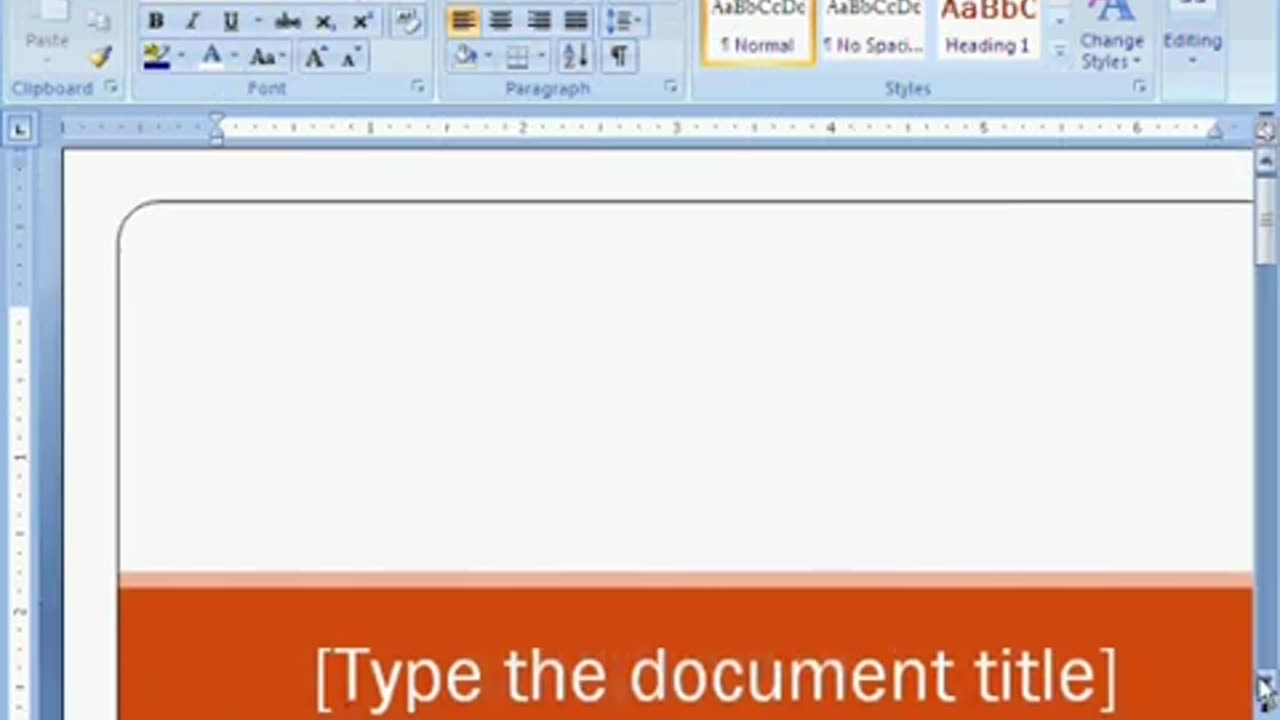
Excel Tutorial Lecture 3
Are you looking to upskill your Excel game? Look no farther than this step-by-step tutorial! Learn the essentials of how to use Microsoft Excel, starting with the absolute basics like entering data and formatting. From there, we cover conditional formatting, sorting, filtering, and advance to charts and pivot tables. By the end of this video, you'll have a strong understanding of the fundamentals of Excel
Who it's For: Word is for anyone who writes. It’s used by students, CEO’s, and everyone in between.
What it is: Microsoft Word is THE word processor.
What You'll Learn: Beginners will learn the kind of basics that all computer users should know. If you already work with Microsoft Word, this course also offers a deeper look at the features and functionality of the program.
Start 0:00
Introduction 0:03
Tab Stops via Ruler 4:35
Tab Stops via Dialog Launcher 14:40
Converting Tabs to Tables 25:15
Creating New Tables 35:03
Formatting Tables 46:34
Sorting Tables 57:00
Calculating in Tables 1:04:28
Paragraph Styles 1:16:01
Applying Paragraph Styles 1:27:44
Character and Linked Styles 1:33:08
Modifying or Deleting Styles 1:38:55
Using the Navigation Pane to Outline Documents 1:43:45
Formatting Pictures 1:50:52
Using Pictures from Bing 2:01:44
Wrapping Words Around Pictures 2:12:13
WordArt 2:19:09
-
 26:00
26:00
Neil McCoy-Ward
3 hours agoAnd So It Begins… ('Carbon' Food Quotas Are HERE)
3.21K2 -
 1:09:24
1:09:24
Chad Prather
16 hours agoWe Must Obey God: The Gospel That Cannot Be Silenced
66.1K20 -
 LIVE
LIVE
The Mike Schwartz Show
1 hour agoTHE MIKE SCHWARTZ SHOW with DR. MICHAEL J SCHWARTZ 11-25-2025
3,277 watching -
 LIVE
LIVE
LFA TV
12 hours agoLIVE & BREAKING NEWS! | TUESDAY 11/25/25
3,012 watching -
 4:50
4:50
Captain Peach
6 days ago $7.18 earned5 Ways Game Trailers Lie
52.6K2 -
 18:06
18:06
We Got Receipts
19 hours agoLatest EBT Meltdowns That Are Actually Funny!
27.4K26 -
 42:00
42:00
Based Campwith Simone and Malcolm
4 days agoNYT Brands Divorce as the Cool New Trend for Gen Z Girls
31.5K7 -
 11:43
11:43
VSOGunChannel
21 hours ago $3.96 earnedThe Gun Control the Trump Admin is Fighting For
23.7K17 -
 1:03:30
1:03:30
A Cigar Hustlers Podcast Every Day
1 day agoEpisode 416 Epstein Files w/Matt Booth
31.3K -
 2:05:53
2:05:53
BEK TV
1 day agoTrent Loos in the Morning - 11/25/2025
24.2K