Premium Only Content
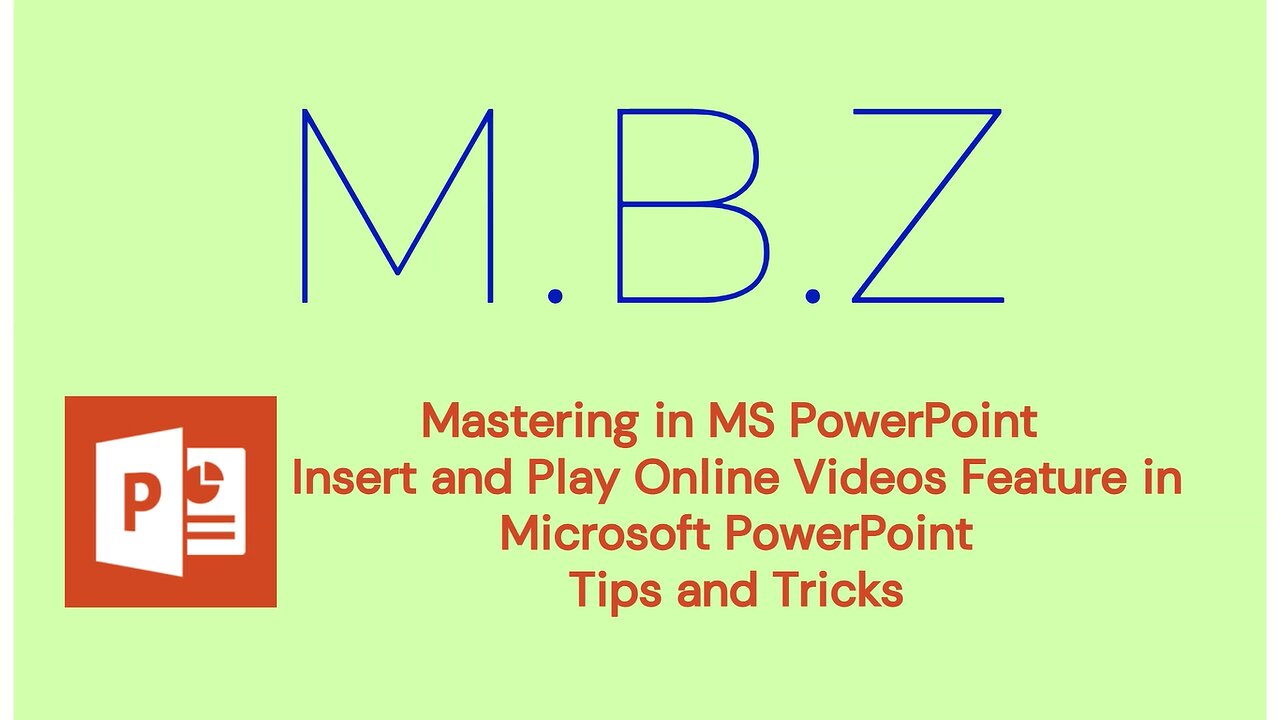
Insert and Play Online Videos Feature in Microsoft PowerPoint: Tips and Tricks
Insert a web video
1. In your web browser, locate the video you want.
2. Copy the URL of the web page from the Address bar of your browser.
3. Switch back to PowerPoint and select the slide where you want to place the video.
4. On the Insert tab of the ribbon, select Video > Online Video.
5. In the Online Video dialog box, paste the URL you copied in step 2.
6. Select Insert.
Play the video
If a video is inserted successfully, you can play it either in Normal view or Slide Show.
A Play button appears on the video in Normal view.
In Slide Show, you can interact with videos just as you would in a web browser.
By default, videos from YouTube and Vimeo play in "click sequence." You can play the video without having to click the Play button. Just tap the spacebar to advance to the next step in your click sequence.
-
 LIVE
LIVE
The Quartering
4 hours agoThanksgiving Day Yule Log!
7,379 watching -
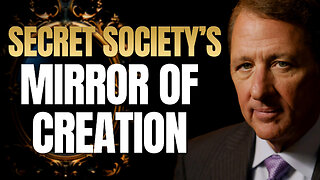 23:42
23:42
The Kevin Trudeau Show Limitless
1 day agoThe Brotherhood’s Ancient Mirror Code Revealed
6962 -
 11:21
11:21
Degenerate Jay
1 day agoSilent Hill's New Movie Could Be A Bad Idea...
1451 -
![[Ep 801] Dems Setup & Disgusting Response to DC Tragedy | Giving Thanks With Rush](https://1a-1791.com/video/fwe2/79/s8/1/2/t/F/D/2tFDz.0kob-small-Ep-801-Dems-Setup-and-Disgu.jpg) LIVE
LIVE
The Nunn Report - w/ Dan Nunn
1 hour ago[Ep 801] Dems Setup & Disgusting Response to DC Tragedy | Giving Thanks With Rush
92 watching -
 20:23
20:23
Neil McCoy-Ward
3 hours ago🚨 She Wasn’t Ready for This (TOTAL PUBLIC HUMILIATION!)
4.88K7 -
 18:46
18:46
ThinkStory
1 day agoIT: WELCOME TO DERRY Episode 5 Breakdown, Theories, & Details You Missed!
9.1K -
 2:23:05
2:23:05
Badlands Media
11 hours agoBadlands Daily – Nov. 27, 2025
108K34 -
 LIVE
LIVE
FusedAegisTV
6 hours agoFUSEDAEGIS | They Put A Freakin' Blue Mage In THIS | Expedition 33 PART V
210 watching -
 1:16:04
1:16:04
Rebel News
3 hours agoHealth-care collapsing, Bloc says Quebec sends Alberta $, US Ambassador's advice | Rebel Roundup
13.6K16 -
 1:44:03
1:44:03
The Shannon Joy Show
3 hours agoThe BEST Of Shannon Joy 2025! Special Thanksgiving Holiday Compilation
19.3K