Premium Only Content
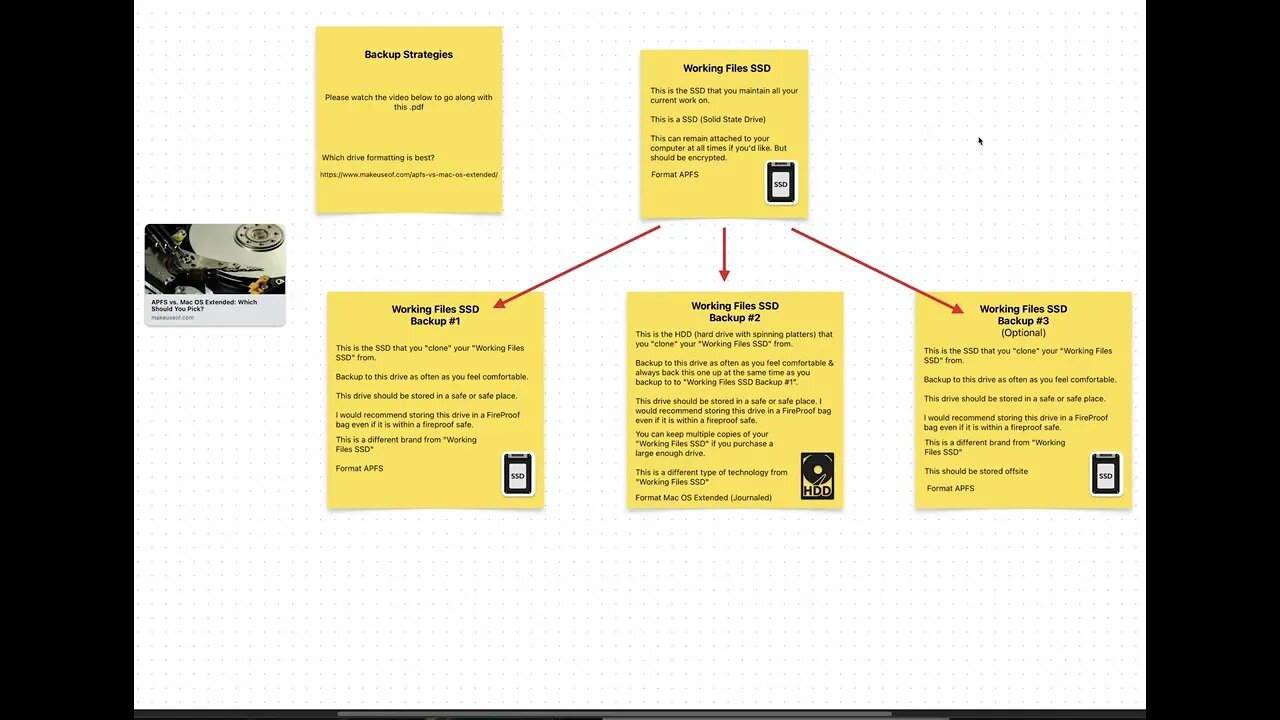
Backup Strategies - Navigating SanDisk SSD Risks: Proactive Steps I’m Taking for Data Security
For more information and links visit the main page - https://thebitcoinacademy.io/navigating-sandisk-ssd-risks-proactive-steps-im-taking-for-data-security/
🔥 Key Resources 🔥
Seize this opportunity! For a limited time, enjoy a generous 40% discount on our membership: http://cryptojay.net
Familiarize yourself with our platform and the benefits we offer - Tour The Bitcoin Academy - https://thebitcoinacademy.io/start/
Stay updated with the latest from us on Twitter: https://twitter.com/_BitCoinAcademy
Subscribe to our YouTube channel for the newest video content: https://www.youtube.com/c/TheBitcoinAcademy
### Executive Summary:
In his video presentation, George from the BINJ Team outlines a comprehensive approach to enhancing data security, specifically focusing on storage and backup strategies. Citing disappointing experiences and ongoing lawsuits against SanDisk, George emphasizes the need for diversification in drive manufacturers, recommending options like Western Digital and Seagate. He brings attention to the importance of encryption, especially for sensitive files like tax documents and investment records. George also differentiates between spinning hard drives and solid-state drives (SSDs), advising on the best formats for each.
The video includes a step-by-step guide on formatting and encrypting new drives using Mac's Disk Utilities. George introduces a backup strategy that revolves around creating incremental backups to external drives instead of overwriting old data. He suggests using a diverse set of drives, including his personal preference for Samsung SSDs. Importantly, he advises on secure formatting options tailored to the type of drive in use. He also discusses how to mount encrypted files for added security. The central theme throughout is that diversifying storage options adds an extra layer of data protection. George concludes by encouraging viewers to tailor these recommendations to their specific needs and preferences.
### Summary in 10 Bullet Points:
1. George warns against using SanDisk drives due to poor experiences and ongoing lawsuits, suggesting a need to diversify drive manufacturers.
2. Recommends considering other manufacturers like Western Digital and Seagate to mitigate the risks associated with relying on a single company.
3. Stresses the importance of encryption, especially for sensitive documents like tax files and investment records.
4. Distinguishes between the technologies used in spinning hard drives and solid-state drives (SSDs), offering recommendations based on his experience.
5. Provides a step-by-step guide on formatting and encrypting new drives using Mac's Disk Utilities.
6. Introduces a backup strategy focused on creating incremental backups on external drives, instead of overwriting previous backups.
7. Reveals his preference for Samsung SSDs as a balance between speed and risk compared to SanDisk.
8. Offers formatting guidelines, recommending macOS Extended for spinning drives and APFS for SSDs.
9. Explains how to use and mount encrypted files for additional layers of security.
10. Concludes by emphasizing that diversifying storage and backup options can add an extra layer of security to data storage.
Disclaimer
The content shared in this presentation is intended solely for informational and educational purposes. It should not be considered as financial, legal, or tax advice. The views and opinions expressed are exclusively those of the presenter, who does not hold any licensure as a financial advisor or registered investment advisor.
Investing and trading in cryptocurrencies are activities that carry a substantial risk of financial loss. The information provided does not imply or guarantee success or any specific outcomes. Potential investors and traders are urged to consult with professional advisors before making any financial decisions.
Please conduct your own research and due diligence, and acknowledge that you are solely responsible for any investment decisions you make. The presenter is not liable for any potential losses incurred.
-

TimcastIRL
3 hours agoTexas Republicans Win, House Passes Redistricting Map, GOP Looks To Gain 5 Seats | Timcast IRL
122K41 -
 1:30:34
1:30:34
FreshandFit
3 hours agoHow To Stay Focused While Pursuing Women...The Good, The Bad, And The Ugly
12.7K20 -
 1:47:05
1:47:05
Drew Hernandez
7 hours agoISRAEL PLANNING POSSIBLE DRAFT IN USA & TRUMP'S VIEW ON ETERNAL LIFE ANALYZED
9K54 -
 29:55
29:55
Afshin Rattansi's Going Underground
3 days agoProf. Omer Bartov: The REAL REASON the US, UK, and EU Have Not Recognised Israel’s Genocide in Gaza
7.3K24 -
 LIVE
LIVE
SpartakusLIVE
5 hours agoWednesday WZ with the Challenge MASTER || Duos w/ GloryJean
432 watching -
 2:36:12
2:36:12
Barry Cunningham
4 hours agoREACTING TO STEPHEN MILLER | KASH PATEL | TULSI GABBARD INTERVIEWS AND MORE NEWS!
50.1K50 -
 LIVE
LIVE
Alex Zedra
2 hours agoLIVE! Solo Scary Game night
316 watching -
 58:01
58:01
MattMorseTV
4 hours ago $8.36 earned🔴The Dems. just lost 4.5 MILLION voters.🔴
51.8K48 -
 1:04:10
1:04:10
BonginoReport
6 hours agoCornhusker Clink & A Sizzling Border Wall Deter Illegals - Nightly Scroll w/ Hayley Caronia (Ep.116)
116K79 -
 10:22:43
10:22:43
ZWOGs
11 hours ago🔴LIVE IN 1440p! - SoT w/ Pudge & SBL, The Finals w/ The Brrrap Pack, Kingdome Come - Come Hang Out!
6.92K