Premium Only Content
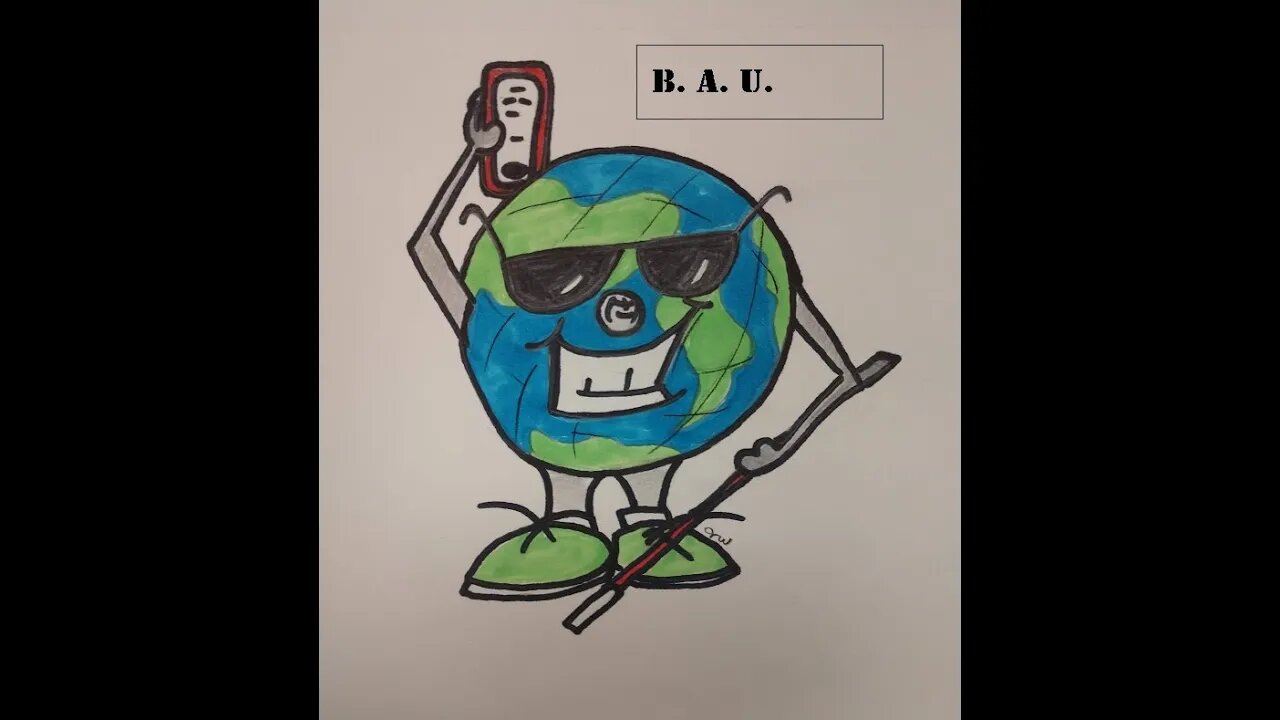
episode 143, One UI Part1 Setting up a device, OnePlus10T Review and More
Episode 143: (Setting up a Samsung phone, an unboxing and more).
Announcements:
There is a huge update to the accessible android app.
Check it out
https://play.google.com/store/apps/details?id=com.tr.bi.erisilebilir.android&hl=en&gl=US
ANDROID BASICS
This week, we bring you the next in our series looking at Samsung, with Warren showing you how to set up a Samsung phone.
Spotlight
Following on from his unboxing last week, Warren reviews the OnePlus 10T.
https://www.oneplus.com/us/10t
App of the week
Mike Bernard demonstrates using Nearby Share to send files between your phone and Windows PC. Take note that you’ll need the Nearby Share app for Windows.
https://www.android.com/intl/en_uk/better-together/nearby-share-app/
TIP OF THE WEEK
John demonstrates how to install Google Assistant on a Samsung Galaxy Watch.
Staying in touch.
support us on
https://www.paypal.me/AlistonPinto
To donate to our cause, click this link.
https://www.buymeacoffee.com/blindandroid
Email us with suggestions or comments,
[email protected]
Send in your Android journey stories,
[email protected]
subscribe to our Email list,
[email protected]
join our Telegram group,
https://t.me/+WNem1jjwjeXk3hYr
follow us on Twitter,
https://twitter.com/BlindDroidUsers
join our Facebook group.
https://m.facebook.com/groups/686947596105844/?refid=46&__xts__%5B0%5D=12.AbpfZyOhTPWTFHpBvWQdJf_G7_Cz7YNpIi-8HqT39WYUlM40GYpp6xatDGu3yoBemjeQqJE33_QzYTiOPXGQ690lIt_0g6PHRcwN2dbmSjD_svkFnP5y2b-IPEBrnkoz6gI_uHOFjtG7uvhudRYJc42B-3URyGKy-_yYWTdpYCgb2rb81P4n7ESKMrkDLRaBJ1pthKZteaTda66-3On8xEBe8Hvt0b7exS7sM7UT9WT32w-5CmDJrXHlozHpLN7Mr9fn_YwQ8RvSxvc00qW6uzCspp1hJ97MO0NtR2O7RDDILlulhVNQLEfkKVQLzMo9EY_oBYAipXYPvuUa3gPtyb1nsgQFwgFbcfnDDN-dqvyyhdVGLc10k3zvFuYYXkKZ9AGZo1VjVYkSBygzOQKDRAuXkiGNeazJqq_OCOs5DOZENluKoDtGgKisvZuV5v3eELjdOiJVMIw-2p72ZBIYxc7nwBJKwBLIgS4Kv6em1p4JwI25RAqo2HvTZ861ZLbWXhRtNm6tK1i3XfjKWt1mAqZvToPgGmyoxi9TDmeAvCU4WLHnLXLJF9-nZvhKYWP4qkT9g95DU9eMI2W1W_1EIZBCCVSCrAd44OMecdCLccCorZXBaX3PYqMYs8ZyREZE-4o&__tn__=%2As&paipv=0&eav=AfajmcdA5fUdHjRIDM6mKZlXDWOVU_Cw0TOdww3-B_ZZXrsmoNrFt67GPdWxpEOmtUs
subscribe to our YouTube channel.
youtube.com/blindandroidusers
subscribe to our rumble channel.
https://rumble.com/c/c-1771031
and join our Club on Clubhouse.
https://www.joinclubhouse.com/club/blind-android-users
join our discord server at.
https://discord.gg/GuNVWWGTxx
To register for discord on chrome, follow this guide.
https://blindandroidusers.com/guide-to-registering-for-discord-on-chrome-browser/
timeline:
00:00 Opening intro
07:55 announcements, big update to accessible android app
10:02 android basics, One Ui part 1, setting up a Samsung device.
32:29 spotlight, review of the OnePlus 10T
1:12:53 app of the week, Demo of Nearby Share demo by Mike B
1:41:34 Tip of the week, how to install Google Assistant on a Samsung Galaxy Watch
-
 1:21:16
1:21:16
Steven Crowder
4 hours ago10th Annual Halloween Spooktacular: Reacting to the 69 Gayest Horror Movies of All Time
212K117 -
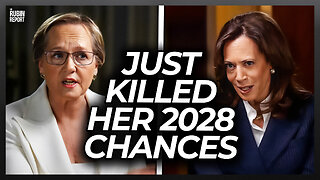 57:39
57:39
The Rubin Report
3 hours agoKamala Gets Visibly Angry as Her Disaster Interview Ends Her 2028 Election Chances
29.4K47 -
 LIVE
LIVE
Dr Disrespect
3 hours ago🔴LIVE - DR DISRESPECT - ARC RAIDERS - DANGEROUS ADVENTURES (LEVEL 12)
1,569 watching -
 LIVE
LIVE
LFA TV
16 hours agoLIVE & BREAKING NEWS! | FRIDAY 10/31/25
2,203 watching -
 1:36:11
1:36:11
The Mel K Show
2 hours agoHunters Become the Hunted: A Reckoning Is Finally Coming - 10/31/25
15.8K9 -
 1:02:41
1:02:41
Outspoken with Dr. Naomi Wolf
2 hours ago"The Devil His Due"
18.4K -
 1:02:27
1:02:27
VINCE
4 hours agoA Very Trump Halloween | Episode 159 - 10/31/25
166K133 -
 2:07:18
2:07:18
Badlands Media
12 hours agoBadlands Daily: October 31, 2025
65.8K17 -
 1:34:28
1:34:28
Graham Allen
5 hours agoSCARY: Kamala Had MELT DOWN Over Trump!! Does LSU Hate Charlie Kirk?! + Top Halloween Movies Of ALL TIME!!
96.2K48 -
 1:35:13
1:35:13
Caleb Hammer
3 hours agoShe Blames MAGA For Her Debt | Financial Audit
16.9K2