Premium Only Content

How to Install FileSynced on Firestick/Fire TV (FileLinked Clone)
This detailed video shows how to install FileSynced on the Firestick, Fire TV, and Android devices.
FileSynced is a third-party app store works similar to Aptoide TV, as it holds hundreds of third-party applications not available in the popular app stores.
Since this app can’t be installed through the Amazon App Store or Google Play, it must be installed from a 3rd party provider, which we show in this video.
💥 Get Surfshark VPN with Huge Discount + 2 Free Months - https://iptvwire.com/vpn-rumble
🎁 Get 7,000+ Free Channels - https://iptvwire.ck.page/a37912d427
FileSynced Screenshot Guide - https://iptvwire.com/filesynced-apk/
FileSynced Codes - https://iptvwire.com/filesynced-codes/
Legal Disclaimer: IPTV WIRE does not own or operate any IPTV service or streaming application. We do not host or distribute any applications or add-ons. We do not verify whether IPTV services or app developers carry the proper licensing. The end-user shall be solely responsible for media accessed through any device, app, add-on, or service mentioned on our website.
-
 17:44
17:44
The Pascal Show
12 hours agoNOW LAPD IS LYING?! TMZ Doubles Down On Source's "Celeste Rivas Was FROZEN" Claims
2.24K1 -
 18:05
18:05
GritsGG
13 hours agoThis Duo Lobby Got a Little Spicy! We Have Over 20,000 Wins Combined!
2.09K -
 LIVE
LIVE
Lofi Girl
3 years agolofi hip hop radio 📚 - beats to relax/study to
221 watching -
 37:08
37:08
MetatronGaming
2 days agoWarhammer Shadow of The Horned Rat DOS Version is FANTASTIC! 1995
9.11K1 -
 2:03:36
2:03:36
FreshandFit
12 hours agoAkaash Replies to FreshandFit w/ Girls
189K22 -
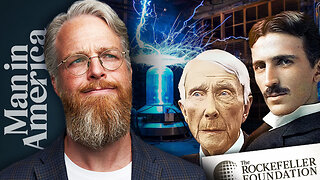 1:07:49
1:07:49
Man in America
11 hours agoBANNED TECH: The Tesla Secrets Rockefeller Crushed to Keep You Sick w/ Linda Olsen
39.9K7 -
 4:40:43
4:40:43
Drew Hernandez
1 day agoCANDACE OWENS ASSASSINATION PLOT?
45.7K17 -
 1:05:15
1:05:15
Inverted World Live
9 hours agoOne Big Happy Thanksgiving | Ep. 147
80.4K5 -
 2:44:12
2:44:12
TimcastIRL
8 hours agoCandace Owens OFF AIR, Warns France Trying To KILL HER, Says Feds CONFIRM RECEIPT | Timcast IRL
222K186 -
 5:55:35
5:55:35
SpartakusLIVE
8 hours ago#1 King of Content ARRIVES, The Masses UNDULATE with EXCITEMENT
48K4