Premium Only Content

How To List Your Product on Amazon Seller Central (Step-by-Step 2024 Tutorial)
In this video, I’ll show you step-by-step how to list your first product on Amazon.
⏱️ Timestamps
0:00 Creating Amazon Product Listing
2:21 Product Name
5:54 Selling Price
10:43 Product Images
14:37 Bullet Points
18:19 Description
20:31 Checking Finished Product Listing
▶ Ecom Freedom Profit Calculator: https://calculator.ecomfreedom.com
▶ Get Hosting and Free Domain: https://www.hostinger.com/?referralcode=1zaidalamsh50
▶ Find Logo Designer (Fiverr): https://go.fiverr.com/visit/?bta=419532&brand=fiverrcpa
▶ Check Brand Name Availability: https://www.namecheckr.com/
▶ Generate Brand Colors: https://coolors.co/
▶ Get UPC/EAN Barcode: https://www.gs1.org/
▶ Product Inspection: https://www.v-trust.com/
▶ Brand Names: https://namelix.com/
▶ Check for Patents & Trademarks (US): https://www.uspto.gov/
▶ Listing Description HTML Converter: https://www.sellerapp.com/amazon-product-description-editor.html
DISCLAIMER:
Any links you click might be affiliate links. I might be paid a commission for any purchases made via the links. This helps support the channel and allows me to continue making videos like this.
Thank you for the support! 🎀
-
 2:50:07
2:50:07
Badlands Media
14 hours agoDEFCON ZERQ Ep. 013: Global Shifts, Spiritual Warfare, and the Return to Source
58.7K64 -
 6:21:11
6:21:11
SpartakusLIVE
9 hours agoLIVE from SUPER SECRET, VIP Location || BEACH FRONT into Verdansk
75.1K7 -
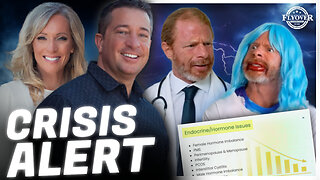 1:20:01
1:20:01
Flyover Conservatives
1 day ago"The Testosterone Levels of a Baby Bird" - America’s Health Crisis w/ Dr. Troy Spurrill | FOC Show
46.6K1 -
 2:28:15
2:28:15
PandaSub2000
1 day agoSonic Racing CrossWorlds | ULTRA BESTIES & GAMES (Original Live Version)
29.4K1 -
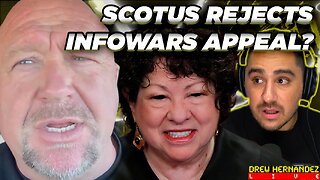 4:56:36
4:56:36
Drew Hernandez
11 hours agoDISGRACED SCOTUS REJECTS ALEX JONES' INFOWARS FREE SPEECH APPEAL
41.8K20 -
 3:58:57
3:58:57
GrimmHollywood
10 hours ago🔴LIVE • GRIMM'S TUESDAY FRIGHT NIGHT with LEEMIDA • LITTLE NIGHTMARES 3 • PART 1 •
16.8K -
 2:20:19
2:20:19
FusedAegisTV
8 hours agoGame & Rant #69 | CNN Mad Men Like To Look At Women, Nurse Joy Blackface? WTF Pokémon
11.6K1 -
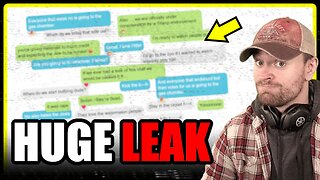 45:11
45:11
MattMorseTV
9 hours ago $27.88 earned🔴Dems. MELT DOWN over LEAKED MESSAGES.🔴
99.4K110 -
 2:59:56
2:59:56
SOLTEKGG
7 hours ago🔴LIVE - MORNING BATTLEFIELD 6 | Best BF6 settings
5.75K -
 3:07:30
3:07:30
EzekielMaxwellVT
9 hours agoVTuber/VRumbler - Final Fantasy XIV Online - Dawntrail - Descent to the Foundation
4.1K