Premium Only Content

3D EDITING IN PHOTOSHOP
As of my last knowledge update in September 2021, Adobe Photoshop primarily focuses on 2D image editing and manipulation. While Photoshop does have some limited 3D capabilities, it is not a dedicated 3D modeling or animation software like Autodesk Maya or Blender. However, you can perform some basic 3D tasks in Photoshop, such as creating 3D text and basic 3D shapes, and applying textures and lighting to them.
Here are some steps to perform basic 3D editing in Photoshop:
Open a New Document:
Start by creating a new Photoshop document (File > New) with a white or transparent background.
Create a 3D Object:
You can create a 3D object by selecting "3D" from the toolbar at the top. This will open the 3D workspace.
Add 3D Text or Shape:
Within the 3D workspace, you can choose to add 3D text or a basic 3D shape like a cube, sphere, or cylinder. Use the options in the 3D menu to create these objects.
Edit 3D Object:
Once you have a 3D object in your document, you can manipulate it using the 3D panel. You can rotate, scale, and move the object in 3D space.
Apply Materials and Textures:
To make your 3D object look more realistic, you can apply materials and textures. This involves adding images or patterns to the surface of the object to give it a specific appearance.
Add Lighting:
Lighting plays a crucial role in 3D rendering. You can add and adjust lighting sources to illuminate your 3D object realistically.
Render the 3D Scene:
Once you've set up your 3D object, materials, and lighting, you can render the 3D scene. This process generates a final image of your 3D composition.
Adjust Render Settings:
Photoshop offers various render settings that allow you to control the quality and style of the final render. You can access these settings in the 3D panel.
Save or Export:
After rendering, you can save or export your 3D composition as an image or other supported file format.
Keep in mind that Photoshop's 3D capabilities are relatively basic compared to dedicated 3D software. If you need to work extensively with 3D modeling, animation, or more advanced 3D editing tasks, you may want to consider using specialized 3D software such as Blender, Autodesk Maya, or Cinema 4D.
Since software capabilities can change, I recommend checking the most recent documentation or tutorials specific to your version of Photoshop for any updates or additional features related to 3D editing.
-
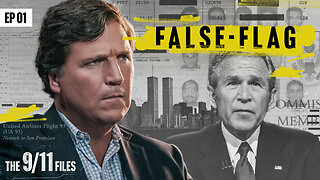 LIVE
LIVE
Tucker Carlson
44 minutes agoThe 9/11 Files: The CIA’s Secret Mission Gone Wrong | Ep 1
4,183 watching -
 LIVE
LIVE
JULIE GREEN MINISTRIES
1 hour agoLIVE WITH JULIE
17,977 watching -
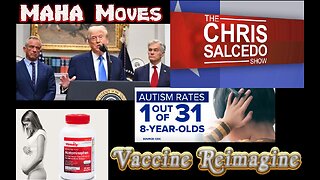 LIVE
LIVE
The Chris Salcedo Show
11 hours agoMajor MAHA Moves
684 watching -
 LIVE
LIVE
Game On!
16 hours agoCollege Football SHOWDOWN! Week 5 EARLY Preview!
2,032 watching -
 9:26
9:26
Millionaire Mentor
15 hours agoMegyn Kelly STUNNED as Tucker Carlson Reveals The Truth About Charlie Kirk
33.6K20 -
 7:30
7:30
Blackstone Griddles
13 hours agoEasy Weeknight Meals: Meatloaf Sliders on the Blackstone Griddle
2.45K4 -
 8:47
8:47
DropItLikeItsScott
15 hours ago $0.89 earnedDid HI-POINT Just Create The Next Best AR? Hi-Point HP15 AR-15 Pistol
4K1 -
 39:19
39:19
The Heidi St. John Podcast
3 days agoFirst Fan Mail Friday: From the White House to Your Questions
4.17K5 -
 LIVE
LIVE
BEK TV
23 hours agoTrent Loos in the Morning - 9/23/2025
152 watching -
 24:12
24:12
Michael Feyrer Jr
23 hours agoWe Stream to TikTok! How we did it! Week 2 #Stream10k
3.89K2