Premium Only Content
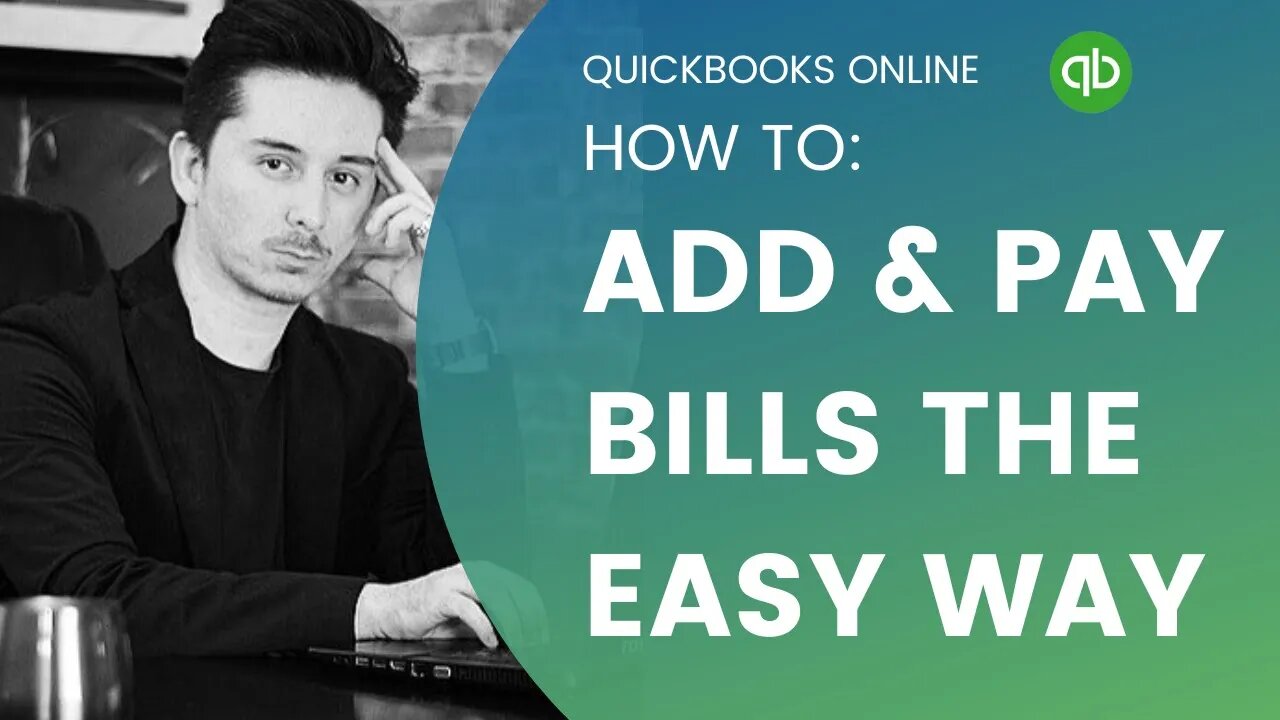
How to add and pay bills in QuickBooks Online
Welcome to our comprehensive tutorial on how to efficiently manage your expenses using QuickBooks Online! In this step-by-step guide, we'll walk you through the entire process of adding and paying bills within the QuickBooks Online platform.
Managing your bills accurately is crucial for maintaining a healthy financial outlook for your business, and QuickBooks Online makes it easier than ever. Whether you're a business owner or a freelancer, understanding how to navigate the bill management system can save you time, reduce errors, and keep your financial records organized.
In this video, we'll cover:
Navigation: Learn how to effortlessly navigate the Bills section in QuickBooks Online, making it a breeze to access and update your pending payments.
Adding Bills: Discover the simple process of adding bills to the system, including entering vendor information, invoice details, due dates, and any attachments.
Expense Categorization: Understand the importance of categorizing expenses correctly and see how QuickBooks Online simplifies this crucial step.
Payment Setup: Walk through the setup of payment methods and preferences, ensuring your bills get paid on time, every time.
Bill Payment: Follow our guide to pay bills directly within QuickBooks Online, whether through online banking or other methods. Say goodbye to manual check-writing and hello to streamlined digital payments.
Recording Payments: Learn how to record payments accurately, keeping your books aligned with your bank statements.
Tracking and Reporting: Explore how QuickBooks Online generates insightful reports that help you track your spending, manage your cash flow, and make informed financial decisions.
By the end of this tutorial, you'll have a solid understanding of how to add and pay bills in QuickBooks Online, giving you the confidence to manage your financial obligations with ease.
Don't let bill management stress you out – master the art of QuickBooks Online and take control of your finances today! Make sure to like this video, subscribe to our channel, and hit the notification bell so you never miss out on our latest tutorials. Let's dive in and optimize your financial workflow with QuickBooks Online!
-
 1:33:37
1:33:37
WolfsDenBoxing
1 hour ago $0.02 earnedThe Come Up Boxing Podcast - When you first walk in... What happens?
10.1K -
 1:07:26
1:07:26
Jeff Ahern
2 hours ago $0.04 earnedFriday Freak out with Jeff Ahern
16.6K -
 1:04:42
1:04:42
Crypto Power Hour
2 hours ago $0.02 earnedDeFi's SWIFT Replacement, 2026 Global Financial Revolution PART II
13.5K4 -
 21:07
21:07
Silver Dragons
4 hours agoBullion Dealer on GOLD VS SILVER Next 15 Years (SHOCKING!)
11.7K1 -
 20:29
20:29
T-SPLY
18 hours agoWashington Governor Under Risk Of Being Arrested!
18.9K30 -
 2:08:43
2:08:43
The Quartering
4 hours agoTrump's Big Announcement LIVE & Today's News!
150K54 -
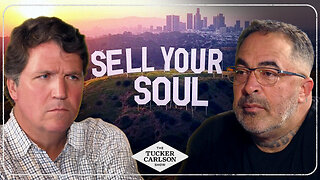 1:45:59
1:45:59
Tucker Carlson
6 hours agoAaron Lewis on Being Blacklisted from Radio & Why Record Labels Intentionally Promote Terrible Music
62.4K50 -
 5:55
5:55
Coin Stories with Natalie Brunell
6 hours agoWho's Selling Bitcoin? Preston Pysh on Bearish Sentiment, Bitcoin Treasury Warning Signs and Ponzis
9.73K -
 8:53
8:53
Dr. Nick Zyrowski
3 months agoStarve Fat Cells, ( Not Yourself ) - Ultimate Fat Loss Guide
19.3K2 -
 2:07:34
2:07:34
Tim Pool
6 hours agoWill AI Destroy Humanity? Can Humans Escape AI Doomsday Debate | The Culture War With Tim Pool
109K51