Premium Only Content
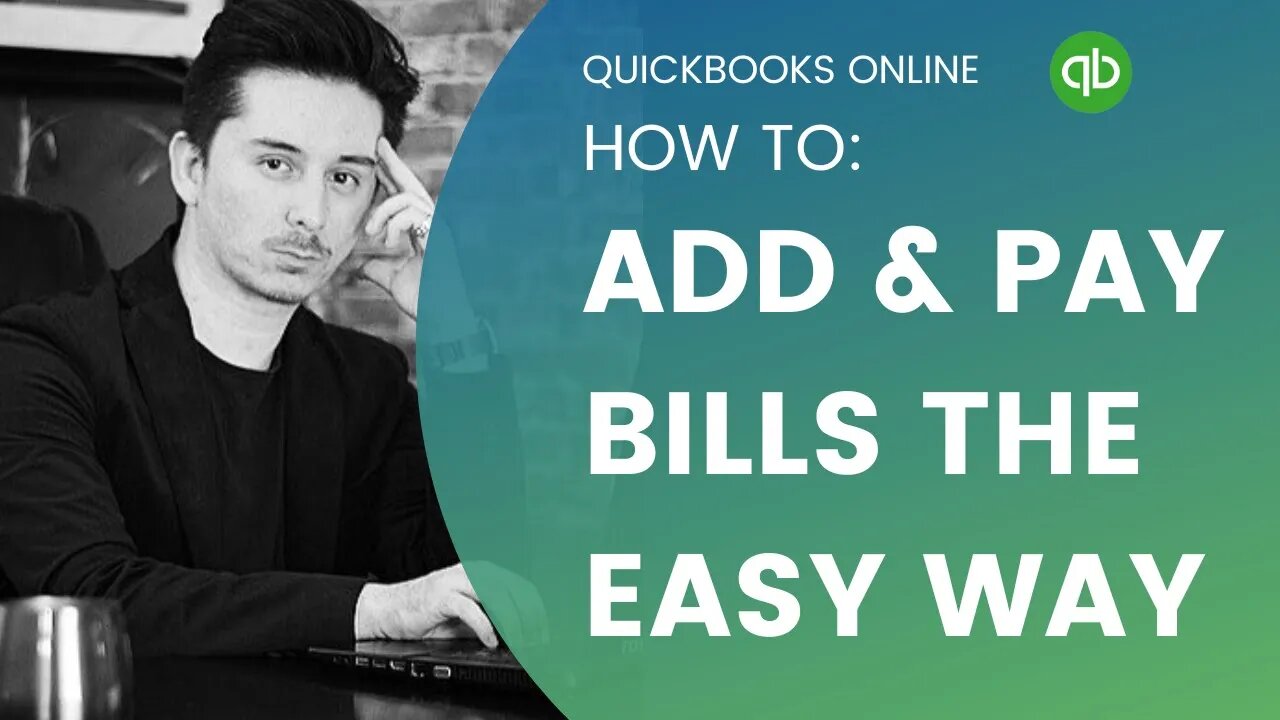
How to add and pay bills in QuickBooks Online
Welcome to our comprehensive tutorial on how to efficiently manage your expenses using QuickBooks Online! In this step-by-step guide, we'll walk you through the entire process of adding and paying bills within the QuickBooks Online platform.
Managing your bills accurately is crucial for maintaining a healthy financial outlook for your business, and QuickBooks Online makes it easier than ever. Whether you're a business owner or a freelancer, understanding how to navigate the bill management system can save you time, reduce errors, and keep your financial records organized.
In this video, we'll cover:
Navigation: Learn how to effortlessly navigate the Bills section in QuickBooks Online, making it a breeze to access and update your pending payments.
Adding Bills: Discover the simple process of adding bills to the system, including entering vendor information, invoice details, due dates, and any attachments.
Expense Categorization: Understand the importance of categorizing expenses correctly and see how QuickBooks Online simplifies this crucial step.
Payment Setup: Walk through the setup of payment methods and preferences, ensuring your bills get paid on time, every time.
Bill Payment: Follow our guide to pay bills directly within QuickBooks Online, whether through online banking or other methods. Say goodbye to manual check-writing and hello to streamlined digital payments.
Recording Payments: Learn how to record payments accurately, keeping your books aligned with your bank statements.
Tracking and Reporting: Explore how QuickBooks Online generates insightful reports that help you track your spending, manage your cash flow, and make informed financial decisions.
By the end of this tutorial, you'll have a solid understanding of how to add and pay bills in QuickBooks Online, giving you the confidence to manage your financial obligations with ease.
Don't let bill management stress you out – master the art of QuickBooks Online and take control of your finances today! Make sure to like this video, subscribe to our channel, and hit the notification bell so you never miss out on our latest tutorials. Let's dive in and optimize your financial workflow with QuickBooks Online!
-
 10:36
10:36
Dr. Nick Zyrowski
14 days agoThe BIG Creatine Mistake
15.5K1 -
 8:49
8:49
Adam Does Movies
21 hours ago $0.98 earnedF1 - Movie Review
11.6K1 -

BEK TV
20 hours agoTrent Loos in the Morning 7/1/2025
14.8K1 -
 18:49
18:49
James Klüg
3 days agoAnti-Trump Protesters SHORT CIRCUIT When I Arrive
154K79 -
 14:15
14:15
Actual Justice Warrior
1 day agoSeattle Trains SHUTDOWN By Copper Wire Theft
67.1K20 -
 LIVE
LIVE
FyrBorne
13 hours ago🔴Warzone M&K Sniping: You're Feeding The Wolves, Don't You Know Better?
80 watching -
 8:57
8:57
MattMorseTV
18 hours ago $11.54 earnedTOP Dems. CAUGHT in MASSIVE Medicaid LIE.
215K66 -
 2:12:41
2:12:41
Side Scrollers Podcast
21 hours agoWoW Virtue Signal FAIL, TMNT Movie Re-Release, YouTuber SUED by In-N-Out | Side Scrollers Live
55.4K6 -
 2:00:52
2:00:52
Wahzdee
2 hours ago🔥 Too Old For This Game? Ep. 2 – Warzone Won’t Break Me
9.65K2 -
 1:59:29
1:59:29
The Michelle Moore Show
20 hours ago'President Trump's Faith Advisory Call Hindered Again...What Does It Mean? Firefighters & Snipers, Alligator Alcatraz Reality, Strange Weather Symptoms, and More' Guest, Lt. Mark Taylor: The Michelle Moore Show (June 30, 2025)
57.4K63