Premium Only Content

How to Remove Third-Party Access from Google on Windows, PC, Android, and iPhone | Easy Steps
S your Google account feeling a little too cluttered with third-party apps and services that you no longer use or trust? It's time to clean up your digital life. In this step-by-step tutorial, we'll show you exactly how to remove third-party access from your Google account on various platforms: Windows, PC, Android, and iPhone.
🔗 Timestamps:
00:00 - Introduction
00:07 - Removing access
01:25 -Outro
🌟 Key Highlights:
• Learn why it's important to review and remove third-party access.
• Discover how to remove unwanted access on Windows devices.
• Find out the steps to clear third-party access on your PC.
• See how to revoke access on your Android smartphone.
• Get insights into securing your Google account on an iPhone.
• Bonus tips for maintaining the security of your Google account
Whether you're worried about privacy, security, or just want to tidy up your digital footprint, this tutorial will guide you through the process with easy-to-follow instructions. By the end of this video, you'll have a cleaner and more secure Google account across all your devices.
-
 2:32:23
2:32:23
The Quartering
4 hours agoOn To The Big Bosses! Act 2 Of Expedition 33
36.5K4 -
 LIVE
LIVE
SpartakusLIVE
6 hours agoTiger Blood RESTOCKED and 30% off w/ code SPARTAKUS30
520 watching -
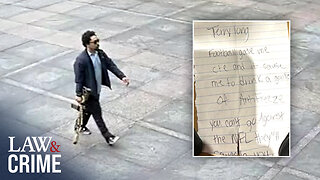 24:58
24:58
Law&Crime
6 hours ago $0.56 earnedSecond Note Leaves Disturbing Clues in New York City Killings
15.2K5 -
 1:36:57
1:36:57
Badlands Media
22 hours agoAltered State S3 Ep. 39
43.8K10 -
 2:04:07
2:04:07
Due Dissidence
11 hours agoCharlie Kirk's GAZA LIES, Caitlin Clark Stalker, Palantir Goes Hollywood - w/ Kyle Matovcik | TMWS
18K5 -
 LIVE
LIVE
I_Came_With_Fire_Podcast
13 hours agoAmerica First, Trump Threatens China, Your Friendly Neighborhood Illegal, EPA Gets a "W"
339 watching -
 LIVE
LIVE
Geeks + Gamers
3 hours agoGeeks+Gamers Play- MARIO KART WORLD
135 watching -
 8:28:19
8:28:19
Dr Disrespect
12 hours ago🔴LIVE - DR DISRESPECT - BATTLEFIELD 1 - FULL GAME
161K7 -
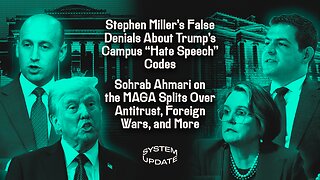 1:39:26
1:39:26
Glenn Greenwald
8 hours agoStephen Miller's False Denials About Trump's Campus "Hate Speech" Codes; Sohrab Ahmari on the MAGA Splits Over Antitrust, Foreign Wars, and More | SYSTEM UPDATE #495
105K54 -
 1:57:28
1:57:28
Omar Elattar
8 hours agoThe $300M CEO: "The One Skill That Made Me Rich In 15 Different Countries!"
16.8K