Premium Only Content
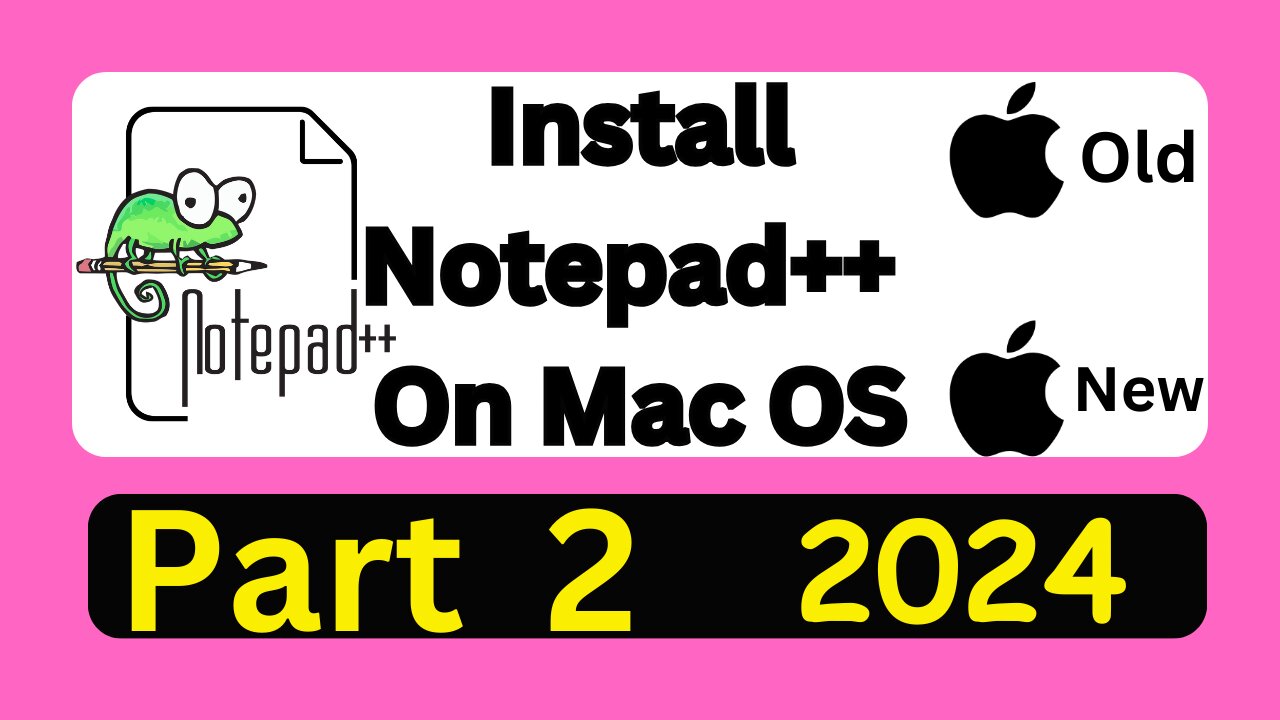
notepad++ on macOS | Best notepad ++ alternative for mac | MacBook Pro | Imran Chaush
https://dl.winehq.org/wine-builds/macosx/download.html
https://notepad-plus-plus.org/downloads/v7.8/
https://www.xquartz.org/
👋 Hey there! Welcome to my world! 🌎
Join the community and never miss a video again - hit that subscribe button now!
https://www.youtube.com/channel/UCha6ACcLu9L-z1cWZSrNSVg?sub_confirmation=1
🌟 I'm @ichaush3, a passionate learner and tech enthusiast. You can find me on various social media platforms including:
👉 GitHub: https://github.com/ibasloom
👉 Udemy: https://www.udemy.com/user/top-trending-tube/
👉 Facebook: https://www.facebook.com/ichaush3
👉 Twitter: https://twitter.com/ichaush3
👉 Instamojo: https://imranchaush.myinstamojo.com/
👉 LinkedIn: https://www.linkedin.com/in/ichaush3/
👉 Instagram: https://www.instagram.com/ichaush3/
👉 YouTube: https://www.youtube.com/@ichaush3/
🎉 Follow me on my journey to discover the latest in technology and stay tuned for exciting updates, tutorials, and more! 💻🚀
CHAPTERS
00:00 - Video Intro How to Install Notepad++ on macOS 10.13.6
00:31 - Method 1 | Install Notepad++ on Mac
01:12 - Download wine for notepad++
02:02 - Download notepad++ 32 Bit
02:19 - Download xquartz for macOS
03:00 - Install xquartz to run notepad++
03:26 - Install wine
03:52 - Install Notepad++ .exe file
04:50 - Unistall xquartz wine notepad++
05:02 - Method 2 | Install Notepad++ on Mac macOS 10.13.6
05:49 - Install CrossOver
06:18 - install Notepad++ on Mac macOS 10.13.6
07:35 - uninstall CrossOver
07:50 - Method 3 | notepad++ alternative for mac
Notepad++ is a popular text editor primarily designed for Windows, but Mac users can also access its features through Wine, a compatibility layer. To install Notepad++ on a Mac, including the newer M1 models, follow these steps.
Install Notepad++ on Mac: You can use Wine to run Notepad++ on your Mac. First, install Wine on your Mac by following the instructions online or using a package manager like Homebrew.
Install Notepad++ on Mac M1: For Macs with Apple's M1 chip, you'll need to use the Rosetta 2 emulation mode to run Wine and subsequently Notepad++. Install Rosetta 2 if not already done.
How to Install Notepad++ on MacBook Air/Pro: After Wine is set up, download the Notepad++ installer for Windows, right-click it, and select "Open with Wine." Follow the installation steps as you would on a Windows PC.
Notepad++ Wine Mac: Once installed, you can launch Notepad++ via Wine by opening Wine and selecting Notepad++ from the list of installed applications.
Notepad++ Alternative for Mac: If you prefer native Mac text editors, consider alternatives like Visual Studio Code, Sublime Text, or Atom, which are feature-rich and macOS-friendly.
Best Notepad++ Alternative for Mac: Among the alternatives, Visual Studio Code is often recommended for its versatility, extensions, and active community support.
Notepad++ Download Mac 32-bit: Note that Notepad++ has been primarily developed for 64-bit Windows, so 32-bit versions may not be readily available for Mac through Wine.
-

Badlands Media
8 hours agoDEFCON ZERQ EP. 015
115K36 -
 2:03:09
2:03:09
Inverted World Live
7 hours agoLoeb Talks Probe with Joe | Ep. 131
49.5K6 -
 3:06:01
3:06:01
TimcastIRL
5 hours agoGOP Declares Biden Pardons VOID Over Autopen, DOJ Announces Investigation | Timcast IRL
221K165 -
 2:51:22
2:51:22
Laura Loomer
5 hours agoEP153: DEPORT MAMDANI!
29.9K37 -
 1:03:39
1:03:39
Flyover Conservatives
1 day agoAre ‘Aliens’ Really Demons? The Coming Digital ID System - Dr. Stella Immanuel; Frequencies of Control - Leigh Dundas | FOC Show
33.5K7 -
 LIVE
LIVE
Drew Hernandez
20 hours agoINCOMING: IMMINENT EBT APOCALYPSE IS UPON US?!
692 watching -
 25:47
25:47
Robbi On The Record
2 days ago $6.33 earnedExposing the OnlyFans Industry (Agency Edition)
31.2K12 -
 12:15:31
12:15:31
Dr Disrespect
16 hours ago🔴LIVE - DR DISRESPECT - BATTLEFIELD 6 - REDSEC LAUNCH - BATTLE ROYALE
191K24 -
 38:15
38:15
Scammer Payback
10 hours agoThe People's Call Center 2025
21.9K6 -
 50:10
50:10
Sarah Westall
4 hours agoARPA-H and the Weaponized Architecture for Total Dominance & Surveillance w/ Alix Mayer
29K7