Premium Only Content

Armored Core 6 is BEAUTIFUL on a LG 45GR95QE with a Nanoleaf 4D setup! BEST OLED UltraWide Monitor
Armored Core 6 Fires of Rubicon PC Gameplay, PC Max Settings at 3440x1440 on a RTX 4090 using DLDSR (1.78x)...Playing Armored Core 6 on a LG 45" UltraGear Widescreen OLED Gaming Monitor (LG45GR95QE) looks insanely good! Monitor settings are shown at the end of the video.
Check out the raw gameplay clip here:
https://youtu.be/jxtE15Cdyog
Support the channel and donate with the links below:
https://linktr.ee/udubultra
Use code "UDUBULTRA" for 5% off all coffee, tea, and coco orders:
https://coffeebrandcoffee.com/?ref=zVnrSxmX
Find me on my other platforms!
TikTok: @Udub_Ultra
Rumble: Udub Ultra
//
*Note: The settings below are a collection of settings found from researching forums, video reviews, and my own experimentation
LG 45" UltraGear Settings
• Game Mode: Gamer 2
• Adaptive Sync: On
• Black Stabilizer: 50
• Brightness: 100
• Contrast: 60
• Gamma: Mode 1
• HDR: On
NVIDIA Control Panel - Adjust desktop color settings:
• Brightness: 50
• Contrast: 50
• Gamma: 1.03
• Digital Vibrance: 55
• Hue: 0
//
My PC Specs: ASUS ROG CROSSHAIR VIII HERO WiFi
AMD Ryzen 9 5900X 12-Core 3.7GHz (4.8GHz Max Boost)
32GB CORSAIR DOMINATOR PLATINUM - WHITE 3200MHz RGB (2x16GB)
NVIDIA GeForce RTX 4090 FE
CORSAIR H150i PRO XT RGB CORSAIR QL White Fans iCUE RGB
500GB Samsung 980 PRO CORSAIR
1TB MP600 Gen4
CORSAIR RM1000i SERIES PLUS GOLD
Display: Samsung Odyssey G9 5120x1440 HDR On
POV Camera: GoPro HERO 9
Please like and Subscribe if you like this video and my future content!
TIMESTAMPS
0:00 Armored Core 6 Gameplay
10:50 LG45GR95QE Monitor Settings
-
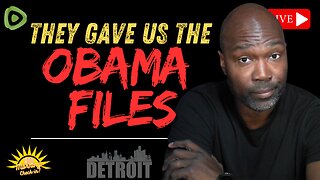 LIVE
LIVE
Rethinking the Dollar
36 minutes agoWednesday Morning Check-In: Let's Talk...
98 watching -
 1:14:10
1:14:10
Dear America
2 hours agoTRUMP Reveals MASSIVE Evidence Against OBAMA!! “ He’s The Ringleader” + Maxwell Subpoena APPROVED!!
74.5K102 -
 LIVE
LIVE
Badlands Media
1 hour agoBadlands Daily: July 23, 2025
4,787 watching -
 LIVE
LIVE
Matt Kohrs
10 hours agoStocks Push To Record High on New Trade Deals || Live Trading
677 watching -
 LIVE
LIVE
Wendy Bell Radio
6 hours agoGrasping At Straws
9,548 watching -
 55:58
55:58
Randi Hipper
1 hour agoLOCAL BITCOIN BOTTOM IS IN? Technical Analysis with Cassius Cuvee
4.23K -
 45:02
45:02
The Finance Hub
9 hours ago $0.55 earnedI CAN'T BELIEVE WHAT JUST HAPPENED TO HILLARY CLINTON!
9.04K5 -
 1:36:33
1:36:33
Chicks On The Right
4 hours agoOzzy gone, Portnoy vs Schultz, more on Colbert show ending, and Candace's likely new guest
23.5K5 -
 1:18:00
1:18:00
Game On!
18 hours ago $2.40 earnedJayden Daniels Can Do What Only 8 Other NFL QBs Have Done Before!
25.3K2 -
 4:01:00
4:01:00
The Bubba Army
1 day agoTrump accuses Obama of TREASON! - Bubba the Love Sponge® Show | 7/23/25
50.5K17