Premium Only Content
This video is only available to Rumble Premium subscribers. Subscribe to
enjoy exclusive content and ad-free viewing.

📧🖨️ Printing Emails from Outlook? Learn How! 🖨️📧
2 years ago
4
Hey Rumble fam! 🌟 Need to print an email from Outlook? No sweat! Follow these steps:
1️⃣ Open the email.
2️⃣ Tap the "More actions" (three dots) menu.
3️⃣ Choose "Print."
4️⃣ Customize settings if needed.
5️⃣ Tap "Print."
And that's it! 🎉 Now you've got a hard copy. Perfect for keeping records or sharing with colleagues. 💌📄
#OutlookPrinting #PrintEmails #TechTips
Share the knowledge! Have questions? Drop 'em below.
Loading comments...
-
 LIVE
LIVE
Steven Crowder
1 hour ago🔴Failed Hit Job: Another Trump Media Hoax Exposed
48,584 watching -
 LIVE
LIVE
The Rubin Report
36 minutes agoFox Hosts Stunned by Piers Morgan’s Dark Prediction for NYC Under Zohran Mamdan
621 watching -
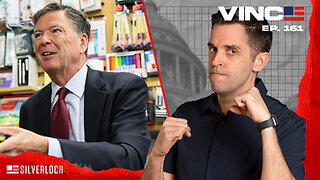 1:00:46
1:00:46
VINCE
2 hours agoThe Proof Is In The Emails | Episode 161 - 11/04/25
54.8K30 -
 LIVE
LIVE
LFA TV
13 hours agoLIVE & BREAKING NEWS! | TUESDAY 11/4/25
3,736 watching -
 LIVE
LIVE
Benny Johnson
1 hour ago🚨Trump Releases ALL Evidence Against James Comey in Nuclear Legal BOMBSHELL! It's DARK, US in SHOCK
5,612 watching -
 LIVE
LIVE
Badlands Media
9 hours agoBadlands Daily: November 4, 2025
3,527 watching -
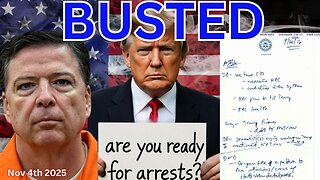 LIVE
LIVE
Wendy Bell Radio
6 hours agoBUSTED.
7,490 watching -
 LIVE
LIVE
The Big Mig™
2 hours agoDing Dong The Wicked Witch Pelosi Is Gone
31 watching -
 LIVE
LIVE
Daniel Davis Deep Dive
2 hours agoFast Tracking Weapons to Ukraine, Close to $3 Billion /Lt Col Daniel Davis
67 watching -
 LIVE
LIVE
The State of Freedom
3 hours ago#347 Relentlessly Pursuing Truth, Transparency & Election Integrity w/ Holly Kesler
38 watching