Premium Only Content
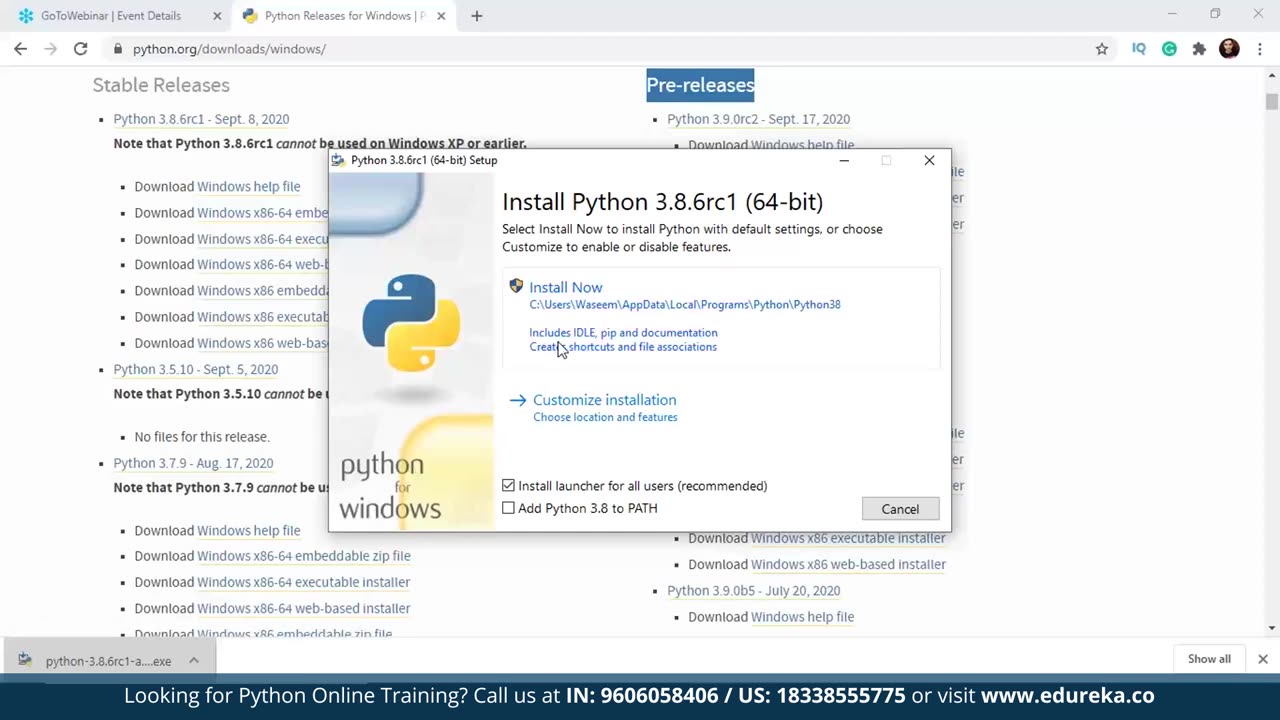
Python Installation In Windows 10 For Begginers
Welcome to our beginner-friendly guide on installing Python on Windows 10! If you're new to programming or looking to explore the Python language, you're in the right place. In this step-by-step video, we'll walk you through the process of setting up Python on your Windows 10 machine, making it easy for you to start your coding journey.
Video Highlights:
🐍 Why Python: Understand why Python is a popular choice for beginners and experienced programmers alike.
🔗 Downloading Python: Navigate to the official Python website and download the latest version suitable for Windows 10.
📦 Installing Python: Follow along as we guide you through the installation process, including customizing the installation and adding Python to your PATH.
🚀 Running Your First Code: Learn how to run a simple Python program to ensure that your installation is successful.
🌟 IDE Recommendations: Explore different Integrated Development Environments (IDEs) that enhance your coding experience.
🔧 Troubleshooting Tips: Discover solutions to common installation issues and how to address them.
🎯 Next Steps: Gain insights into what you can do next with Python, from exploring tutorials to diving into coding projects.
Join us on this user-friendly journey as we demystify the process of installing Python on Windows 10. By the end of this video, you'll be equipped with the tools to start coding with Python and embark on your programming adventure.
-
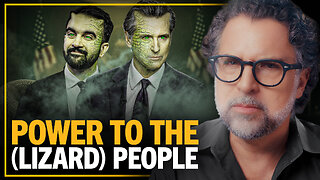 51:10
51:10
Dad Saves America
6 hours ago $0.36 earnedMask Off Mamdani: NYC’s Socialist “Savior” Is Another Spoiled Aristocrat
3.63K3 -
 6:14
6:14
Buddy Brown
7 hours ago $1.61 earnedLaw Enforcement Caught SNOOPING on PRIVATE LAND! | Buddy Brown
4.66K13 -
 16:21
16:21
Real Estate
1 month ago $0.28 earnedIt’s Not Just You..NO ONE CAN AFFORD KIDS ANYMORE
3.99K6 -
 LIVE
LIVE
LFA TV
1 day agoLIVE & BREAKING NEWS! | MONDAY 11/3/25
1,015 watching -
 1:11:07
1:11:07
vivafrei
3 hours agoFishing for Lawsuits! I Get Blocked Because Zohran is Anti-Gay? Halloween Terror Plot & MORE!
85.9K29 -
 1:12:46
1:12:46
Russell Brand
5 hours agoWE’RE BACK! The Fight for Freedom Starts NOW - SF645
81.3K78 -
 1:07:56
1:07:56
The Quartering
4 hours agoBen Shapiro Vs Tucker Carlson, Blackface Trick Works, Kash Patel Under Fire, Based Woman Vs Trans
69K30 -
 1:35:28
1:35:28
The HotSeat With Todd Spears
3 hours agoEpisode 202: Ladies it's YOUR Battle too!
12.9K14 -
 1:24:44
1:24:44
DeVory Darkins
5 hours agoTrump dominates 60 minutes interview as Democrats surrender to Mamdani
127K43 -
 7:29
7:29
China Uncensored
7 hours agoThey’re Beautiful. They’re Dangerous. They Work for the CCP.
12.3K16