Premium Only Content

How to Install Notepad++ on Mac | Run Notepad++ on Macbook | Download Notepad++ for macOS | ichaush3
Introduction:
If you're a programming enthusiast and a proud owner of a Mac, you might have wondered about running Notepad++, a popular source code editor for Windows, on your macOS system. While Notepad++ is primarily designed for Windows, there are ways to make it work seamlessly on your Mac as well. In this comprehensive guide, we will walk you through various methods to install, run, and use Notepad++ on your Mac, ensuring you don't miss out on its powerful features for your coding endeavors.
Method 1: Using Wine for Notepad++ Installation
One of the most reliable methods to get Notepad++ up and running on your Mac is by using Wine, a compatibility layer that allows Windows applications to run on macOS. Here's a step-by-step guide:
Download Wine: Begin by installing Wine on your Mac. Wine provides a platform for running Windows software on macOS without the need for a Windows operating system.
Download Notepad++ Installer: Visit the official Notepad++ website and download the Windows installer for Notepad++.
Install Notepad++ Using Wine: Right-click on the Notepad++ installer, select "Open With," and choose Wine. Follow the installation instructions as you would on a Windows machine.
Run Notepad++: Once the installation is complete, you can run Notepad++ by opening Wine and selecting the installed Notepad++ application.
Method 2: CrossOver for a Native Notepad++ Experience
CrossOver is another excellent option that provides a more native-like experience for running Windows applications on macOS. Here's how to use CrossOver:
Download CrossOver: Download and install CrossOver on your Mac. This software creates a virtual environment for Windows applications.
Install Notepad++: Launch CrossOver, search for Notepad++ in the supported applications list, and follow the installation process.
Run Notepad++: Once the installation is complete, you can find Notepad++ in your CrossOver applications. Launch it like any other macOS app.
Method 3: Exploring Notepad++ Alternatives for Mac
While running Notepad++ on Mac can be achieved using compatibility layers, it's also worth considering native alternatives that offer similar features and are optimized for macOS. Some of these alternatives include CotEditor and TextWrangler.
Conclusion: Elevate Your Coding Experience on Mac with Notepad++
In conclusion, while Notepad++ is originally designed for Windows, you can indeed use it on your Mac with the help of compatibility layers like Wine or CrossOver. These methods ensure that you can harness the power of Notepad++ without switching to a Windows machine. Additionally, exploring native alternatives provides you with options that are tailored for macOS, optimizing your coding workflow.
Remember, the choice of method depends on your preferences and requirements. Whether you choose to use Wine, CrossOver, or explore native alternatives, you'll be equipped with a robust source code editor that will enhance your coding journey on your beloved Mac.
So, go ahead and experiment with the methods mentioned above to bring Notepad++ to your Mac environment. Happy coding!
-
 1:51:08
1:51:08
Redacted News
3 hours agoWhat are they hiding? New evidence in Charlie Kirk’s shooting shakes up the case | Redacted
116K89 -
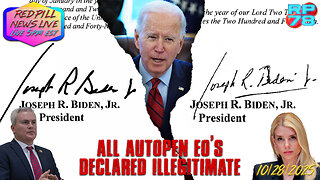 LIVE
LIVE
Red Pill News
4 hours agoDOJ Investigation of Autopen Orders Begins on Red Pill News Live
3,756 watching -
 1:08:20
1:08:20
vivafrei
6 hours agoDoug Ford's Tour of Shame! Ed Markey's Self Own! Biden's Autopen Scandal is BAD! AND MORE!
108K26 -
 1:08:34
1:08:34
DeVory Darkins
6 hours agoDHS announces Major SHAKE UP as Air Traffic Controllers drop ULTIMATUM for Congress
153K102 -
 LIVE
LIVE
StoneMountain64
9 hours agoBattlefield REDSEC Battle Royale GAMEPLAY & 1st Impressions (Free to Play LAUNCH DAY)
82 watching -
 53:08
53:08
Dad Saves America
1 day ago $0.01 earnedDigital ID Starts With “Protecting Kids.” It Ends With China’s Social Credit Score.
5.93K -
 LIVE
LIVE
LFA TV
21 hours agoLIVE & BREAKING NEWS! | TUESDAY 10/28/25
902 watching -
 1:01:27
1:01:27
VapinGamers
7 hours agoTools of the Trade - EP09 The One About Comedy with Lou Perez - !rumbot !music
11.4K1 -
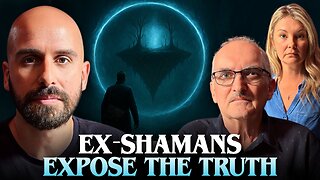 3:23:22
3:23:22
The Confessionals
7 hours agoThey Crossed Realms Doing Soul Retrievals (and paid the price)
8.46K2 -
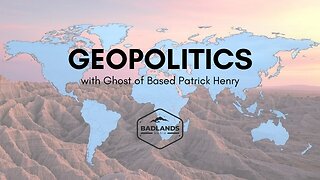 2:13:39
2:13:39
Badlands Media
16 hours agoGeopolitics with Ghost Ep. 52: Netanyahu’s Strikes, Trump’s Asia Strategy, and the New World Order - October 28, 2025
48.8K7