Premium Only Content
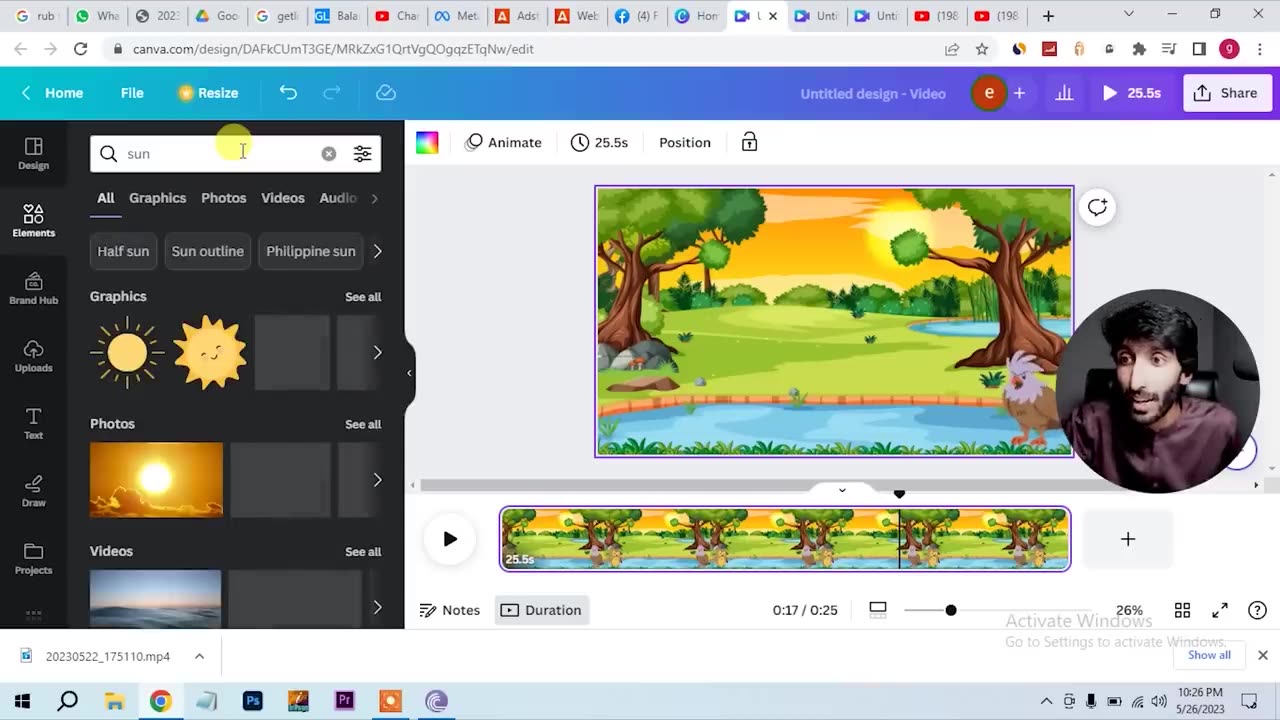
How to make cartoons animation videos in just 5 minutes with canva
Welcome to our quick tutorial on creating captivating cartoon animation videos with Canva in just five minutes! Whether you're a beginner or a seasoned designer, this video will walk you through a step-by-step process to bring your animated ideas to life. With Canva's user-friendly interface and extensive library of templates and elements, you don't need to be an expert animator to create something magical.
In this video, we will cover:
Getting Started: An introduction to Canva's platform and setting up your animation project.
Choosing a Template: Navigate through a vast collection of cartoon templates that fit your story or message.
Customization: Adjust colors, characters, backgrounds, and more to make the animation truly yours.
Animating Your Designs: Explore Canva's simple animation tools and effects to add motion to your cartoons.
Exporting & Sharing: Once satisfied, learn how to export your animation in high quality and share it with the world.
Dive in now and let's animate your imagination with Canva! Remember, great stories start with a single frame. If you enjoy this tutorial, don’t forget to like, share, and subscribe for more design tips and tricks.
-
 59:27
59:27
NAG Podcast
2 hours agoBrandon Straka: BOLDTALK with Angela Belcamino
21.5K4 -
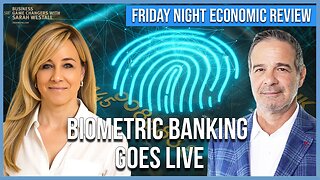 LIVE
LIVE
Sarah Westall
33 minutes agoVietnam Shuts down 86 Million Bank Accounts, The Fourth Turning & more w/ Andy Schectman
177 watching -
 LIVE
LIVE
Flyover Conservatives
7 hours agoMary Flynn O’Neill and Clay Clark: The Church Must Rise or America Falls | FOC Show
147 watching -
 16:38
16:38
RTT: Guns & Gear
17 hours ago $0.06 earnedExtar EP9 Review: The Best Budget 9mm PCC?
1552 -
 7:53
7:53
Rethinking the Dollar
10 hours agoMass Firings in Tech: The Real Agenda Behind 166,000 Cuts
270 -
 1:02:28
1:02:28
BonginoReport
4 hours agoFeds Monitor Threats Ahead of Kirk Memorial - Nightly Scroll w/ Hayley Caronia (Ep.138)
195K104 -
 55:51
55:51
Candace Show Podcast
3 hours agoWho Moved The Camera Right Above Charlie's Head? | Candace Ep 239
71.1K398 -
 LIVE
LIVE
LFA TV
22 hours agoBREAKING NEWS ON LFA TV! | FRIDAY 9/19/25
758 watching -
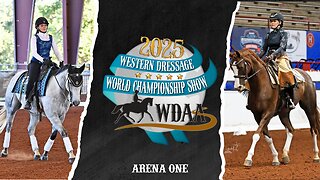 LIVE
LIVE
Total Horse Channel
13 hours ago2025 WDAA Western Dressage World Championship Show | Day Four | Arena One
109 watching -
 2:08:52
2:08:52
The Mike Schwartz Show
6 hours agoTHE MIKE SCHWARTZ SHOW Evening Edition 09-19-2025
15.1K4