Premium Only Content
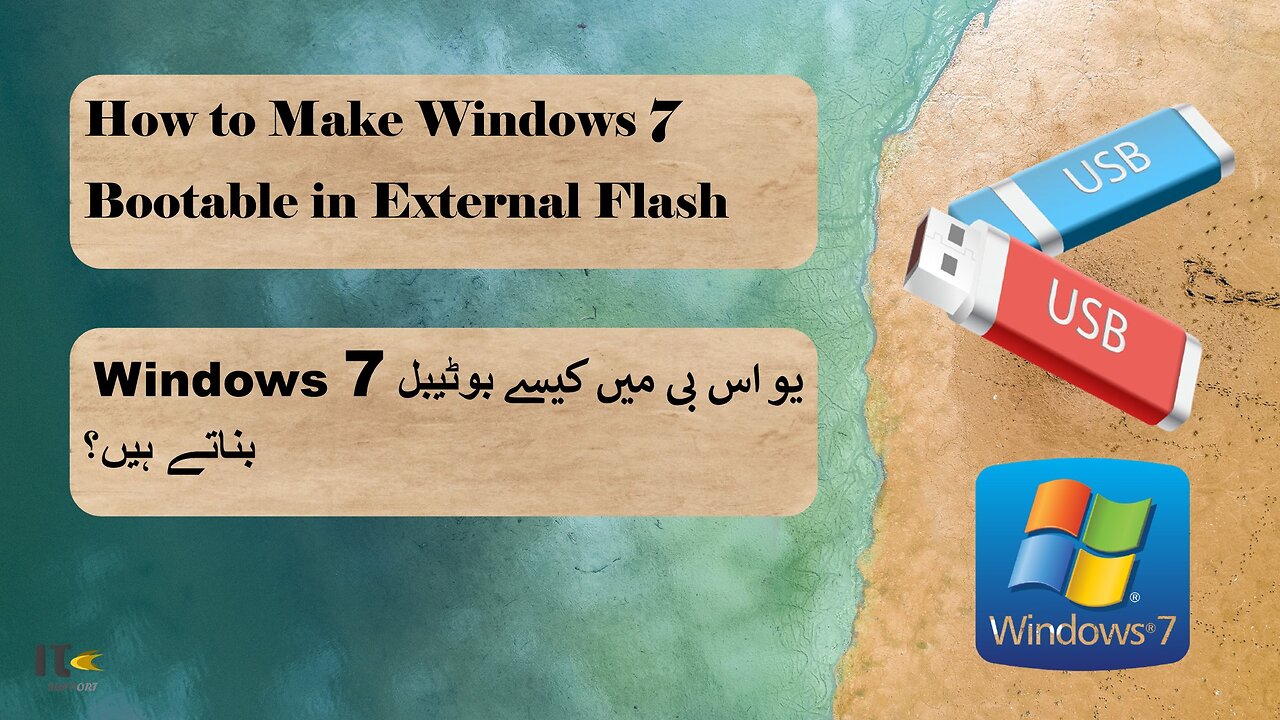
How to Create Usb Drive Bootable | Windows 7 | IT Support
In this comprehensive IT support guide, you'll learn how to create a bootable USB drive for installing Windows 7. Follow our step-by-step instructions to ensure a smooth installation process. A bootable USB drive is an essential tool for system recovery and fresh installations. Save time and troubleshoot with confidence using this user-friendly tutorial.
Timestamps:
00:00 - Introduction
00:30 - Benefits of a Bootable USB Drive
01:15 - Step 1: Gather Requirements
02:00 - Step 2: Download Windows 7 ISO File
02:45 - Step 3: Choose a Reliable USB Drive
03:20 - Step 4: Download and Install Rufus Tool
04:10 - Step 5: Launch Rufus and Configure Settings
05:00 - Step 6: Select Windows 7 ISO File
05:30 - Step 7: Choose Bootable USB Drive Format
06:00 - Step 8: Start the Bootable Process
06:30 - Step 9: Confirmation and Completion
07:00 - Troubleshooting Tips
07:45 - Conclusion
Whether you're an IT professional or a tech-savvy user, this guide simplifies the process of creating a bootable USB drive for Windows 7. Stay prepared and ensure a seamless Windows 7 installation experience. Don't forget to like and subscribe for more IT support tutorials and guides.
#ITSupport #ansar1aly09
-
 LIVE
LIVE
Badlands Media
10 hours agoBadlands Daily – December 2, 2025
4,039 watching -
 LIVE
LIVE
Viss
1 hour ago🔴LIVE - The Arc Raider Duo That Changed Everything - Viss w/ Hambino
207 watching -
![[MnK] Let's Dominate Solo Lobbies](https://1a-1791.com/video/fwe2/07/s8/1/Y/4/Q/E/Y4QEz.0kob-small-MnK-Lets-Dominate-Solo-Lobb.jpg) LIVE
LIVE
GloryJean
1 hour ago[MnK] Let's Dominate Solo Lobbies
141 watching -
 LIVE
LIVE
Wendy Bell Radio
6 hours agoWe Don't Want Them
7,413 watching -
 LIVE
LIVE
The Big Mig™
28 minutes agoThere Is Hope for Colorado w/ Candidate Hope Scheppelman
2,366 watching -
 LIVE
LIVE
The State of Freedom
23 hours agoHe Served His Country – Now He’s Suing the State | Citizen Spotlight feat. Bert Callais | Ep. 354
45 watching -
 1:36:07
1:36:07
Graham Allen
2 hours agoThe Media “Outrage” Against The DOW, FBI, and The White House Is COORDINATED!!
99.7K520 -
 1:07:59
1:07:59
Chad Prather
15 hours agoWhen Heaven Stands: The Hidden Power of a Faithful Witness
65.1K22 -
 11:36
11:36
tactical_rifleman
11 days agoNever Run Out Of Ammo | Magazine Pez Dispenser | Tactical Rifleman
51K8 -
 26:11
26:11
Upper Echelon Gamers
18 hours ago $3.47 earned"Her" Wasn't Fiction - Its Real
23.5K4