Premium Only Content

How to Properly Clean and Repair Your Optical Mouse ✅ Fix Mouse Wheel
In this comprehensive video tutorial, you'll discover the essential steps to effectively clean and repair your optical mouse to ensure it functions seamlessly. No more frustrating cursor jumps or sticky scroll wheels! We'll guide you through each stage of the process, from disassembly to reassembly, providing practical tips and tricks along the way. how to clean mouse button, how to clean laptop mouse button.
Learn how to troubleshoot common mouse issues and gain a deeper understanding of the inner workings of your device. Don't let a malfunctioning mouse slow you down – watch now and enjoy a smoother computing experience! how to repair mouse left click or right click button, Everyone will be able to.
👍 Follow and like for more tech insights!
📱💻 Don't miss out! Subscribe to stay updated! 📧🔔Get more tech tutorials here: 👇👇👇🤩
https://bit.ly/raqmedia
Key Takeaways:
01:30 Step-by-step optical mouse disassembly and cleaning
Repair techniques for fixing mouse wheel glitches
Troubleshooting common mouse problems
07:00 Enhancing overall mouse performance
Expert tips for maintaining your mouse's longevity
00:50 🔧 Tools and materials used in this tutorial:
Screwdriver set
Compressed air
Isopropyl alcohol
Microfiber cloth
🔔 If you found this tutorial helpful, don't forget to give it a thumbs up, comment with your thoughts and questions, and subscribe to Raqmedia for more tech tips and tutorials!
👍 Follow and like for more tech insights!
📱💻 Don't miss out! Subscribe to stay updated! 📧🔔Get more tech tutorials here: 👇👇👇🤩
https://bit.ly/raqmedia
👍🎬 Find free stock video & sound effects here: 👉 https://bit.ly/stuffbz
🤩 Get premium Royalty Free Photos and Videos
📸👉 https://www.eytravels.com/mediastock
🎬👉 https://www.raqmedia.com/greenscreens
📬 We Love Hearing From You! 💌
If you're interested in more, have questions, or any constructive criticism, let me know in the comment section below!
🆕 New tutorial every Wednesday and Saturday... Keep tuned, the best is yet to come :)
💟 Buy us a coffee with Patreon, Any contribution is greatly appreciated:
http://bit.ly/raqpat
~~~~~~~~~~~~~~~~~~~~~~
👍 Please support us & LIKE this Video (Thanks! 💟)
📲 SHARE this Video with your friends! 😍
🔔 SUBSCRIBE + Turn ON Notification Bell for Daily Courses
💬 Comment your review
~~~~~~~~~~~~~~~~~~~~~~
You can also check how to:
✅ 1. Software Tutorials and Reviews
https://www.youtube.com/playlist?list=PLtLlCGBnMrAMHJgiPtWXhK1f0-Z6g3JH4
✅ 2. Sound & Video Free Effects & Templates For Video Creators:
https://www.youtube.com/playlist?list=PLtLlCGBnMrAOBsMFhhFQ0BVEjtwJPK_dZ
✅ 3. YouTube Tutorials
https://www.youtube.com/playlist?list=PLtLlCGBnMrAN65WgrEuYZz93H5cmm6_-T
✅ 4. Windows Tutorials
https://www.youtube.com/playlist?list=PLtLlCGBnMrAPCyiNdVwMberIlcVVdo4WC
✅ 5. Android Tutorials
https://www.youtube.com/playlist?list=PLtLlCGBnMrAMKikOEgJxM4Rjc-0sutDp3
✅ 6. Software Errors Fixes
https://www.youtube.com/playlist?list=PLtLlCGBnMrANvnAeegjF9LfvOG4pLGf-A
=================================
👉 Patreon: http://bit.ly/raqpat
👉 Facebook: https://www.facebook.com/raqmedia.eng/
👉 Twitter: https://twitter.com/raqmedia
🌐 Website: https://bit.ly/raqmedia
#raqmedia #MouseCleaning #MouseRepair #OpticalMouseFix #TechTutorial #MouseMaintenance #ComputerAccessories #DIYTech #TechTips #CursorTroubleshooting #GamingPeripherals #SmoothMouseScroll #RaqmediaTutorials #ComputerRepair #TechSolutions #SubscribeNow
Affiliate Disclaimer: If you make a purchase using one of my links above then I might make a commission (at no extra cost to you). We won't put anything here that I haven't verified and/or personally used ourselves.
-
 2:49:37
2:49:37
RattlesnakeTV
18 hours ago $0.08 earnedLIVE DEBATE! Lord Jake vs Crazy Feminist
9.32K9 -
 4:00:42
4:00:42
Badlands Media
10 hours agoThe Narrative Ep. 35: Codex of Truth
70.2K40 -
 3:55:56
3:55:56
Due Dissidence
13 hours agoSchmuley TRASHES Shapiro, Maxwell Sings For Pardon, Uhuru Doc Preview - Live From St. Louis!
33.8K37 -
 LIVE
LIVE
Lofi Girl
2 years agolofi hip hop radio 📚 - beats to relax/study to
382 watching -
 2:23:21
2:23:21
PandaSub2000
5 days agoMadison VR (Part 4) | PSVR 2000 (Original Live Version)
14.4K2 -
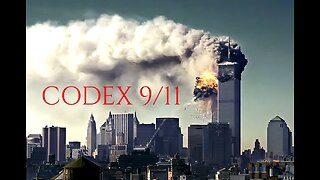 2:34:32
2:34:32
Badlands Media
5 days agoCODEX 9/11
284K245 -
 1:53:43
1:53:43
Nerdrotic
7 hours ago $0.29 earnedMysteries of 3I/ATLAS | Forbidden Frontier #113
47K5 -
 2:04:21
2:04:21
vivafrei
1 day agoEp. 278: D.C. Peace Wave! Big Tish & Nipple Judge SPANKED! "Maryland Man" Trafficker FREE & MORE?
101K127 -
 3:02:42
3:02:42
Damysus Gaming
4 hours agoBorderlands 3 - Part 8 - FL4K Time | Children of the Vault be Warned!
17.5K -
 1:30:28
1:30:28
Patriots With Grit
7 hours agoWhat You Should Know About Harmful Vaccine Ingredients And What To Say To Your Doctor, Pediatrician, Health Department or School When They Pressure You, Your Kids Or Your Family Members | Dr. Bryan Ardis, D.C.
15.5K8