Premium Only Content

How to Install Windows on Your Mac Through CD_DVD | BootCamp Assistant | IT Support
In this step-by-step tutorial, we'll guide you through the process of installing Windows on your Mac using the Boot Camp Assistant and a CD/DVD. Whether you need Windows for gaming, specific software, or work-related tasks, Boot Camp makes the installation seamless. Follow along as we break down the process into easy-to-follow steps.
🔗 Table of Contents:
00:00 - Introduction
01:15 - Step 1: Checking System Requirements
02:00 - Step 2: Backup Your Important Data
02:30 - Step 3: Prepare Your CD/DVD and Windows ISO
03:15 - Step 4: Open Boot Camp Assistant
04:00 - Step 5: Partitioning Your Mac's Hard Drive
05:20 - Step 6: Insert Your Windows Installation CD/DVD
06:00 - Step 7: Installing Windows
07:30 - Step 8: Initial Windows Setup
08:45 - Step 9: Boot Camp Drivers Installation
10:00 - Step 10: Finalizing Installation
10:45 - Conclusion
By the end of this tutorial, you'll have Windows up and running seamlessly on your Mac, allowing you to switch between macOS and Windows effortlessly. Make sure to like the video if you found it helpful and subscribe to our channel for more tech tutorials and guides. If you have any questions or encounter issues during the installation process, feel free to drop a comment, and we'll be happy to assist you. Thanks for watching!
#ITSupport #ansar1aly09
-
 LIVE
LIVE
Lofi Girl
3 years agolofi hip hop radio 📚 - beats to relax/study to
312 watching -
 2:48:21
2:48:21
FreshandFit
14 hours agoNarcissistic Mid European Got Called Out And THIS Happened...
207K76 -
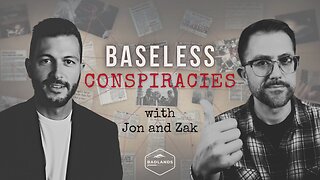 1:48:12
1:48:12
Badlands Media
14 hours agoBaseless Conspiracies Ep. 161: The Human Hunting Files
79.7K32 -
 1:56:01
1:56:01
Inverted World Live
7 hours agoHome is Where The Great Pacific Garbage Patch is | Ep. 148
67.6K6 -
 5:32:24
5:32:24
Drew Hernandez
1 day agoTHE CURRENT STATE OF MAGA 2025 W/ GUEST: OWEN SHROYER
37K24 -
 34:21
34:21
Stephen Gardner
8 hours agoThey have NO IDEA what they just UNLEASHED!!
37.3K69 -
 3:08:15
3:08:15
Decoy
8 hours agoFinally
50.7K15 -
 2:55:01
2:55:01
TimcastIRL
8 hours agoTrump Calls Democrat RETARDED, Whistleblower EXPOSES Democrat FRAUD | Timcast IRL
236K71 -
 7:28:50
7:28:50
Akademiks
7 hours agoMeg Thee Stallion spent $2 mil on lawyers to win $59k vs Milagro! 50 Cent BURIES Diddy. SNAKES HIM!
53.8K2 -
 5:37:32
5:37:32
SpartakusLIVE
8 hours agoI'M BACK from Florida || The RETURN to the Spartan Stronghold
69.8K