Premium Only Content
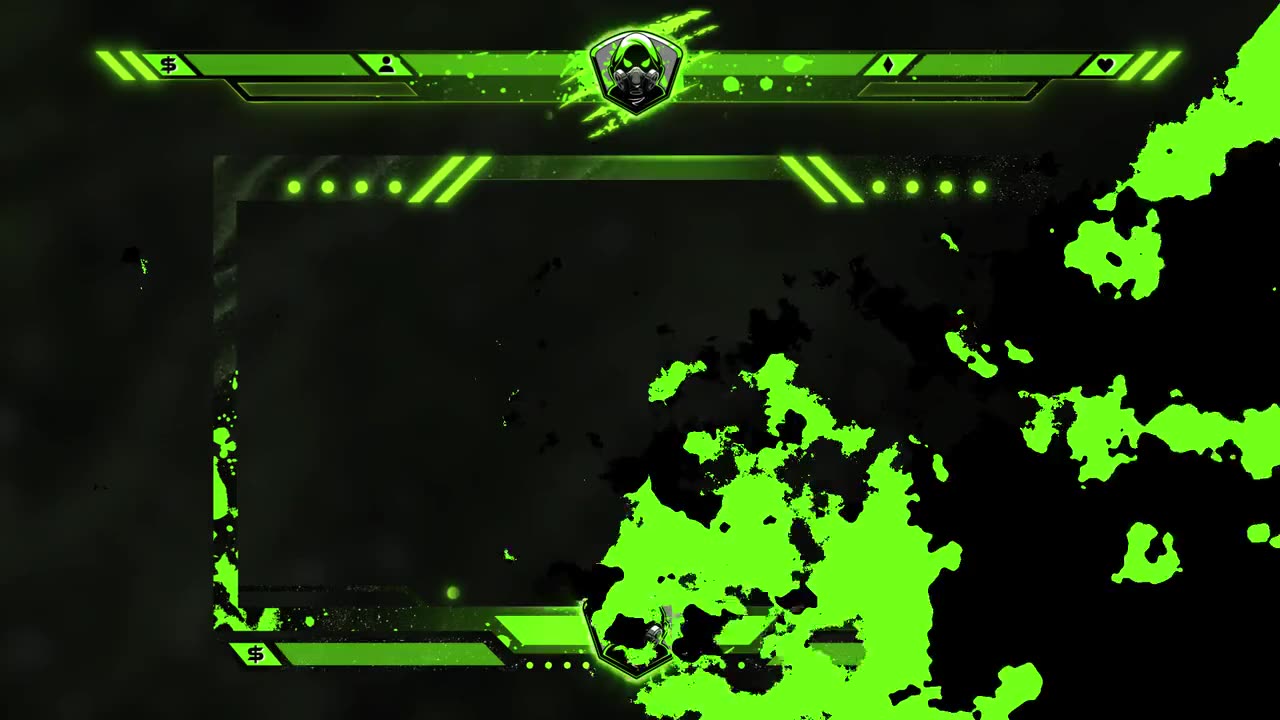
Animated Overlay
Seeking for Dope Overlays
I'm running 50% off. HMU in DM for more info
What is Gaming Overlays?
Gaming overlays are graphical elements that are superimposed onto a video feed of a video game, typically during live streams, recordings, or broadcasts. These overlays serve various purposes, such as enhancing the viewer's experience, providing important information, and adding a visually appealing layer to the content. They are a fundamental aspect of professional and engaging gaming content. Here's a comprehensive description of gaming overlays:
1. Visual Enhancements:
Gaming overlays are designed to enhance the visual appeal of the gameplay footage. They can include elements like borders, frames, and dynamic animations that surround the game screen, making the video more visually interesting and captivating for the audience.
2. Branding and Identity:
Overlays often feature the streamer's or content creator's branding elements, such as logos, social media handles, and custom graphics. These elements reinforce the creator's identity and help establish a consistent and recognizable visual presence across different content.
3. Information Display:
Overlays are commonly used to convey important information to viewers. This might include:
Camera and Webcam Frames: These provide a designated area for the streamer's face or reactions, adding a personal touch and fostering a connection with the audience.
Stream Stats: Overlays can display real-time information about the stream, such as the number of viewers, followers, donations, and subscribers.
Chat Box: Overlay chat boxes show viewer comments in real time, allowing the streamer to interact with their audience and maintain engagement.
Recent Donations and Subscriptions: Dynamic overlays can display recent contributors to the channel, fostering a sense of community and encouraging more support.
Game-related Information: Overlays can show in-game stats, player health bars, inventory, or minimaps, providing viewers with valuable context.
4. Event Notifications:
Overlays can be set up to trigger notifications when certain events occur, such as new followers, subscribers, or donations. These notifications often include animations, sounds, and visuals that grab the viewer's attention.
5. Dynamic Animations:
Many overlays incorporate animations that add movement and energy to the video. These animations might include transitions, scrolling text, particle effects, and more, contributing to a dynamic and visually engaging experience.
6. Scene Transitions:
Gaming overlays are also used during scene transitions. For example, when switching between different games, screens, or segments, an overlay can serve as a buffer, maintaining viewer interest and smoothing out the transition process.
7. Technical Setup:
Gaming overlays are typically created using graphic design software and are integrated into streaming software like OBS (Open Broadcaster Software) or XSplit. These overlays are then layered onto the video feed during the live stream or recording.
In conclusion, gaming overlays are versatile graphic elements that enhance the quality and engagement of gaming content. They combine branding, information display, dynamic animations, and visual enhancements to create an immersive viewing experience for the audience. Effective use of gaming overlays contributes to a more professional and polished presentation, making the content more appealing to viewers and facilitating interaction between content creators and their audience.
-
 LIVE
LIVE
DeVory Darkins
1 hour agoNewsom EXPOSED after latest bombshell and Democrats pulls shocking stunt regarding shutdown
1,545 watching -
 LIVE
LIVE
The Quartering
1 hour agoFood Wars Begin! Terror Plot Foiled & Much More!
5,589 watching -
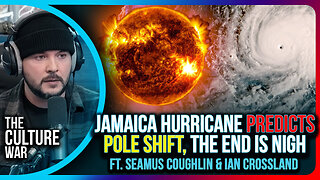 1:09:50
1:09:50
The Culture War with Tim Pool
2 hours agoJamaica Hurricane Predicts POLE SHIFT, The END Is Nigh | The Culture War with Tim Pool
66.8K49 -
 LIVE
LIVE
Lara Logan
8 hours agoSHOTS FIRED: The Tyranny of Big Pharma Exposed with Dr. Sherri Tenpenny | EP 42 | Lara Logan
525 watching -
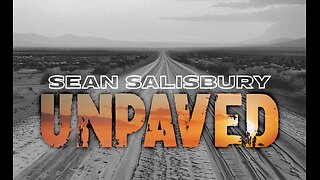 LIVE
LIVE
Sean Unpaved
1 hour agoRavens' Resurrection Night: Lamar Buries Miami, NFL/CFB Spooky HC Shifts, & Kalshi's Week 9/10 Odds!
898 watching -
 LIVE
LIVE
Film Threat
1 day agoHALLOWEEN HORROR + BACK TO THE FUTURE RERELEASE + MORE REVIEWS | Film Threat Livecast
79 watching -
 1:21:16
1:21:16
Steven Crowder
4 hours ago10th Annual Halloween Spooktacular: Reacting to the 69 Gayest Horror Movies of All Time
212K125 -
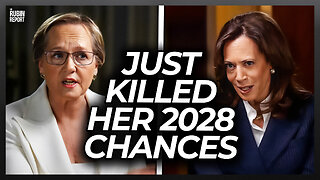 57:39
57:39
The Rubin Report
3 hours agoKamala Gets Visibly Angry as Her Disaster Interview Ends Her 2028 Election Chances
29.4K49 -
 LIVE
LIVE
Dr Disrespect
3 hours ago🔴LIVE - DR DISRESPECT - ARC RAIDERS - DANGEROUS ADVENTURES (LEVEL 12)
1,648 watching -
 LIVE
LIVE
LFA TV
17 hours agoLIVE & BREAKING NEWS! | FRIDAY 10/31/25
2,127 watching