Premium Only Content

Layers Panel - Adobe Photoshop for Beginners - Class 04 - Urdu / Hindi
As-salamu alaykum!
Welcome to our in-depth tutorial on the Layer Panel in Photoshop! Whether you're a beginner or an experienced user, understanding the Layer Panel is crucial for creating stunning and organized designs. In this comprehensive video, we'll walk you through every detail of the Layer Panel's features, functions, and hidden gems.
► 𝐓𝐢𝐦𝐞𝐬𝐭𝐚𝐦𝐩𝐬:
00:00 Introduction of Layer Panel
00:21 Layer Panel User Interface
01:05 Start with Button Features of Layer Panel
03:07 All Locks in Layer Panel
05:15 Opacity and Fill
05:54 Blending Mode
07:34 Searching Tool in Layer Panel
08:27 Outro
What You'll Learn:
1) Introduction to layers and their importance in Photoshop.
2) Understanding the layer panel interface and its various components.
3) Managing and organizing layers: grouping, renaming, and color-coding.
By the end of this tutorial, you'll have a solid grasp of how to harness the capabilities of the layer panel, allowing you to take your design and photo editing skills to the next level. Whether you're a graphic designer, photographer, or digital artist, understanding the layer panel is essential for creating professional and eye-catching visuals.
𝐍𝐎𝐓𝐄:
Dear all, I would greatly appreciate your love and support in the form of likes and subscriptions. If you encounter any issues regarding the video or have any inquiries, please feel free to leave a comment below (CreativeLearn).
🔔Don't forget to subscribe for more Photoshop tutorials, tips and tricks!🔔
-
![MAHA News [12.5] Glyphosate Study Retracted (MONSANTO), Vaccine News (COVID), DMSO Chat](https://1a-1791.com/video/fwe2/02/s8/1/0/u/D/F/0uDFz.0kob-small-MAHA-News-12.5.jpg) DVR
DVR
Badlands Media
12 hours agoMAHA News [12.5] Glyphosate Study Retracted (MONSANTO), Vaccine News (COVID), DMSO Chat
9.14K -
 1:11:14
1:11:14
DeVory Darkins
4 hours agoJeffries SCRAMBLES After National Gas Prices hit record low amid AFFORDABILITY CRISIS
194K82 -
 56:44
56:44
The Quartering
4 hours agoSpam Calls Are Out Of Control, Candace Hits Rock Bottom & More Poison Food
33.4K78 -
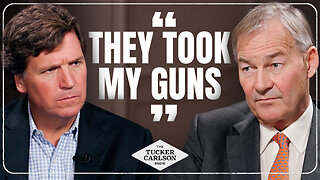 47:44
47:44
Tucker Carlson
4 hours agoRupert Lowe Warns of the Globalist Agenda Destroying the West and the Revolution Soon to Come
63.1K118 -
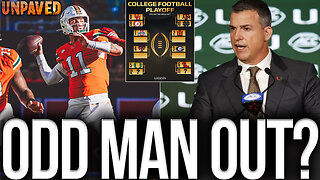 1:16:03
1:16:03
Sean Unpaved
5 hours agoWill Miami Be "ODD MAN OUT" Of The College Football Playoff? | UNPAVED
21.4K1 -
 58:31
58:31
Jeff Ahern
3 hours ago $1.00 earnedFriday Freak out with Jeff Ahern
13.6K6 -
 27:03
27:03
The Kevin Trudeau Show Limitless
2 days agoThey're Not Hiding Aliens. They're Hiding This.
37.5K55 -
 2:04:26
2:04:26
The Culture War with Tim Pool
6 hours agoWoke Has INFECTED Goth, Punk, & Metal, MAGA Must Save the Art | The Culture War Podcast
132K62 -
 1:12:25
1:12:25
Steven Crowder
6 hours agoCNN Declares J6 Pipe Bomber White & Nick Fuentes Interview Reaction
317K291 -
 LIVE
LIVE
Dr Disrespect
6 hours ago🔴LIVE - DR DISRESPECT - ARC RAIDERS - FREE LOADOUT EXPERT
1,085 watching