Premium Only Content
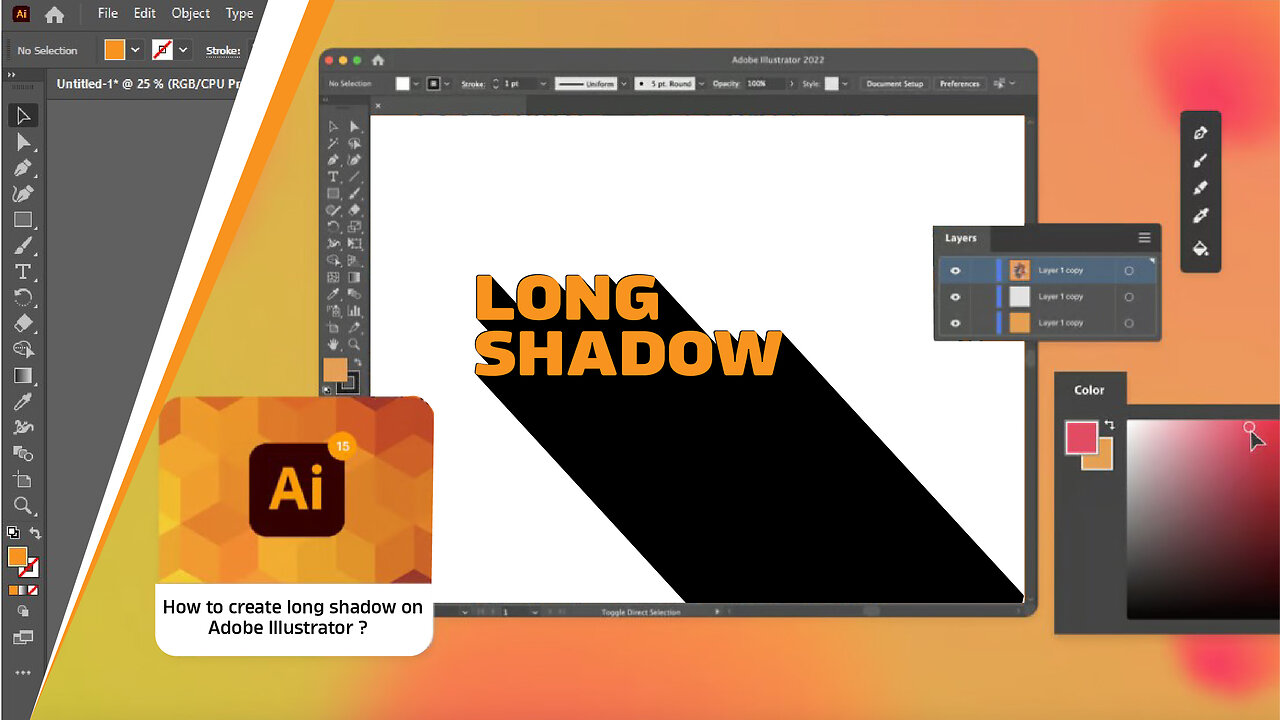
How to create Long Shadows in Illustrator | Create Stunning Depth in Your Designs!
Facebook page: www.facebook.com/outlineincbd
Youtube: www.youtube.com/@outlineinc
Fiverr: https://tinyurl.com/38my7sjf
Linkedin: https://tinyurl.com/3daewx7a
With our most recent tutorial on how to produce striking long shadows in Illustrator, be ready to advance your abilities! This step-by-step tutorial will show you how to create eye-catching long shadows that will give your designs a contemporary and fashionable touch by adding depth and complexity.
This video is suitable for everyone, whether you're an experienced designer trying to step up your game or a total newbie eager to learn new skills! In order to ensure that you understand the concept of long shadows and can use them successfully in your artwork, our experienced instructor will break down the procedure into simple-to-follow stages.
What You'll Learn:
Understanding Long Shadows: Learn the foundations of long shadows and how they affect and improve the aesthetics of design.
Essential Equipment and Methods: Learn the fundamental Illustrator tools and methods needed to simply produce beautiful long shadows.
Discover the skill of selecting the ideal shadow color and modifying opacity to produce a polished, natural appearance with Color and Opacity Mastery.
Practical Illustrations Join our teacher as they walk you through how to create lengthy shadows on a variety of design objects, including typography, logos, icons, and images.
Keep up with more motivating Illustrator lessons and creative advice by subscribing to our channel and clicking the bell Icon! Let's create a vibrant creative community by liking and sharing this video with our fellow designers.
#AdobeIllustrator #DesignTutorial #LongShadows #GraphicDesign #Illustration #CreativeDesigns
[Note: The content and details mentioned in this description are entirely fictional and intended for illustrative purposes only.]
-
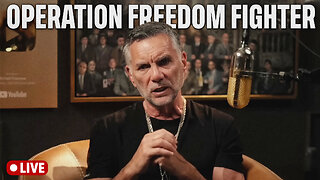 3:44:38
3:44:38
Michael Franzese
1 day agoOperation Freedom Fighter: Emergency Live
71.9K45 -
 1:08:10
1:08:10
Jeff Ahern
4 hours ago $3.74 earnedThe Saturday Show With Jeff Ahern
25.9K11 -
 6:11:36
6:11:36
Grant Cardone
8 hours agoGrant Cardone LIVE: The 10X Truth That Made My First $1 Million In Real Estate
47.5K8 -
 2:28:37
2:28:37
putther
5 hours ago $2.64 earned⭐ Bounty Hunting on GTA⭐
29.2K1 -
 LIVE
LIVE
Total Horse Channel
1 day agoAMHA 2025 9/20
439 watching -
 1:53:15
1:53:15
I_Came_With_Fire_Podcast
17 hours agoThe Satanic Cults Convincing Kids to Commit Violence
61.1K30 -
![Mr & Mrs X - [DS] Created Antifa To Push An Insurgency In This Country - Ep 8](https://1a-1791.com/video/fww1/f9/s8/1/k/f/O/j/kfOjz.0kob-small-Mr-and-Mrs-X-DS-Created-Ant.jpg) 1:02:13
1:02:13
X22 Report
9 hours agoMr & Mrs X - [DS] Created Antifa To Push An Insurgency In This Country - Ep 8
168K64 -
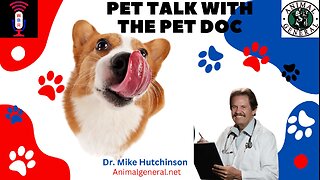 1:13:24
1:13:24
Wendy Bell Radio
13 hours agoPet Talk With The Pet Doc
63K44 -
 1:19:30
1:19:30
Game On!
1 day ago $12.73 earnedCollege Football Week 4 Betting Preview!
171K5 -
 26:04
26:04
Artur Stone Garage
4 days ago $3.34 earned$500 Civic: Will It EVER Drive Without Breaking Down?
50.2K18