Premium Only Content
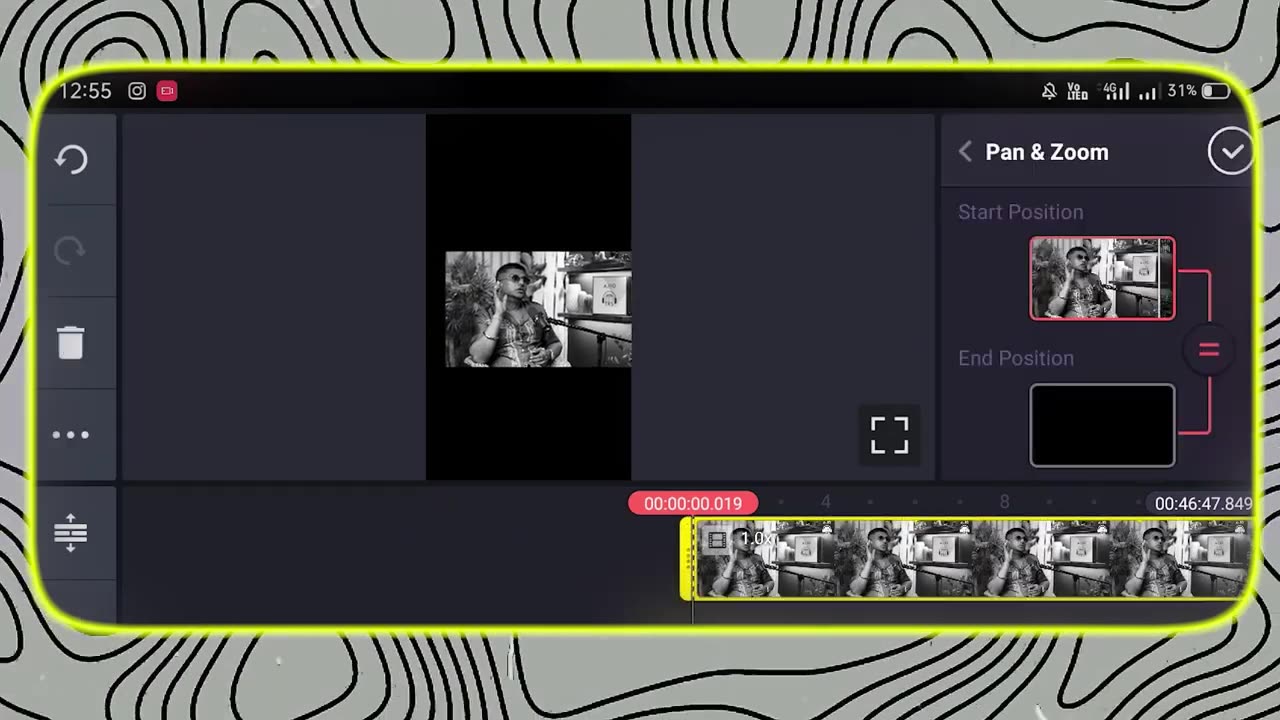
🎙️🎙️How to make podcast shorts for rumble like🌟🌟 @scrollwithpawan7
podcast recording,software deals,marketing tool,marketplace,lifetime deal,best audio content recording tool of 2022,entrepreneur,rumble studio,digital marketing,remote interviews,software,appsumo,asynchronousTags are descriptive keywords that help viewers find your videos on YouTube. According to YouTube, the tags (along with video’s title, thumbnail, and description) are the important piece of metadata you need to provide, in order to boost your video’s rank in YouTube search results.
In other words, tags help YouTube to better understand your video’s topic, associate it with similar content, and include it into relevant searches, which helps you to reach new viewers and grow your subscriber base. This is essential for monetized channels when your revenue directly depends on growing the views and subscribers.
Here are some suggestions how you can use the tags to maximize the ranking effect:
1. Use our free YouTube tags generator tool to start and to give you basic ideas. Our tags generator will format the tags to fit YouTube’s requirements, you can simply copy and paste the tags to your YouTube video. Optionally, take a minute to optimize the tags for even better results.
2. Include your brand specific tags, so your new video will come up as “suggested” when someone is watching your old videos.
3. Set your target keyword as your first tag.
-
 LIVE
LIVE
Nikko Ortiz
2 hours agoADHD, Crashouts, and Karens - Rumble LIVE
262 watching -
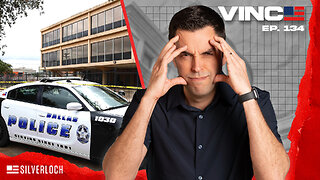 1:02:42
1:02:42
VINCE
3 hours agoComey Indicted, Soros Exposed: The Powder Keg Just Exploded | Episode 134 - 09/26/25
180K97 -
 LIVE
LIVE
Bannons War Room
7 months agoWarRoom Live
14,222 watching -
 LIVE
LIVE
Benny Johnson
1 hour ago🚨James Comey INDICTED for Perjury and Obstruction, Years In JAIL | 275 FEDS in January 6th Crowd
7,413 watching -
 1:35:48
1:35:48
Dear America
3 hours agoBOMBSHELL: 274+ Feds Where in The Crowd On Jan 6th!! + James Comey Finally INDICTED!!
126K82 -
 LIVE
LIVE
Badlands Media
6 hours agoBadlands Daily: September 26, 2025
3,996 watching -
 2:44:51
2:44:51
Matt Kohrs
13 hours agoPCE Inflation Report, BTFD & Payday Friday || Live Trading Stock Market Open
49.7K1 -
 LIVE
LIVE
Wendy Bell Radio
6 hours agoWelcome To The "Find Out" Phase
6,884 watching -
 LIVE
LIVE
GritsGG
2 hours agoQuad Win Streaks!🫡 Most Wins in WORLD! 3600+
52 watching -
 56:54
56:54
Crypto Power Hour
3 hours ago $0.58 earnedSpecial Guest Natalie Brunell, Author & Bitcoin Maxi
20.4K8