Premium Only Content
This video is only available to Rumble Premium subscribers. Subscribe to
enjoy exclusive content and ad-free viewing.
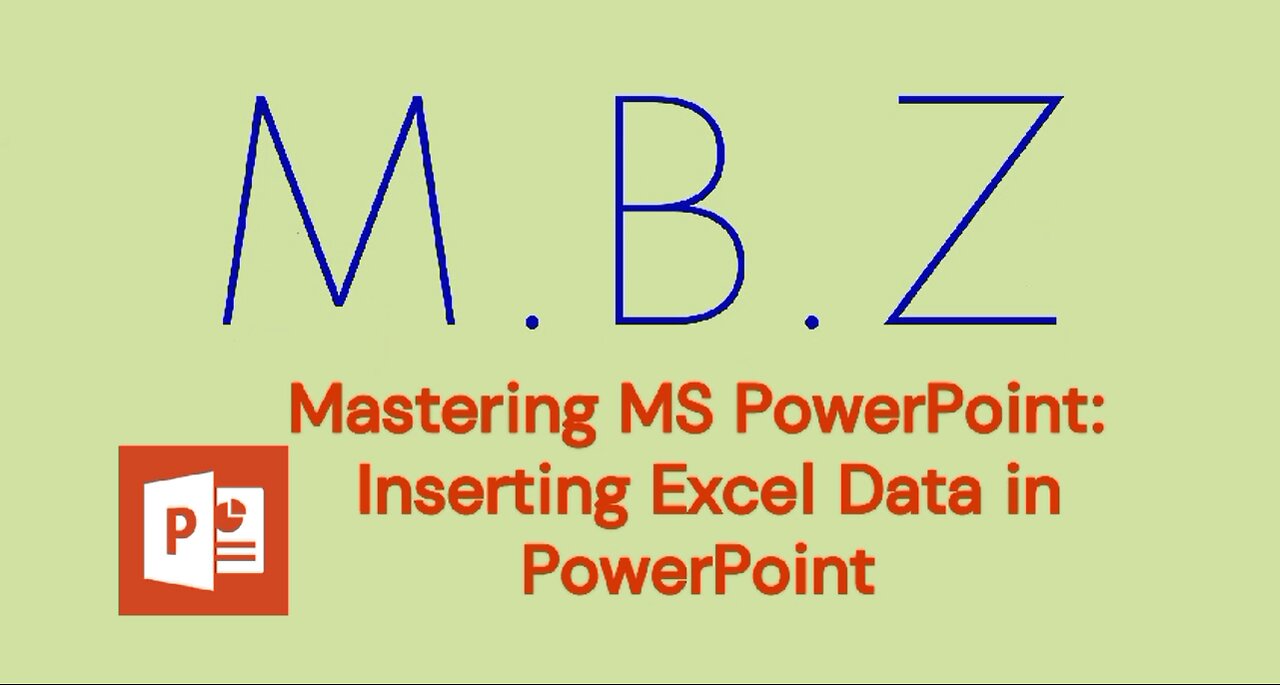
Mastering in MS PowerPoint - Insert/ Embed Excel data feature in Microsoft PowerPoint
2 years ago
384
MS PowerPoint
Mastering MS PowerPoint
Insert/ Embed Excel data feature in Microsoft PowerPoint
PowerPoint
Embed Excel data
This video provides an in-depth overview to look at how to embed excel data in Microsoft's PowerPoint. These 60 seconds will help in get closer to become master of MS PowerPoint. Enjoy
In PowerPoint, on the Insert tab, click or tap Object
In the Insert Object dialog box, select Create from file.
Click or tap Browse, and in the Browse box, find the Excel workbook with the data you want to insert and link to.
Before you close the Insert Object box, select Link, and click OK.
Changes made to the data in Excel will appear in PowerPoint
Loading 1 comment...
-
 LIVE
LIVE
The Quartering
8 hours agoThanksgiving Day Yule Log!
3,108 watching -
 LIVE
LIVE
PandaSub2000
8 hours agoLIVE 6:30pm ET | NINTENDO PLATFORMERS Thanksgiving Special
391 watching -
 1:03:06
1:03:06
MetatronGaming
22 hours agoThis is the scariest game ever (for an Italian)
791 -
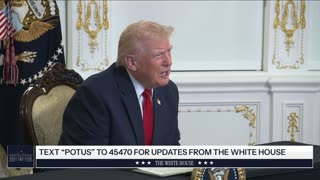 1:09:35
1:09:35
The White House
2 hours agoPresident Trump Participates in a Call with Service Members
8.25K25 -
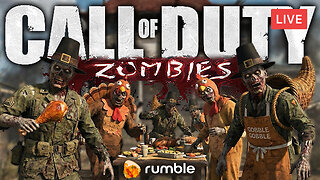 LIVE
LIVE
a12cat34dog
2 hours agoHAPPY THANKSGIVING - I APPRECIATE YOU ALL SO MUCH {18+}
77 watching -
 24:55
24:55
Jasmin Laine
1 day agoCarney BRAGS About ‘Investment’—Poilievre Drops a FACT That Stops the Room
7.06K16 -
 LIVE
LIVE
SIM_N_SHIFT GAMING
50 minutes agoGRAND THEFT AUTO WITH FRIENDS
25 watching -

VikingNilsen
10 hours ago🔴LIVE - VIKINGNILSEN - THE NEW PRELUDE - SOULFRAME
136 -
 7:45
7:45
Colion Noir
1 day agoThey Made Glock “Unconvertible” To Please Politicians, Guess What The Internet Did?
9.31K21 -
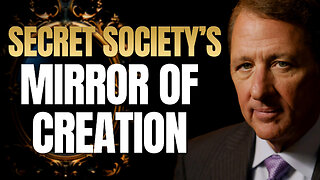 23:42
23:42
The Kevin Trudeau Show Limitless
1 day agoThe Brotherhood’s Ancient Mirror Code Revealed
12.5K6