How to get colorful rain effect with elementor | cool background effects | elementor tips and tricks
In this video tutorial, we will show you how to create a colorful rain effect with Elementor. This cool background effect will give your website a unique and eye-catching look. We will guide you step-by-step through the process and share some helpful Elementor tips and tricks along the way.
⭐⭐⭐⭐IMPORTENT LINKS⭐⭐⭐⭐
Elementor PRO: https://bit.ly/3YEumJV
Best Cheap hosting: https://bit.ly/3mxWTmS
Best Budget Hosting: http://bit.ly/3IVMKYN
Downlod CSS Code which i use in the video: https://bit.ly/3T6Yhcg
First, we will explain the importance of having an engaging background for your website. Then, we will demonstrate how to add the rain effect using Elementor's particle effect feature. You will learn how to adjust the color, size, and density of the raindrops to achieve the desired effect.
Next, we will show you how to customize the background by adding an image or a gradient. We will also provide some design tips to help you create a harmonious color scheme.
Finally, we will share some additional Elementor tips and tricks that you can use to enhance your website's design and functionality. Whether you are a beginner or an experienced user, you will find these tips helpful and easy to implement.
If you want to give your website a unique and captivating look, this video tutorial is a must-watch. Follow along and learn how to create a colorful rain effect with Elementor today!
Don't forget to like and subscribe to our channel for more Elementor tutorials and tips. Thanks for watching!
-
 LIVE
LIVE
SNEAKO
4 hours agoYOU DONT WANNA MISS THIS… (surprise guest)
7,633 watching -

Alex Zedra
4 hours agoLIVE! Girls Scary Game Night
28.8K8 -
 LIVE
LIVE
Fresh and Fit
7 hours agoThe End Of An Era. We Are Leaving YouTube.
3,697 watching -
 34:46
34:46
Man in America
10 hours agoSHOCKING Proof: Grocery Prices Tripled in Just Two Years!!! w/ Dr. Kirk Elliott
24.4K16 -
 6:52
6:52
Chrissy Clark
1 day agoTikToker Melts Down Over Supreme Court Ruling
23.6K27 -
 1:29:44
1:29:44
Kim Iversen
6 hours agoSCOTUS Backs Corporate Censorship Powers. RFK Jr Hit Piece Hits New Low
56K58 -
 1:30:00
1:30:00
Deprogrammed with Keri Smith
14 hours agoAmerica! F@%&! Yeah! - America vs Commies in Film - LIVE Popped Culture
25.2K -
 20:37
20:37
ROSE UNPLUGGED
12 hours ago4th of July Message and Kelsey Grammer Interview
37.5K2 -
 50:06
50:06
The Charlie Kirk Show
5 hours agoThe Secret History of Communist Revolutions ft. Jack Posobiec and Joshua Lisec
72K17 -
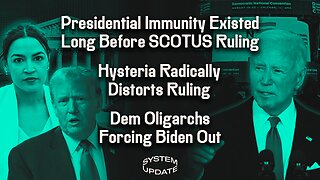 1:49:48
1:49:48
Glenn Greenwald
8 hours agoPresidential Immunity's Long History; Hysteria Radically Distorts SCOTUS Ruling; Dem Oligarchs Forcing Biden Out of 2024 Race | SYSTEM UPDATE #292
95.7K89