Premium Only Content
This video is only available to Rumble Premium subscribers. Subscribe to
enjoy exclusive content and ad-free viewing.

How to Calculate Hours Worked in Excel
2 years ago
9
Have a look at how to calculate the number of hours worked in Excel in a few simple steps. The table we prepared contains the time when an employee started and finished work. Hours worked can be calculated easily, as time difference – simply take the later time and subtract the earlier one. Watch this excel video tutorial to learn how to do it.
Loading comments...
-
 DVR
DVR
Kim Iversen
2 hours agoCBS Boss Colluded With Israel to SPY on Americans | Trump Keeps Bombing Fisheman
34.5K66 -
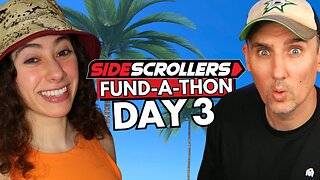 LIVE
LIVE
Side Scrollers Podcast
3 days ago🔴FIRST EVER RUMBLE SUB-A-THON🔴DAY 3🔴100% REVENUE HELPS CHANGE CULTURE!
1,263 watching -
 1:02:18
1:02:18
TheCrucible
2 hours agoThe Extravaganza! EP: 58 with Guest Co-Host: Rob Noerr (10/22/25)
54.5K6 -
 LIVE
LIVE
StoneMountain64
5 hours agoBattlefield 6 New Season Details NO 'BR' MENTIONED YET
63 watching -
 17:47
17:47
Bearing
10 hours agoThe Most ANNOYING Podcast EVER 💥 ROSIE O’DONNELL & ABBIE CHATFIELD Whinge About EVERYTHING 🤡
5.24K21 -
 LIVE
LIVE
GritsGG
4 hours agoRanked Top 70! Most Wins in WORLD! 3744+!
53 watching -
 1:52
1:52
NAG Daily
4 days agoTHE BIGGEST CREATOR COLLAB SHOW ON RUMBLE W/GreenMan Reports
4.81K2 -
 LIVE
LIVE
Tundra Tactical
2 hours agoProfessional Gun Nerd Plays Battlefield 6
154 watching -
 55:25
55:25
Dad Saves America
6 hours ago $1.26 earnedWill China Overtake America? Balaji Srinivasan VS Steve Bannon on the Trade War
11.9K4 -
 LIVE
LIVE
Red Pill News
3 hours ago100’s of Billions In Gov Fraud Exposed on Red Pill News Live
4,050 watching