Premium Only Content
This video is only available to Rumble Premium subscribers. Subscribe to
enjoy exclusive content and ad-free viewing.
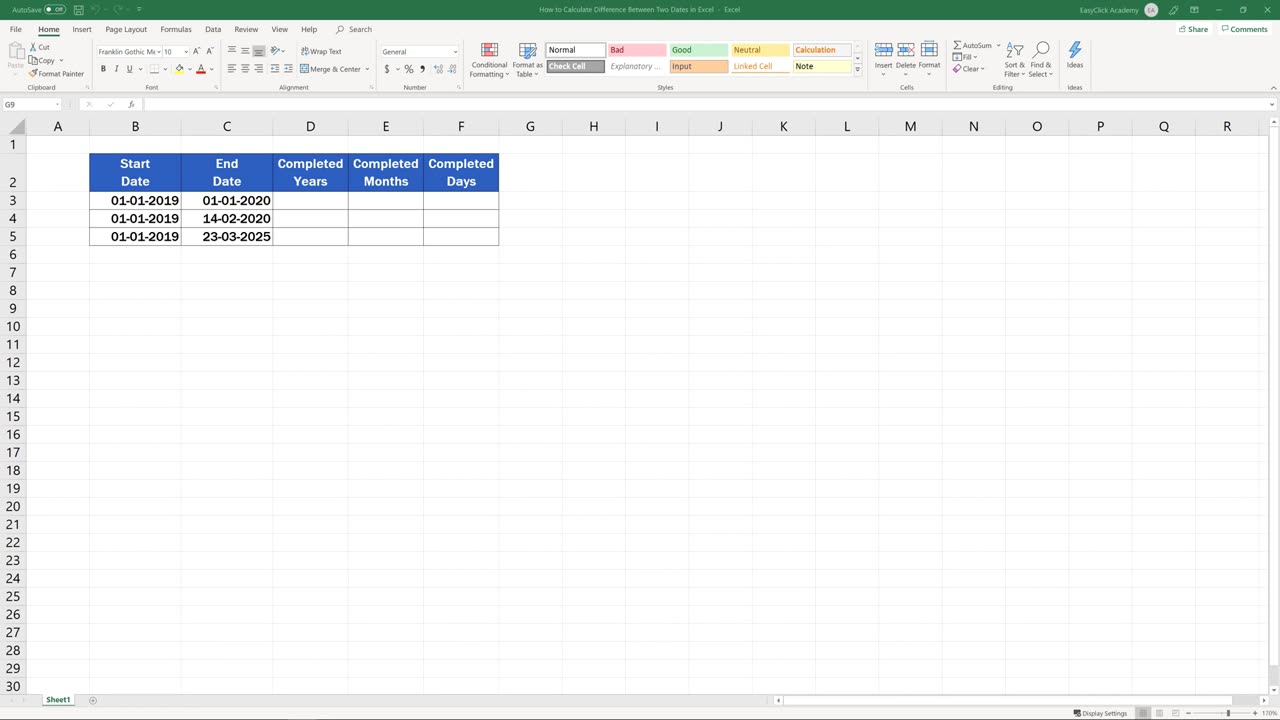
How to Calculate Difference Between Two Dates in Excel
1 year ago
11
This video tutorial shows how to calculate the difference between two dates in Excel. At the end, you’ll be able to conveniently use Excel formulas to figure out the exact number of years, months and days passed between two dates. Out of several possibilities, we’ll have a look at the easiest and quickest one to learn how to calculate the difference between two dates. The most suitable function to do this kind of calculation is the function ‘DATE-DIF’. We’ll go through how it works right away.
Loading comments...
-
 LIVE
LIVE
The Quartering
3 hours agoOn To The Big Bosses! Act 2 Of Expedition 33
788 watching -
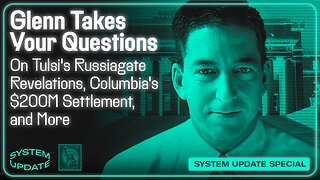 1:24:56
1:24:56
Glenn Greenwald
6 hours agoGlenn Takes Your Questions on Tulsi's Russiagate Revelations, Columbia's $200M Settlement, and More | SYSTEM UPDATE #492
106K52 -
 2:11:56
2:11:56
megimu32
3 hours agoOTS: With Great Power: Every Spider-Man Movie Unmasked w/ @thisistheraygaming
14.4K3 -
 2:38:48
2:38:48
WickedVirtue
2 hours agoSailing w/ The Crew
16.2K -
 4:29:37
4:29:37
Meisters of Madness
5 hours agoThe Finals with Redd
18.5K1 -
 1:27:11
1:27:11
Omar Elattar
10 hours agoThe Dating Expert: "I've Helped 4,000 Men Find LOVE!" - The #1 Alpha Trait Women Secretly Crave!
31.9K -
 LIVE
LIVE
VOPUSARADIO
10 hours agoPOLITI-SHOCK! "END THE FED, END THE LIES & END THE DEEP STATE ONCE AND FOR ALL"!
222 watching -
 1:43:38
1:43:38
LumpyPotatoX2
5 hours agoRumble Creator Round-Table - Let's Talk About It
27.1K2 -
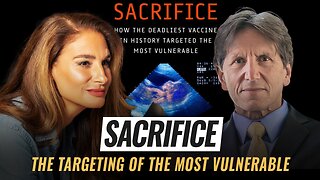 32:38
32:38
The Mel K Show
8 hours agoMel K & Dr. James Thorp, MD | Sacrifice: The Targeting of the Most Vulnerable | 7-24-25
31.6K12 -
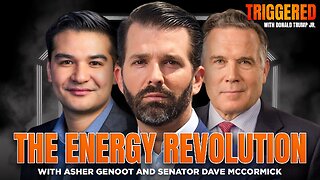 1:12:41
1:12:41
Donald Trump Jr.
7 hours agoFrom Crypto to AI, There's a New American Energy Revival, Interviews with Asher Genoot & Sen McCormick | TRIGGERED Ep.261
159K59