Premium Only Content
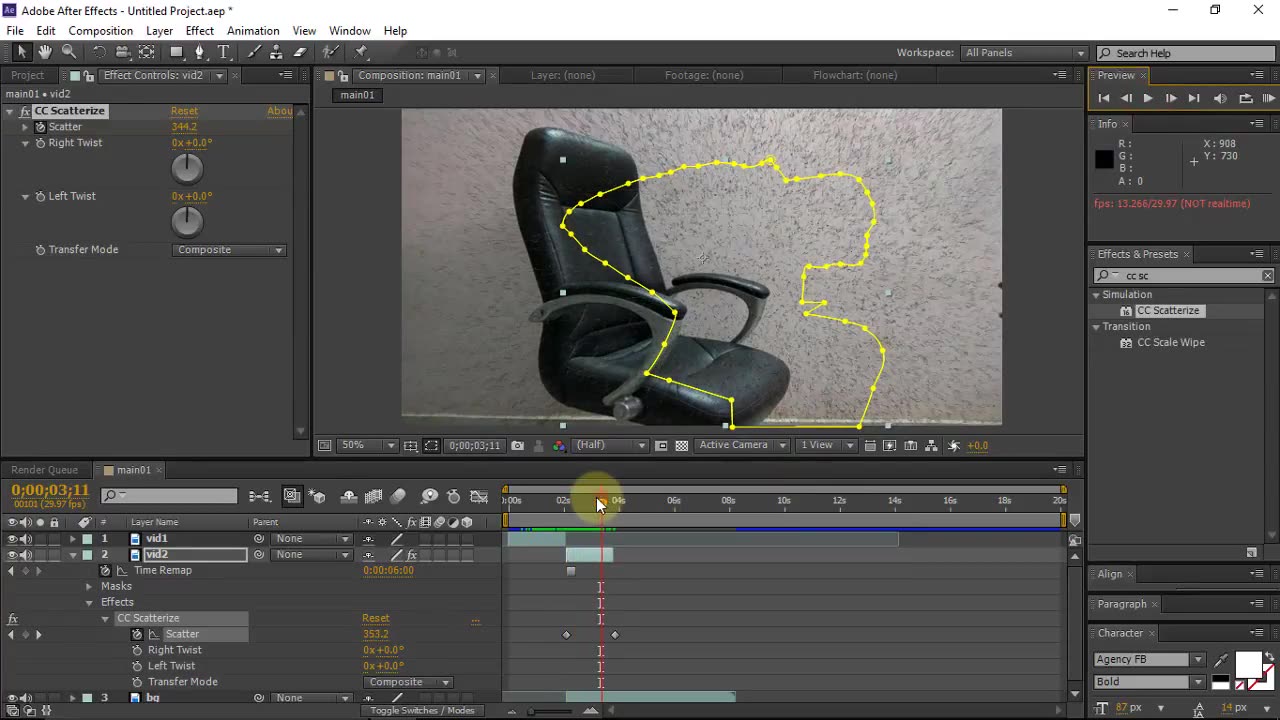
After Effect Lesson#9(Invisible effect)
After Effects is a powerful software application developed by Adobe that is primarily used for creating visual effects and motion graphics in videos, films, animations, and other multimedia projects. The term "invisible effect" typically refers to visual enhancements or alterations that are seamlessly integrated into a scene, making them appear as if they were part of the original footage or composition. These effects are often subtle and might include removing or adding elements to a scene, enhancing realism, or correcting imperfections.
In the context of After Effects, creating invisible effects involves skillfully utilizing various tools and techniques to achieve a seamless integration of the visual elements. Here's a general process and some common examples:
Process:
Import Footage: Start by importing the original footage or video clip into After Effects.
Isolation: Identify the area where you want to apply the invisible effect. This could involve isolating an object, person, or background.
Tracking: If the effect requires elements to move with the camera or objects in the scene, motion tracking is often used to ensure proper alignment and movement synchronization.
Masking: Use masks to define the region where the effect will be applied. This helps in separating the area that needs modification from the rest of the scene.
Effect Application: Apply the desired effects to the masked area. These effects could include object removal, background replacement, color correction, texture manipulation, or any other visual enhancement.
Fine-tuning: Adjust the effect parameters, such as opacity, blending modes, and timing, to make sure they seamlessly blend with the original footage.
Lighting and Shadows: Pay close attention to lighting and shadow details to ensure that the added or modified elements match the lighting conditions in the scene.
Rendering: Once the effect is perfectly integrated, render the composition to produce the final video with the invisible effect.
Examples of Invisible Effects:
Object Removal: Removing unwanted objects or elements from a scene, such as wires, microphones, or people who shouldn't be visible.
Background Replacement: Swapping out the background behind a subject, often used in green screen compositing.
Virtual Set Extension: Extending the physical set using digital elements to create a larger or more complex environment.
Digital Makeup: Applying virtual makeup or altering facial features of actors without it being obvious.
Visual Enhancements: Subtle color grading, texture enhancements, and fine-tuning to improve the overall visual quality of the footage.
Clothing or Prop Adjustments: Altering the appearance of clothing or props on actors to match the desired look.
Scene Corrections: Fixing imperfections or continuity errors that might have occurred during filming.
Invisible effects in After Effects demand a keen eye for detail, a solid understanding of visual aesthetics, and proficiency in the software's tools and features. When done skillfully, these effects can significantly enhance the final product while maintaining the illusion of a seamless, untouched scene.
-
 1:45:43
1:45:43
Man in America
11 hours agoThe DISTURBING Truth About Parasites — Live Q&A w/ Dr. Jason Dean
48.7K34 -
 7:13:47
7:13:47
SpartakusLIVE
7 hours ago#1 Mountain of Muscle with HUGE Legs saves your weekend from complete BOREDOMNight HYPE
36.7K1 -
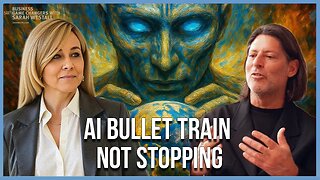 47:42
47:42
Sarah Westall
8 hours agoFreedom or Slavery? AI will Change Everything w/ Trump Senior Advisor Marc Beckman
39.6K8 -
 2:23:20
2:23:20
vivafrei
15 hours agoEp. 285: Visa Revocation No-Go! Sortor Arrested! Ostrich Crisis! 2A Win! Comey Defense & MORE!
103K98 -
 LIVE
LIVE
CassaiyanGaming
5 hours ago🟢LIVE - VISITING GOOB LAGOON! - Will They Rip Me Off?!? Waterpark Simulator
948 watching -
 5:42:21
5:42:21
EricJohnPizzaArtist
6 days agoAwesome Sauce PIZZA ART LIVE Ep. #64: Robbie “The Fire” Bernstein
40.1K2 -
 2:23:58
2:23:58
Nerdrotic
8 hours ago $10.07 earnedDeDunking the Debunkers with Dan Richards | Forbidden Frontier #119
52.6K12 -
 5:37:53
5:37:53
SlinderPigCamz
6 hours ago $0.79 earnedThe Headliners and other games W/GrinchyGamer101 (Road to 500 Followers)
22.9K -
 11:10:20
11:10:20
MrOldFart
10 hours ago $2.21 earnedLIVE - MEGABONK First Playthrough - Mr.OldFart
30.4K -
 9:06:53
9:06:53
GritsGG
11 hours agoWarzone Win Grinding! Most Wins in WORLD! 3680+!
79.3K1
