Premium Only Content
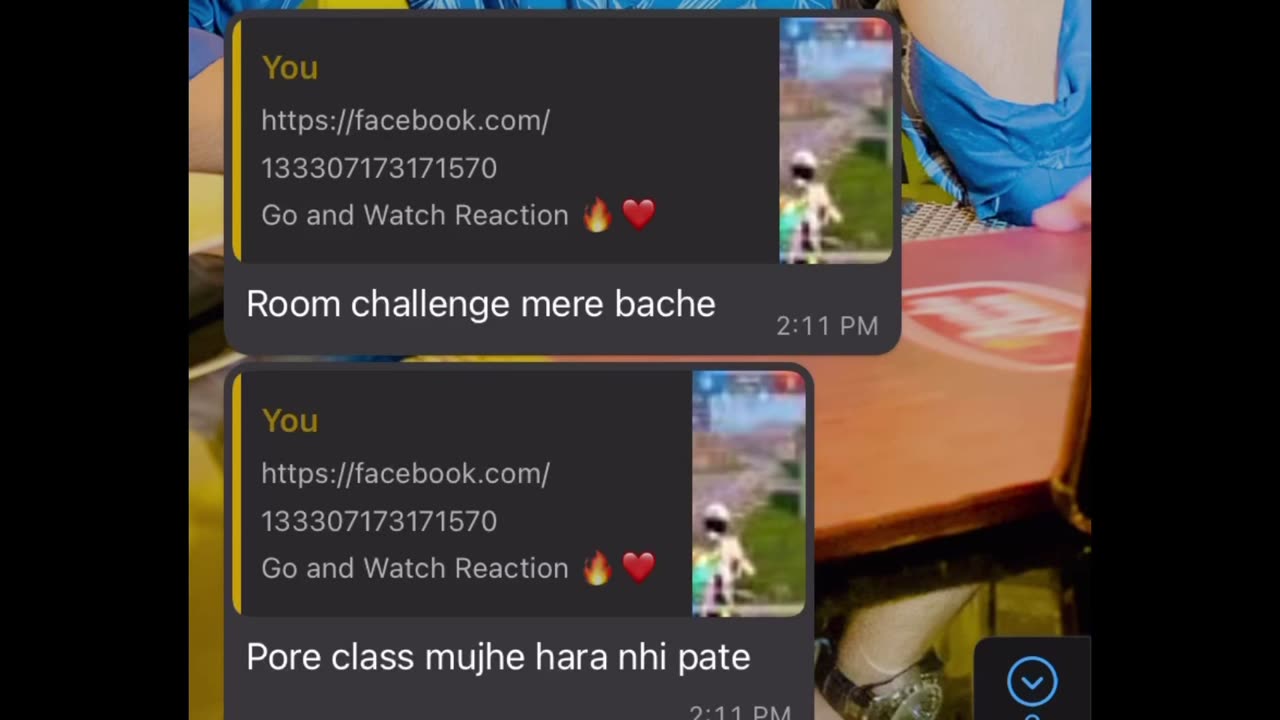
Challenge 🔥 1vs1 Tdm 😍 Pubg Mobile ❤️🔥
When you start the game, you'll load to the lobby where you can change a full range of settings, select your game type, organise your friends, claim rewards and manage your inventory.
How to pick your region server: Under the big start button you have a box to setup your game type, including the server. Tap here and on the right you'll the different servers. If you're trying to play on the North America server from elsewhere, you might just have a laggy experience, so check the ping, you're looking for a nice low number like 20ms.
How to adjust the frame rate: Tap the settings cog in to the bottom bar on the right, then Graphics. Here you'll find frame rate. If things are looking choppy, you might want to select low. If you've a powerful phone, try high.
How to set the graphics level: You'll be prompted when you first sign-in, but you can adjust the PUBG Mobile graphics level too, to manage the detail. Higher is better as you can see more, but that can adversely affect performance. Have a play with this and frame rate, adjusting if the game doesn't run smoothly - but keep an eye on the ping too, to make sure it's not server lag. There's also an auto/balanced option - this will keep the game smooth and adjust the settings for you.
Engage HDR mode: Ok, so this is a bit of a cheat as we're yet to find a phone that reports HDR support in PUBG, but when it does come, you'll find the option in the graphics section of the settings.
How to adjust the aiming reticule: Tap the settings cog in to the top right-hand corner, then Basic. Here you can change the colour of the crosshair.
Turn on/off Aim Assist: How hard do you want the game to be? Aim Assist will help you hit the target if you're generally pointing the right way. It's in settings > basic.
Use the gyroscope on your phone to help aim: If your phone has a gyroscope, you can use motion to move in the game. The best option is to have it help aim when you're in the scope or using the sights of your weapon - then you can move the phone rather than having to use the joystick. It can be a lot faster and natural when you have to react quickly. Head into settings > basic and you'll find the option.
Top tip: These gaming settings above can be changed during the game, so you can switch on the fly and change if you don't like the results. Changing the graphics level requires a game restart, however.
-
 1:06:51
1:06:51
Jeff Ahern
2 hours ago $0.50 earnedNever Woke Wednesday with Jeff Ahern
12.5K -
 13:43
13:43
The Kevin Trudeau Show Limitless
6 hours agoClassified File 3 | Kevin Trudeau EXPOSES Secret Society Brainwave Training
24K4 -
 10:04
10:04
Freedom Frontline
3 hours agoBernie Sanders EXPLODES After Starbucks CEO FIRES BACK With Truth
2.77K3 -
 DVR
DVR
SportsPicks
4 hours agoCrick's Corner: Episode 75
7.91K -
 1:06:30
1:06:30
LindellTV
2 hours agoMIKE LINDELL LIVE AT THE WHITE HOUSE
18.3K -
 1:05:33
1:05:33
Russell Brand
5 hours agoTrump Goes NUCLEAR on China - accuses Xi of CONSPIRING against US with Putin & Kim - SF627
125K67 -
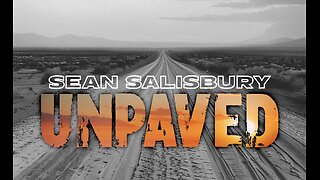 1:14:47
1:14:47
Sean Unpaved
4 hours agoTrey Wingo's Gridiron Grab
24.4K1 -
 13:07
13:07
Silver Dragons
22 hours agoBullion Dealer Reacts to SILVER PRICE SURGING!
13.9K6 -
 1:06:28
1:06:28
Timcast
4 hours agoTrump Admin Threatens GOP Who Vote To Release Epstein Files
157K144 -
 2:13:09
2:13:09
Side Scrollers Podcast
5 hours agoDruski/White Face Controversy + Women “Experience Guilt” Gaming + More | Side Scrollers Live
35.4K3