Premium Only Content

After effect beginners lesson#8
In this exciting lesson, you'll delve into the world of text animation in Adobe After Effects. Text animation is a fundamental skill for any motion graphics artist, allowing you to bring your written words to life in captivating and dynamic ways. Whether you're creating title sequences, kinetic typography, or adding flair to your video projects, this lesson will equip you with the techniques you need to make your text stand out.
Key Topics Covered:
Basic Text Animation Techniques: Begin by learning the foundational concepts of animating text. Understand how to create simple yet effective animations using keyframes, including position, scale, rotation, and opacity.
Text Presets and Animation Presets: Discover the power of text presets and animation presets that After Effects offers. These pre-built templates can drastically speed up your workflow and inspire new creative ideas.
Animating Text Along Paths: Take your text animation to the next level by animating text along custom paths. Learn how to create smooth and visually appealing animations by having your text follow intricate curves and shapes.
Kinetic Typography: Explore the art of kinetic typography, where your text becomes an integral part of your storytelling. Understand how to synchronize your text animations with audio, creating engaging and rhythmic visuals.
Text Effects and Layer Styles: Dive into a range of text effects and layer styles available in After Effects. From glows and shadows to gradients and textures, discover how to add visual depth and uniqueness to your text.
Animating Text with Expressions: Gain an introduction to expressions, After Effects' scripting language, and how it can be used to create advanced text animations that react to specific parameters or external factors.
Text Animation Tips and Best Practices: Throughout the lesson, you'll receive valuable tips and best practices for creating polished and professional text animations. Learn how to avoid common pitfalls and optimize your workflow.
Project Work: Put your newfound skills into practice by working on a hands-on project. Create a dynamic text animation sequence that showcases the various techniques you've learned.
By the end of this lesson, you'll be equipped with the knowledge and skills to create stunning text animations that enhance the impact of your videos and motion graphics projects. Whether you're a video editor, a graphic designer, or a content creator, mastering text animation in After Effects will undoubtedly elevate your creative abilities. Get ready to transform static text into an engaging visual storytelling tool!
-
 16:18
16:18
Chris Harden
2 days agoCharlie Kirk Utah Reaction | What Locals Are Saying
4K4 -
 50:47
50:47
ChurchandState1776
18 hours agoFree speech is not negotiable with Sam Anthony
2.23K2 -
 LIVE
LIVE
Total Horse Channel
19 hours agoAMHA 2025 9/20
917 watching -
 16:59
16:59
Chris From The 740
19 hours ago $2.43 earnedIs Bigger Better? - The Gideon Optics Mediator 2 Is Here!
16K2 -
 7:58
7:58
Blackstone Griddles
16 hours agoTennessee Mountain Burgers on the Blackstone Griddle
17.8K3 -
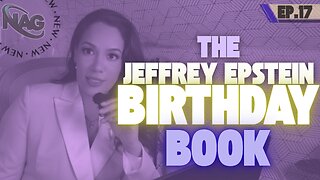 43:32
43:32
NAG Daily
17 hours agoThe Rezendes Rundown Ep. 17 - Epstein's Birthday Book
14.1K6 -
 9:28
9:28
Freedom Frontline
20 hours agoEric Schmitt Drops DAMNING Biden Video And The Media PANICS
14.5K19 -
 24:49
24:49
DeVory Darkins
1 day ago $33.49 earnedTrump drops shocking news on Omar as DC Mayor gets humiliated during painful hearing
157K195 -
 LIVE
LIVE
Times Now World
1 day agoLIVE | Lavrov Warns West: Humiliation of Russia Will Have Consequences | Russia | Putin | World News
136 watching -
 55:42
55:42
Coin Stories with Natalie Brunell
1 day agoSaylor vs Wall Street – Why Bitcoin Wins
54.6K9